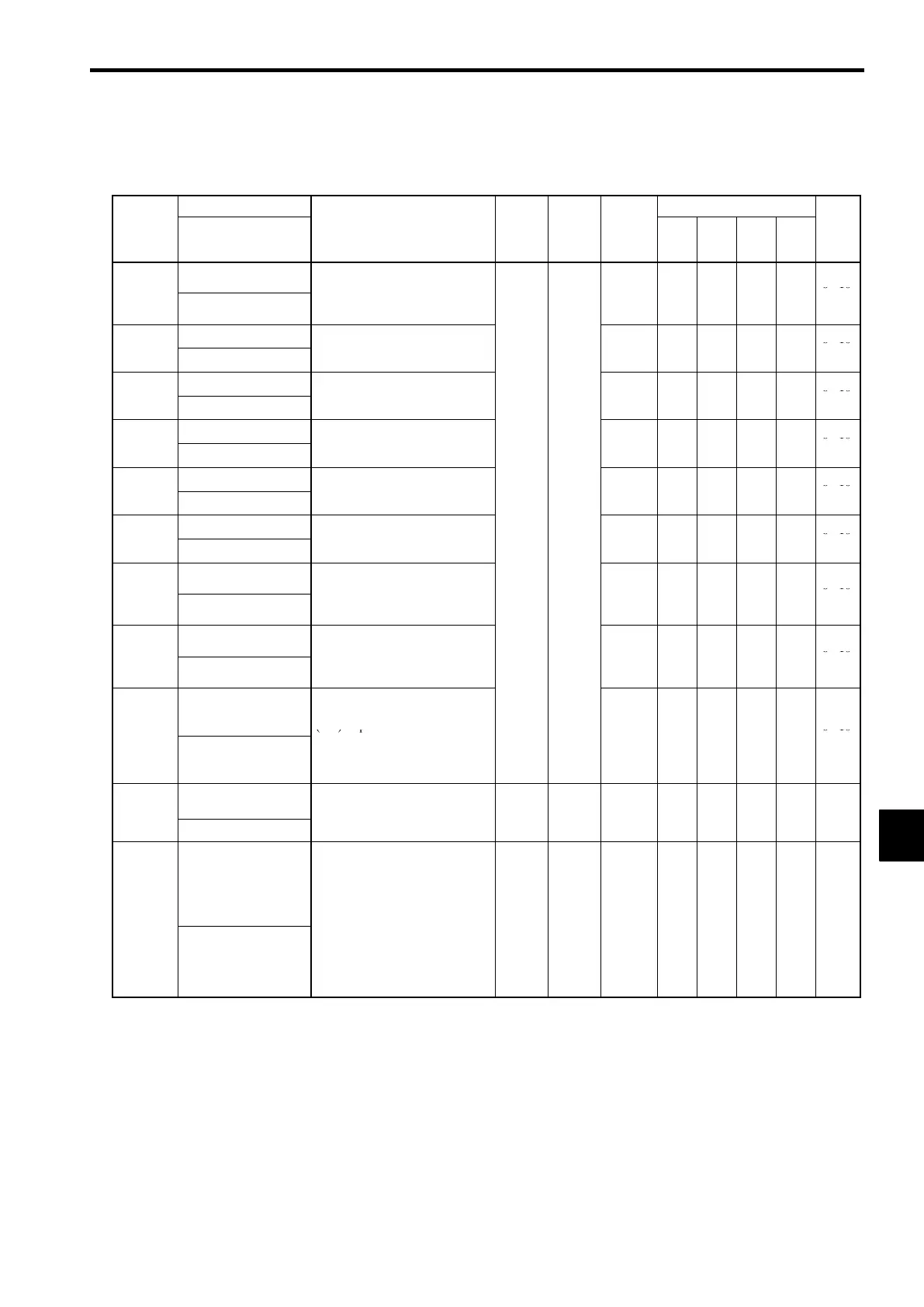8.2 Programming Mode Constants
8-11
8.2.2 Autotuning Constants: C
J
Acceleration/Deceleration: C1
Name
Change
Control Methods
Constant
Number
Display
Description
Setting
Range
Factory
Setting
during
Opera-
tion
V/f
V/f
with
PG
Open
Loop
Vector
Flux
Vector
Page
Acceleration time 1
Sets the acceleration time to ac-
celerate from 0 to the maximum
6-10
C1-01
Accel Time 1
output frequency, in 1-second
units.
f
Q Q Q Q
6-17
Deceleration time 1
Sets the deceleration time to de-
6-10
C1-02
Decel Time 1
celerate from the maximum output
frequency to 0, in 1-second units.
f
Q Q Q Q
6-17
Acceleration time 2
The acceleration time when the
“
6-10
C1-03
Accel Time 2
multi-function input “accel/decel
time 1” is set to ON.
f
B B B B
6-17
Deceleration time 2
The deceleration time when the
“
6-10
C1-04
Decel Time 2
multi-function input “accel/decel
time 1” is set to ON.
f
B B B B
6-17
Acceleration time 3
The acceleration time when the
“
6-10
C1-05
Accel Time 3
multi-function input “accel/decel
time 2” is set to ON.
0.0 to
×
A A A A
6-17
Deceleration time 3
The deceleration time when the
“
.
6000.0
*
10.0
6-10
C1-06
Decel Time 3
multi-function input “accel/decel
time 2” is set to ON.
×
A A A A
6-17
Acceleration time 4
The acceleration time when the
multi-function in
ut “accel/decel
6-10
C1-07
Accel Time 4
time 1” and “accel/decel time 2”
are set to ON.
×
A A A A
6-17
Deceleration time 4
The deceleration time when the
multi-function in
ut “accel/decel
6-10
C1-08
Decel Time 4
time 1” and “accel/decel time 2”
are set to ON.
×
A A A A
6-17
Emergency stop time
The deceleration time when the
multi-function input “Emergency
(fast) stop” is set to ON.
6-10
C1-09
Fast Stop Time
:This function can be used a
stopped method when a fault
has been detected.
×
B B B B
6-17
C1-10
Accel/decel time set-
ting unit
0: 0.01-second units
0, 1 1
×
A A A A
6-10
Acc/Dec Units
1: 0.1-second units
,
6-17
C1-11
Accel/decel time
switching frequency
Sets the frequency for automatic
acceleration/deceleration switch-
ing.
Below set frequency: Accel/decel
time 4
0.0 to
0.0
×
A A A A
6-11
Acc/Dec SW Freq
Above set frequency: Accel/decel
time 1
:The multi-function input “accel/
decel time 1” or “accel/decel
time 2” take priority.
400.0
.
* The setting range for acceleration/deceleration times will differ according to the setting for C1-10 (the unit for acceleration/de-
celeration time.) When C1-10 is set to 0, the setting range for acceleration/deceleration times becomes 0.00 to 600.00 seconds.
8
