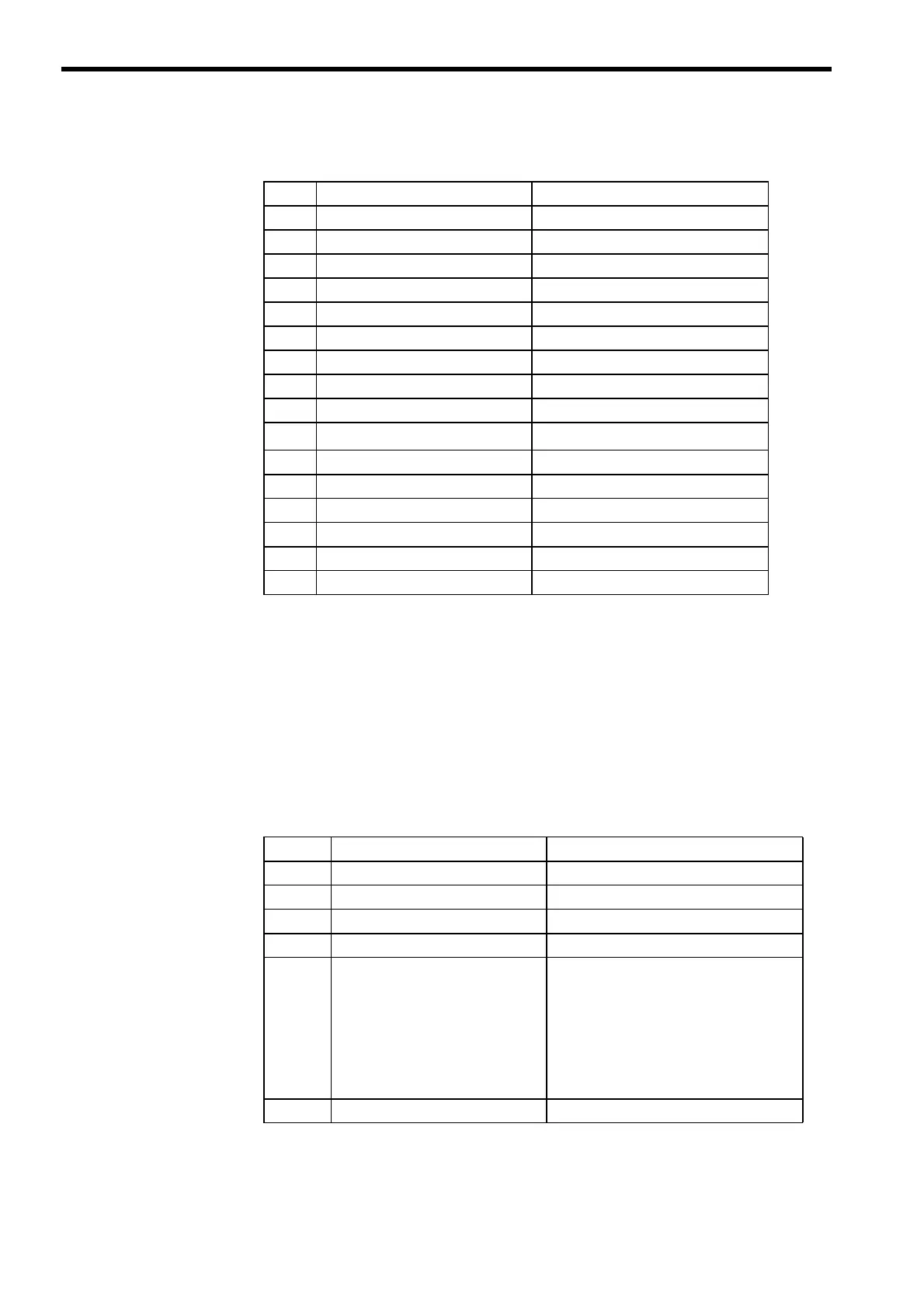34
* 1. Check that the faults has been successfully reset by confirming that the
STATUS (RESET) bit has turned OFF.
* 2. Errors are not reported while the fault reset signal is ON.
Use the SEL REF1/2 command to select the contents of REF1 with bits 0 to 3 and to select
the contents of REF2 with bits 4 to 7.
Use the SEL MON1/2 command to select the contents of MON1 with bits 0 to 3 and to
select the contents of MON2 with bits 4 to 7.
The following tables show the selection ranges for SEL REF1/2 and SEL MON1/2.
Table 3 Operation Signals
Bit Description Remarks
0 Forward operation
1 Reverse operation
2 INV multi-function terminal input 3 Default: External fault (EF3)
3 INV multi-function terminal input 4 Default: Fault reset
4 INV multi-function terminal input 5 Default: Multi-step speed reference 1
5 INV multi-function terminal input 6 Default: Multi-step speed reference 2
6 INV multi-function terminal input 7 Default: Jog command
7 Not used.
8 External fault (EFO)
9
Fault reset
*1*2
A Not used.
B Not used.
C Not used.
D Not used.
E Fault history trace clear
F External BB command
Table 4 SEL REF1/2 Selection Range
REF1/2 Item Remarks
0 Nothing selected
1 Not used.
2 Not used.
3 Not used.
4 INV terminal output:
Bit 0: Terminals MA-MB
(Enabled when n057 = 18)
Bit 1: Terminal P1
(Enabled when n058 = 18)
Bit 2: Terminal P2
(Enabled when n059 = 18)
5 to F Not used. The SI-T/V7 ignores the written data.