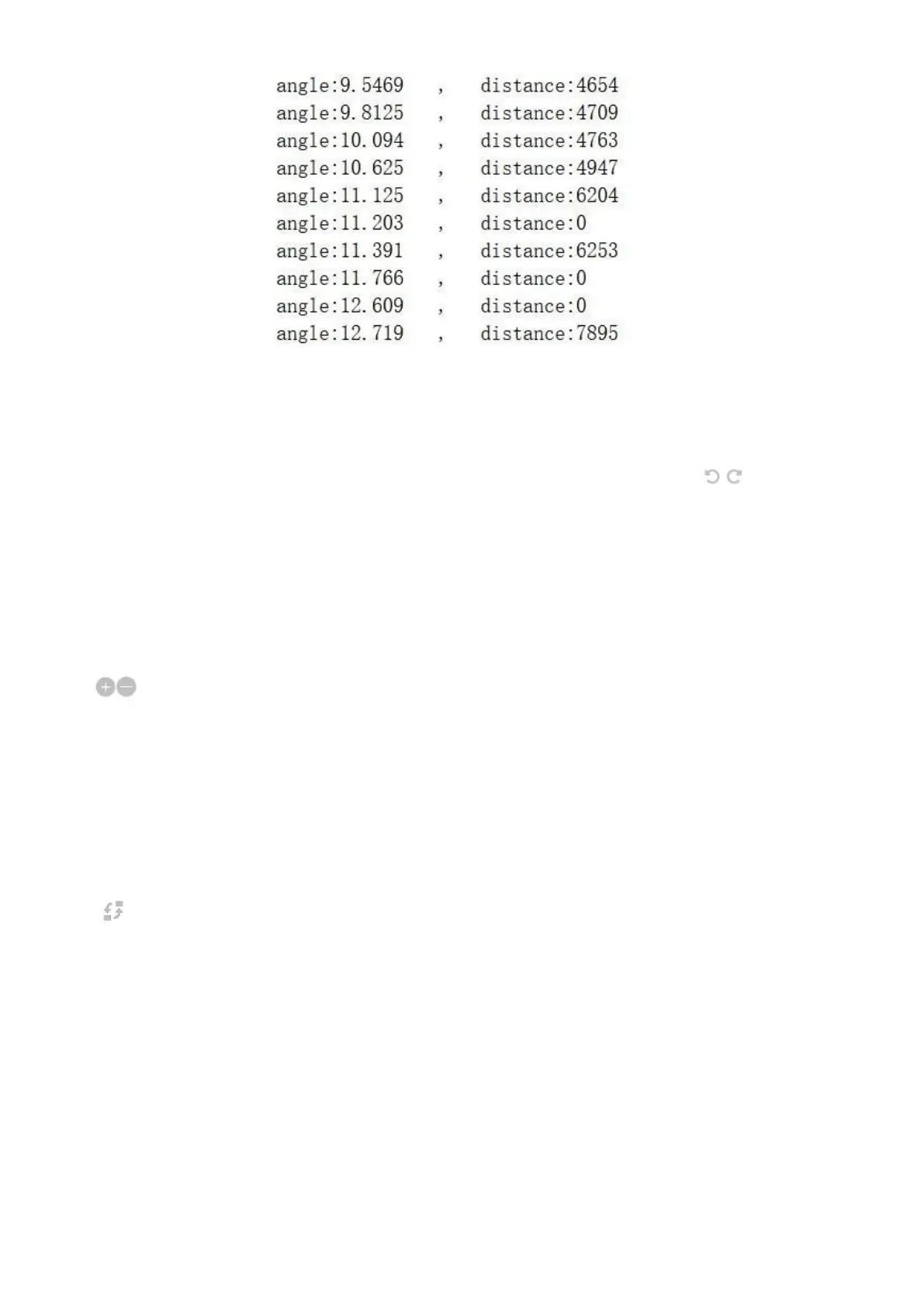www.ydlidar.com Copyright 2015-2019 YDLIDAR
FIGURE 12 POINT CLOUD DATA SAVE FORMAT
Scanning direction
The scanning direction (rotation direction) of the lidar can be adjusted by clicking . When
the lidar is in the scanning state, you need to click the scan control again after switching the
scanning direction.
Scanning frequency
is used to adjust the scanning frequency (motor speed) of the lidar. Click any one of them,
the system will pop up the frequency setting bar, which can be adjusted automatically according to
the demand. When the lidar is in the scanning state, you need to click the scan control again after
adjusting the scanning frequency.
Ranging frequency
is used to switch the Lidar's ranging frequency. The X4 supports 4K, 8K, and 9K ranging
frequency switching. Other versions of the Lidar do not support this function, and the click is
invalid. When the Lidar is in the scanning state, you need to click the scanning control again after
switching the ranging frequency.
Angle Calibration
During the mechanical assembly of the Lidar, the user may have a deviation in the zero angle.
In this case, the angle calibration function of the client can be used to calibrate according to
actual needs. The specific operations are as follows: