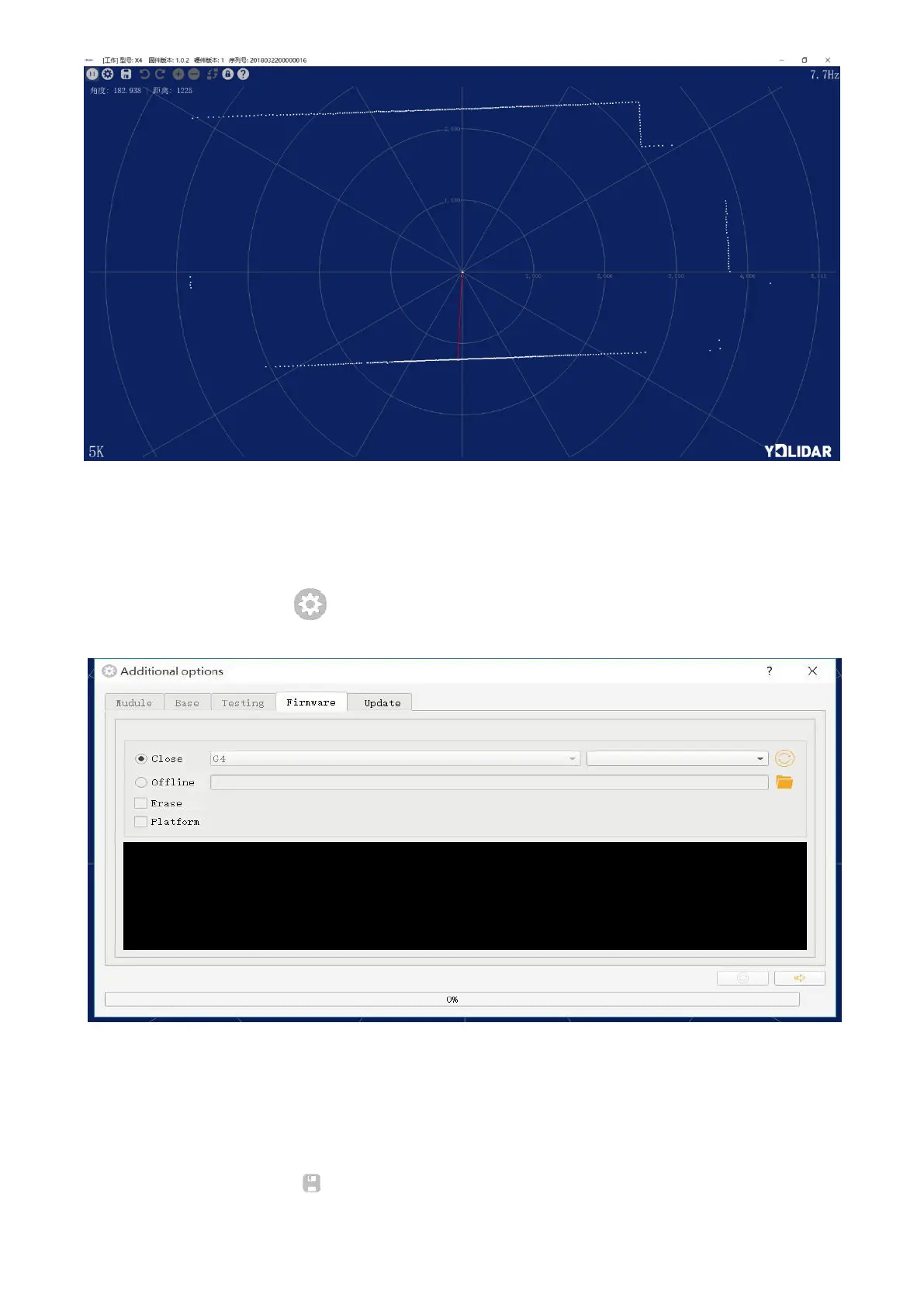www.ydlidar.com Copyright 2015-2019 YDLIDAR
FIGURE10 LIDAR SCANNING POINT CLOUD DISPLAY
System Settings
Click System Settings and the following settings box will pop up:
FIGURE 11 CLIENT SETTINGS BOX
As shown in the figure, you can configure and detect the Lidar on this setup page, as well as Lidar
firmware upgrade, client software upgrade, etc.
Save Data
During Lidar scanning,click ,Save the point cloud data as prompted.The system will save the
point cloud information scanned in a circle according to the following format.