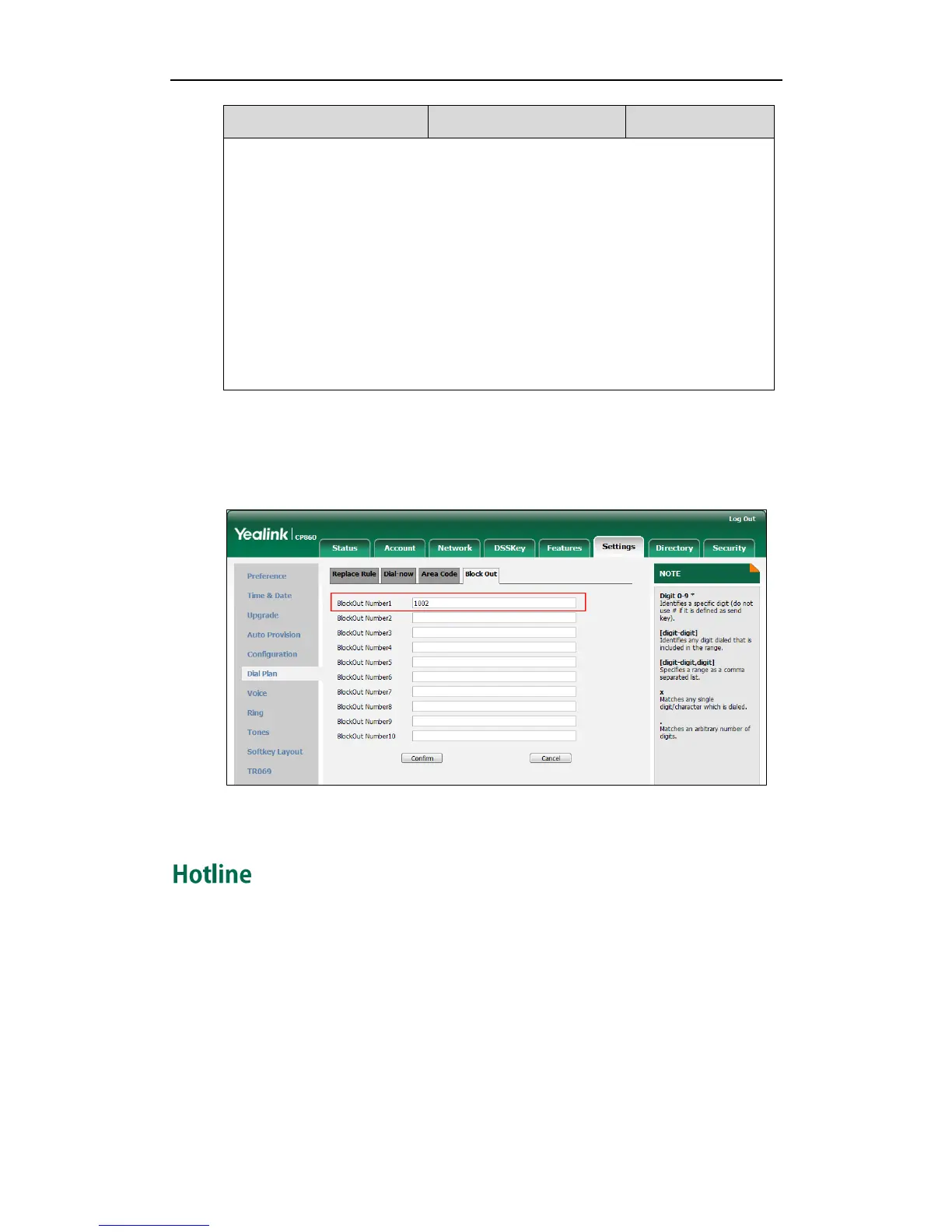Description:
Configures the block out numbers.
Example:
dialplan.block_out.number.1 = 1234
Web User Interface:
Settings->Dial Plan->Block Out->BlockOut NumberX
Phone User Interface:
None
To create a block out rule via web user interface:
1. Click on Settings->Dial Plan->Block Out.
2. Enter the desired value in the BlockOut Number field.
3. Click Confirm to add the block out rule.
Hotline is a point-to-point communication link in which a call is automatically directed to
the preset hotline number. The IP phone automatically dials out the hotline number after
the designated period of time when pressing the off-hook key. IP phones only support
one hotline number.
