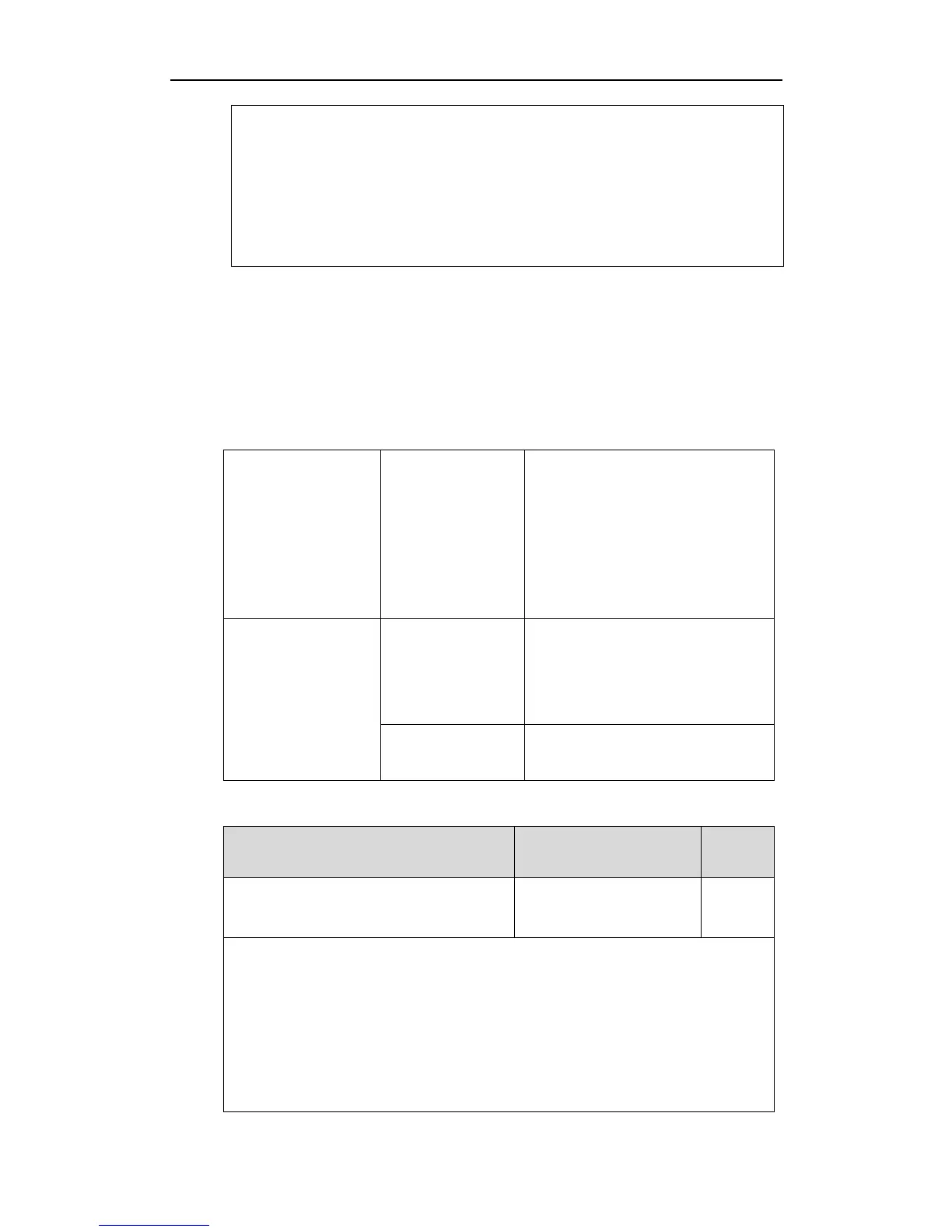Configuring Basic Features
113
Max-Forwards: 70
User-Agent: Yealink CP860 37.72.0.2
Privacy: id
Supported: replaces
Allow-Events: talk,hold,conference,refer,check-sync
P-Preferred-Identity: <sip:1012@10.2.1.199>
Content-Length: 302
The anonymous call on code and anonymous call off code configured on IP phones are
used to activate/deactivate the server-side anonymous call feature. They may vary on
different servers. Send Anonymous Code feature allows IP phones to select anonymous
call on or anonymous call off code to the server.
Procedure
Anonymous call can be configured using the configuration files or locally.
Configure anonymous call.
Parameters:
account.X.anonymous_call
account.X.send_anonymous_code
account.X.anonymous_call_oncode
account.X.anonymous_call_offcode
Configure anonymous call.
Navigate to:
http://<phoneIPAddress>/servlet?p
=account-basic&q=load&acc=0
Configure anonymous call.
Details of Configuration Parameters:
account.X.anonymous_call
(X = 1)
Description:
Enables or disables anonymous call feature.
0-Disabled
1-Enabled
If it is set to 1 (Enabled), the IP phone will block its identity from showing up to the
callee when placing a call. The callee’s phone LCD screen presents anonymous
