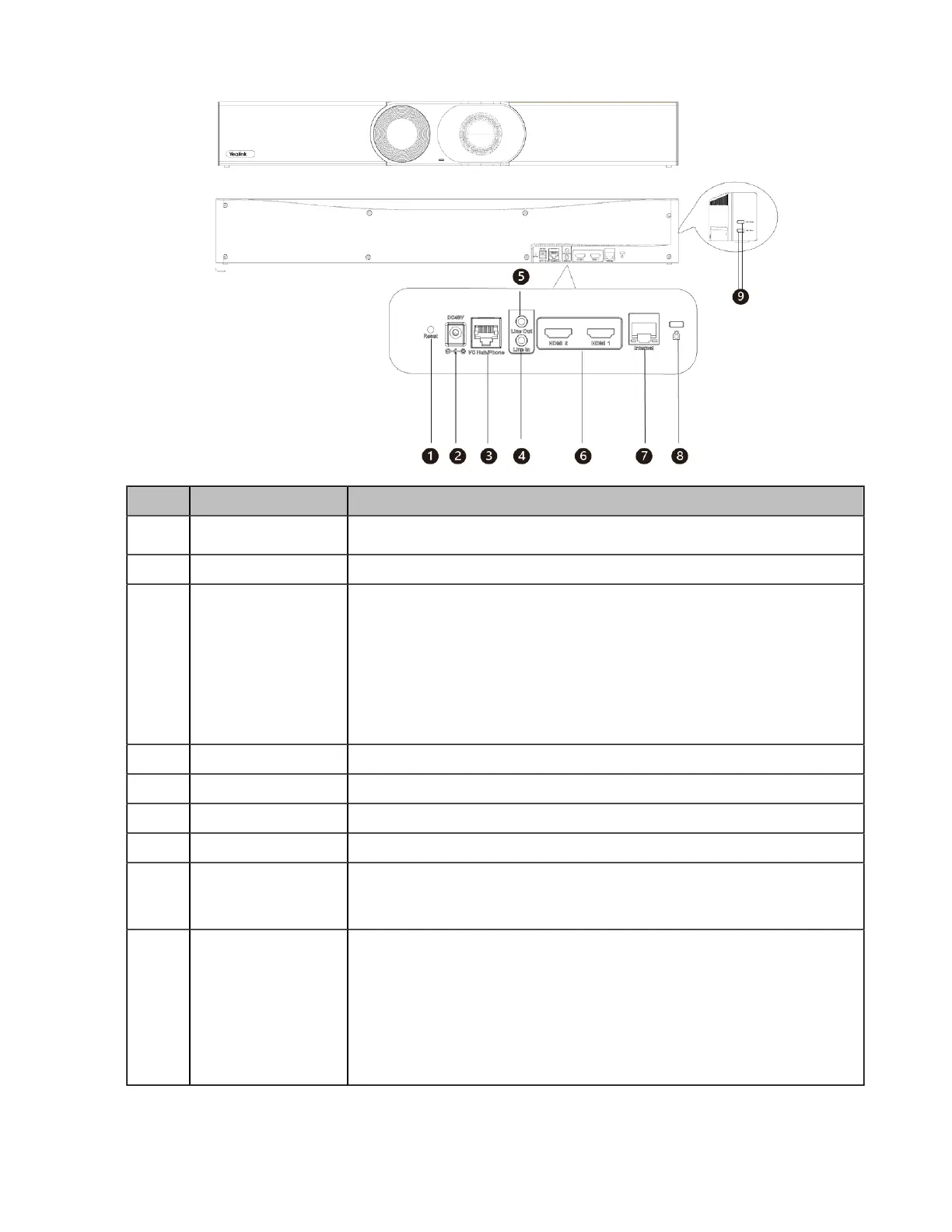| Getting Started | 15
Port Name Description
1 Reset Key
Reset the VCS endpoint to factory defaults.
2 DC48V Connect to the power source via a power adapter.
3 VC Hub/Phone
• If you want to use wired sharing to present, connect this port to the
PoE port on the VCH51 video conferencing hub.
• Connect to CTP20.
• If you need an audio device, connect this port to the Internet port on
the CP960 Conference phone.
• Connect to MSpeaker II.
• Connect to VCM38/VCM38.
4 Line In Connect to an audio input device via an audio cable (3.5mm).
5 Line Out Connect to an audio output device via an audio cable (3.5mm).
6 HDMI Connect to a monitor for displaying video images.
7 Internet Connect to the network device.
8 Security Slot Allow you to connect a universal security cable to the VCS endpoint,
so you can lock the VCS endpoint down. The VCS endpoint cannot be
removed when locked.
9 USB
• Connect to a USB flash drive for storing screenshots, recording
videos or capturing packets. If you insert multiple USB flash drives to
the VCS endpoint simultaneously, only the last USB flash drives you
insert can be identified by the endpoint.
• Insert a PSTN box CPN10 for connecting to the PSTN (Public
Switched Telephone Network).
• Pair with WPP20.
