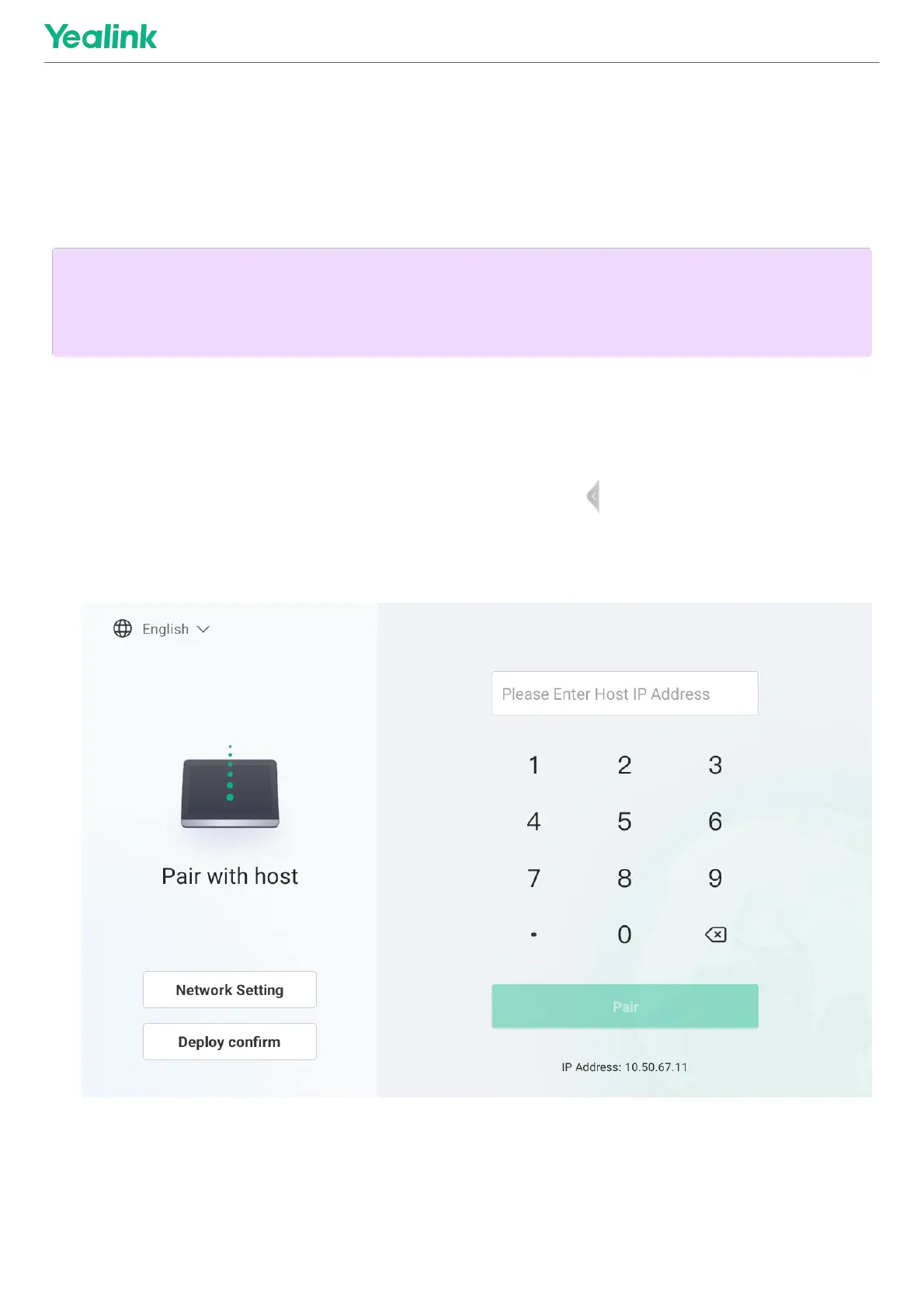2. Pair with MeetingBoard2. Pair with MeetingBoard
You need to pair at the system level first and then with Teams to make the pairing successful. After completing the
pairing, the MeetingBoard can hold a meeting, and share content and other operations. The CTP18 will
automatically switch platforms according to the platform selected by the MeetingBoard for pairing.
System Pairing:System Pairing:
1. The CTP18 needs to be IP paired with the MeetingBoard before controlling and inputting the IP address of the
MeetingBoard on CTP18.
On the home page of the MeetingBoard, tap the left and right sidebars > SettingsSettings > AboutAbout > IP AddressIP Address to get
the IP address of the MeetingBoard. The CTP18 will automatically select the corresponding platform according
to the meeting platform of the MeetingBoard.
NOTENOTE
If you encounter difficulties deploying the device, select Deploy Confirmation to view the deployment
instructions in the first step of the CTP18 pairing.
