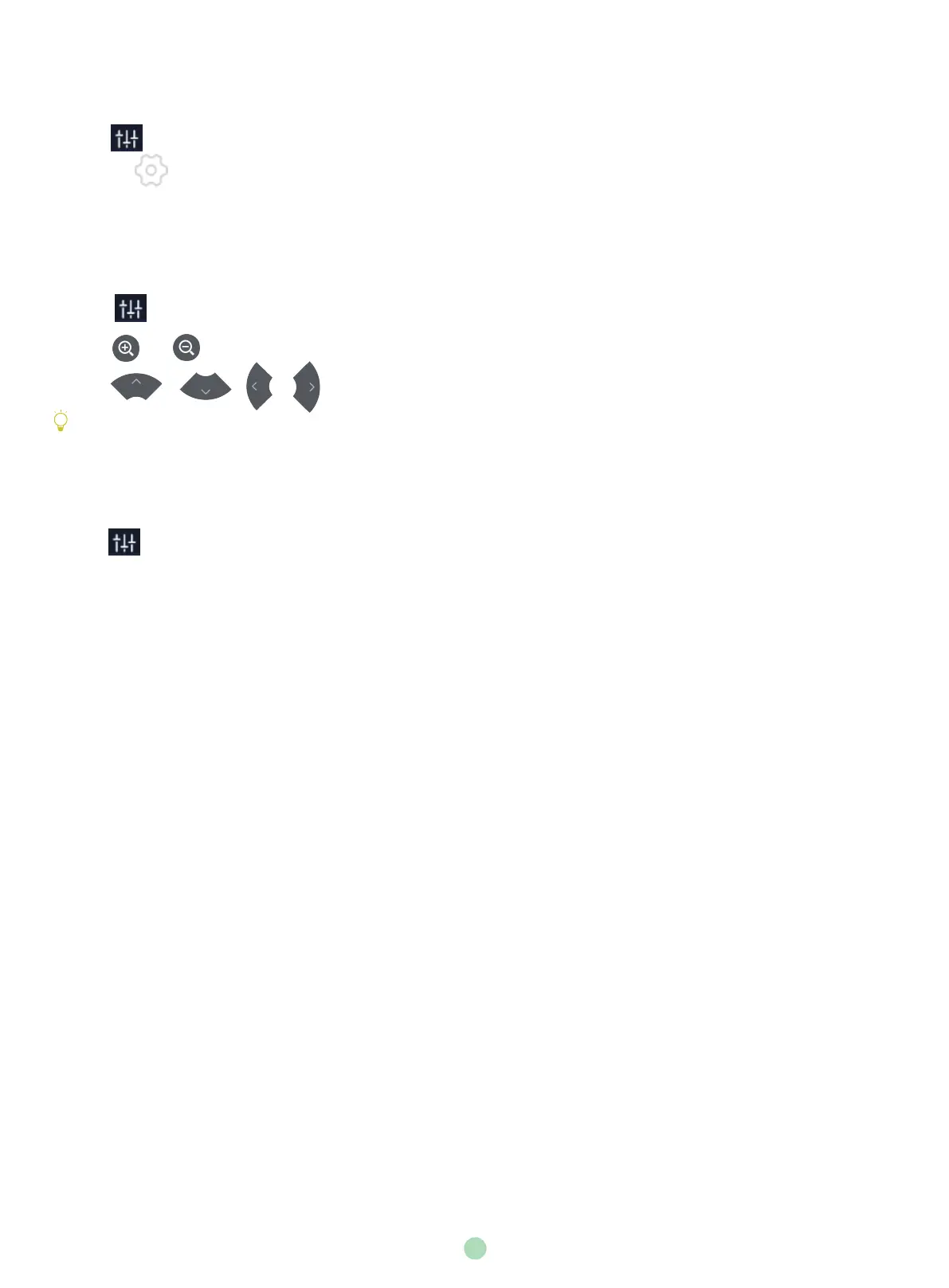Resetting UVC80/UVC50/UVC30 Room Camera to Home Position
1. Tap to enter the
Camera Control
page.
2. Tap
Reset
.
Procedure
Controlling UVC80/UVC50/UVC30 Room Camera Position
1. Tap to enter the Camera Control page.
2. Tap or to zoom camera in/out.
3. Tap / / / to pan/tilt the camera.
Procedure
If the auto-framing feature is enabled, you can not control the UVC30 Room camera.
Enabling/Disabling Auto-framing for UVC30 Room Camera
1. Tap to enter the Camera Control page.
2. Select .
3. Enable/Disable the Auto-framing.
Procedure
7
