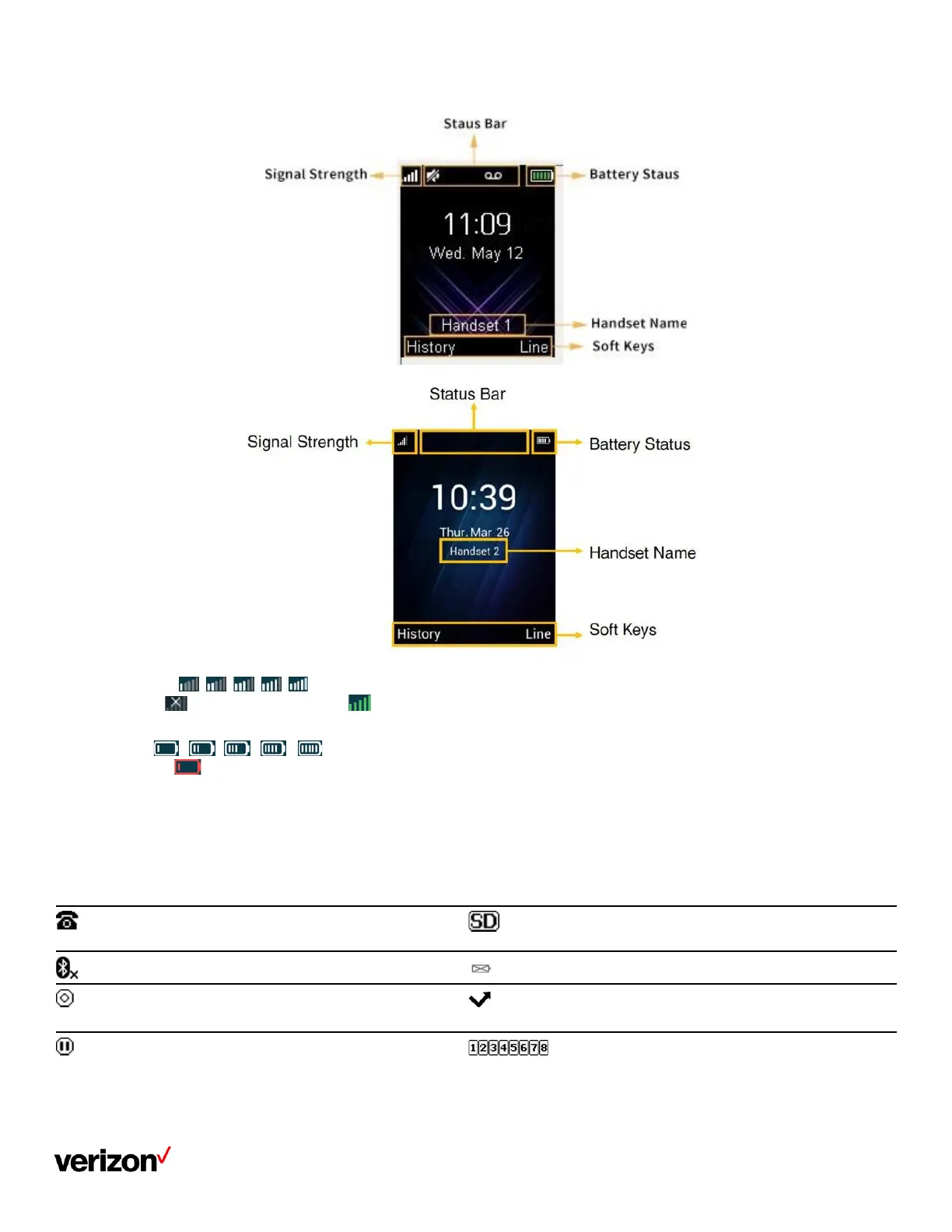User guide
10
• Signal strength:
Weak to strong: (W78HV)
No reception: (W78HV), Eco mode+ is on:
• Battery status:
Low to full: (W78HV)
Need Charging: (W78HV)
• Status bar: Displays the feature status icons. The status icons are displayed when features are activated
• Handset name: Displays internal handset number and registered handset name (for example, “1” is internal handset number, indicating the
handset is the Handset 1 of the base station)
• Soft keys: The soft key labels on the screen directly above the soft keys show the functions available at that
particular moment
The phone has registered to a base station
successfully.
The SD card is connected to the phone.
The phone has enabled the Bluetooth feature.
The battery is not inserted into the phone.
The phone is recording a call or a conference.
The phone has missed calls.
Registered handset icon (for example, “1” is internal
phone number, indicating the phone is the Handset 1 of
the base station)
