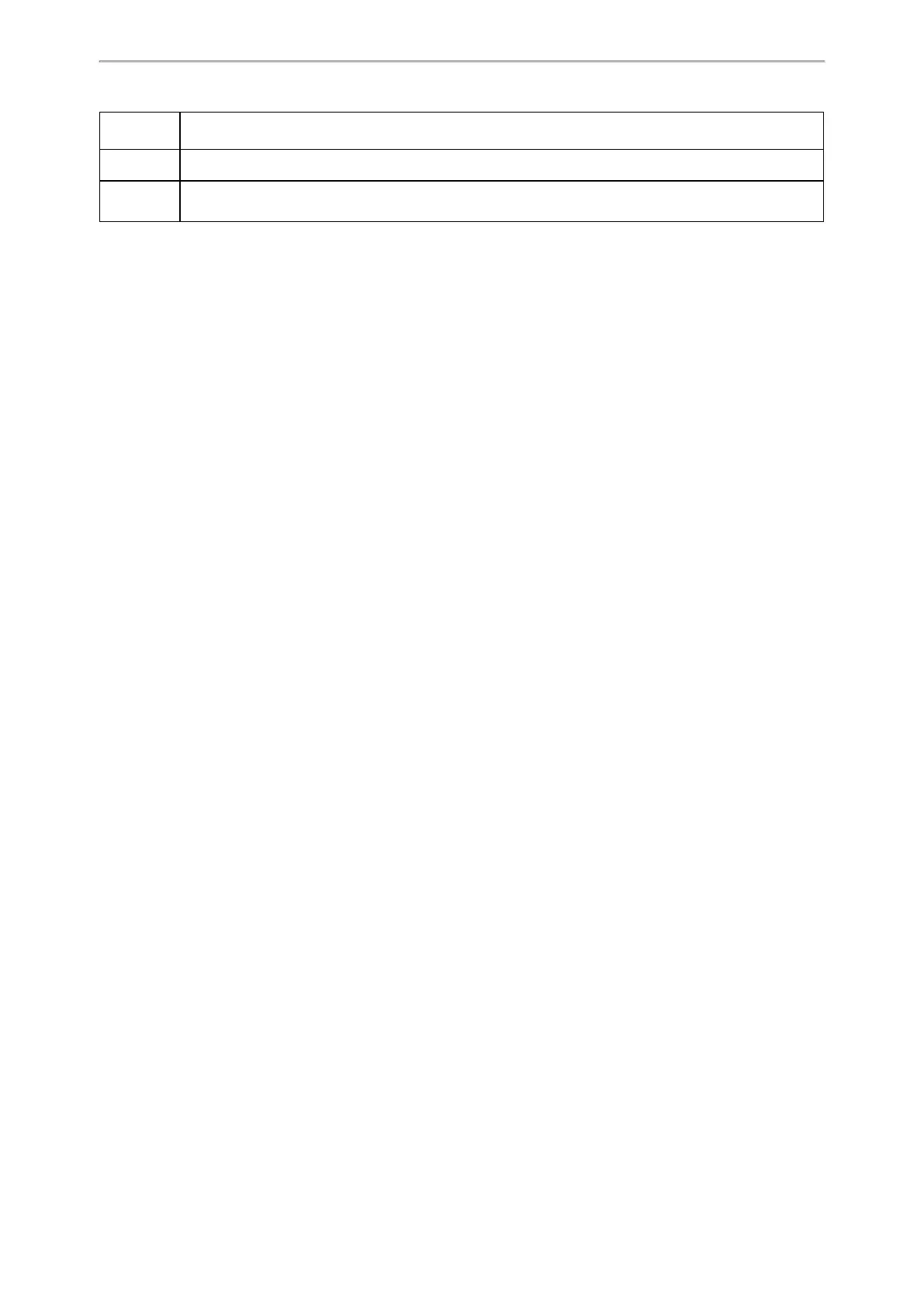Security Features
122
is disabled, other USB devices such as Bluetooth dongle are still available on the phone.
1-Enabled
Default
1
Supported
Devices
T57W, T54W, T53W, T53, T48U, T48S, T46U, T46S, T43U, T42U, CP920
[1]
If you change this parameter, the phone will reboot to make the change take effect.