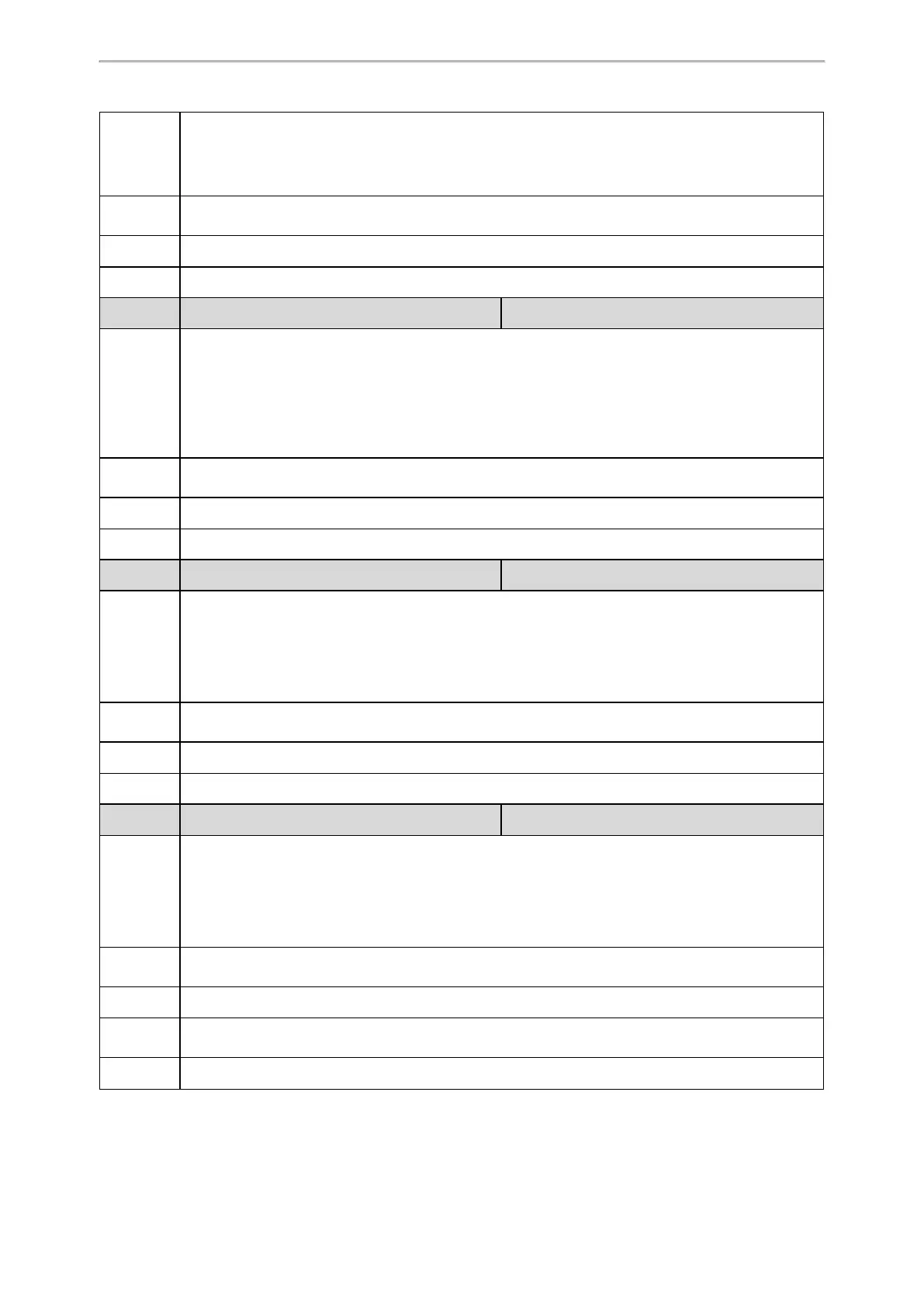Audio Features
164
The value format is Freq/Duration. For more information on the value format, refer to the parameter
“voice.tone.dial”.
Note: It works only if “voice.tone.country” is set to Custom. If you want to disable this warning tone, set
it to 0.
Permitted
Values
String
Default
Blank
Web UI
Settings > Tones > Dial Recall
Parameter
voice.tone.info <y0000000000xx>.cfg
Description
It customizes the info tone. The phone will play the info tone with the special information, for example,
the number you are calling is not in service.
The value format is Freq/Duration. For more information on the value format, refer to the parameter
“voice.tone.dial”.
Note: It works only if “voice.tone.country” is set to Custom. If you want to disable this warning tone, set
it to 0.
Permitted
Values
String
Default
Blank
Web UI
Settings > Tones > Info
Parameter
voice.tone.stutter <y0000000000xx>.cfg
Description
It customizes the tone when the IP phone receives a voice mail.
The value format is Freq/Duration. For more information on the value format, refer to the parameter
“voice.tone.dial”.
Note: It works only if “voice.tone.country” is set to Custom. If you want to disable this warning tone, set
it to 0.
Permitted
Values
String
Default
Blank
Web UI
Settings > Tones > Stutter
Parameter
voice.tone.message <y0000000000xx>.cfg
Description
It customizes the tone when the phone receives a text message.
The value format is Freq/Duration. For more information on the value format, refer to the parameter
“voice.tone.dial”.
Note: It works only if “voice.tone.country” is set to Custom. If you want to disable this warning tone, set
it to 0.
Permitted
Values
String
Default
Blank
Supported
Devices
All phones except CP920
Web UI
Settings > Tones > Message
