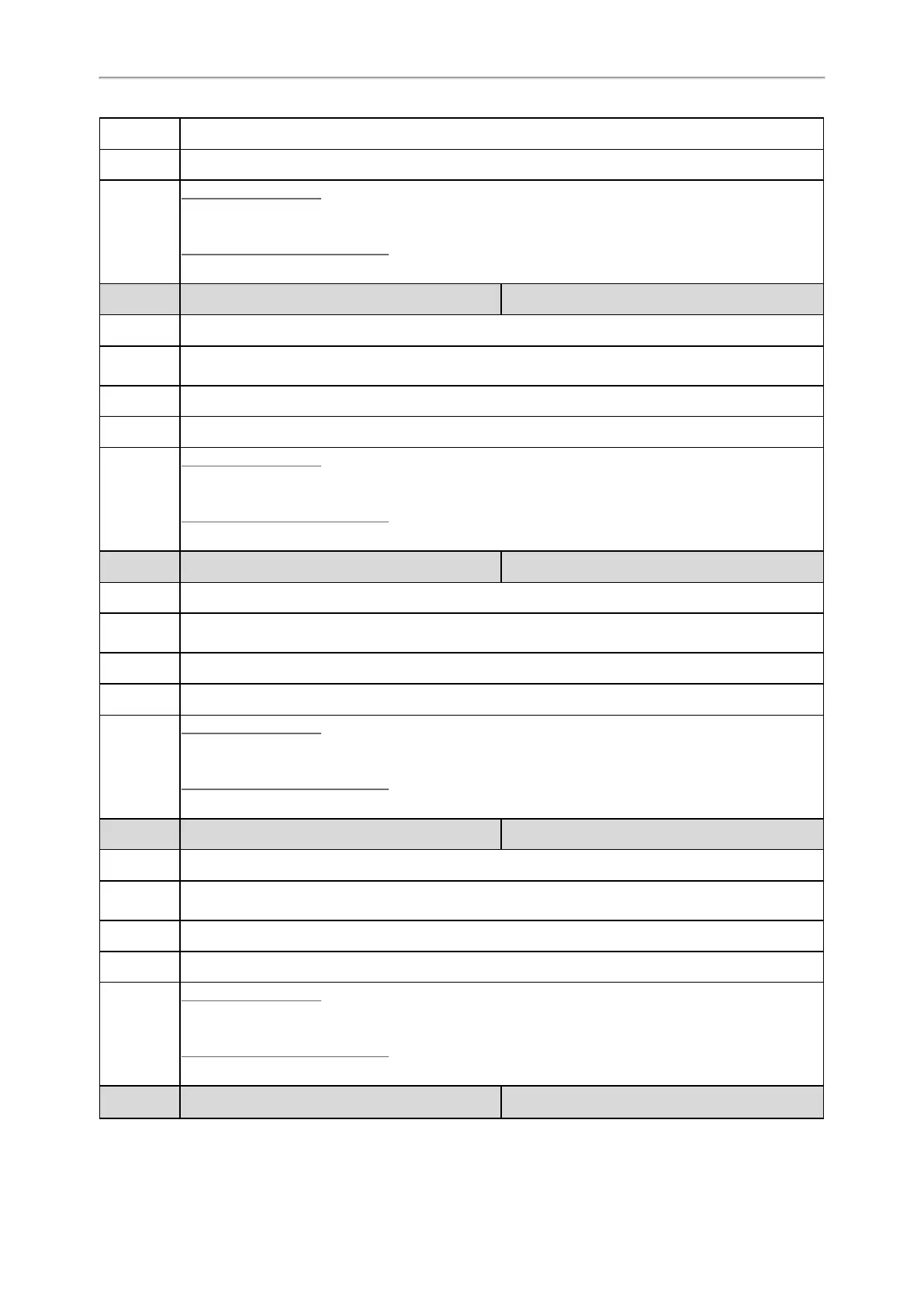Administrator’s Guide for SIP-T2 /T3 /T4 /T5 /CP920 IP Phones
295
Default
0
Web UI
Account > Register > Line Active
Phone UI
Color Screen Phones:
Menu > Advanced (default password: admin) > Accounts > Account X > Activation
Black-and-white Screen Phones:
Menu > Settings > Advanced Settings (default password: admin) > Accounts > Activation
Parameter
account.X.label
[1]
<MAC>.cfg
Description
It configures the display label of the account.
Permitted
Values
String within 99 characters
Default
Blank
Web UI
Account > Register > Label
Phone UI
Color Screen Phones:
Menu > Advanced (default password: admin) > Accounts > Account X > Label
Black-and-white Screen Phones:
Menu > Settings > Advanced Settings (default password: admin) > Accounts > Label
Parameter
account.X.display_name
[1]
<MAC>.cfg
Description
It configures the display name of the account.
Permitted
Values
String within 99 characters
Default
Blank
Web UI
Account > Register > Display Name
Phone UI
Color Screen Phones:
Menu > Advanced (default password: admin) > Accounts > Account X > Display Name
Black-and-white Screen Phones:
Menu > Settings > Advanced Settings (default password: admin) > Accounts > Display Name
Parameter
account.X.auth_name
[1]
<MAC>.cfg
Description
It configures the user name for authentication registration.
Permitted
Values
String within 99 characters
Default
Blank
Web UI
Account > Register > Register Name
Phone UI
Color Screen Phones:
Menu > Advanced (default password: admin) > Accounts > Account X > Register Name
Black-and-white Screen Phones:
Menu > Settings > Advanced Settings (default password: admin) > Accounts > Register Name
Parameter
account.X.user_name
[1]
<MAC>.cfg