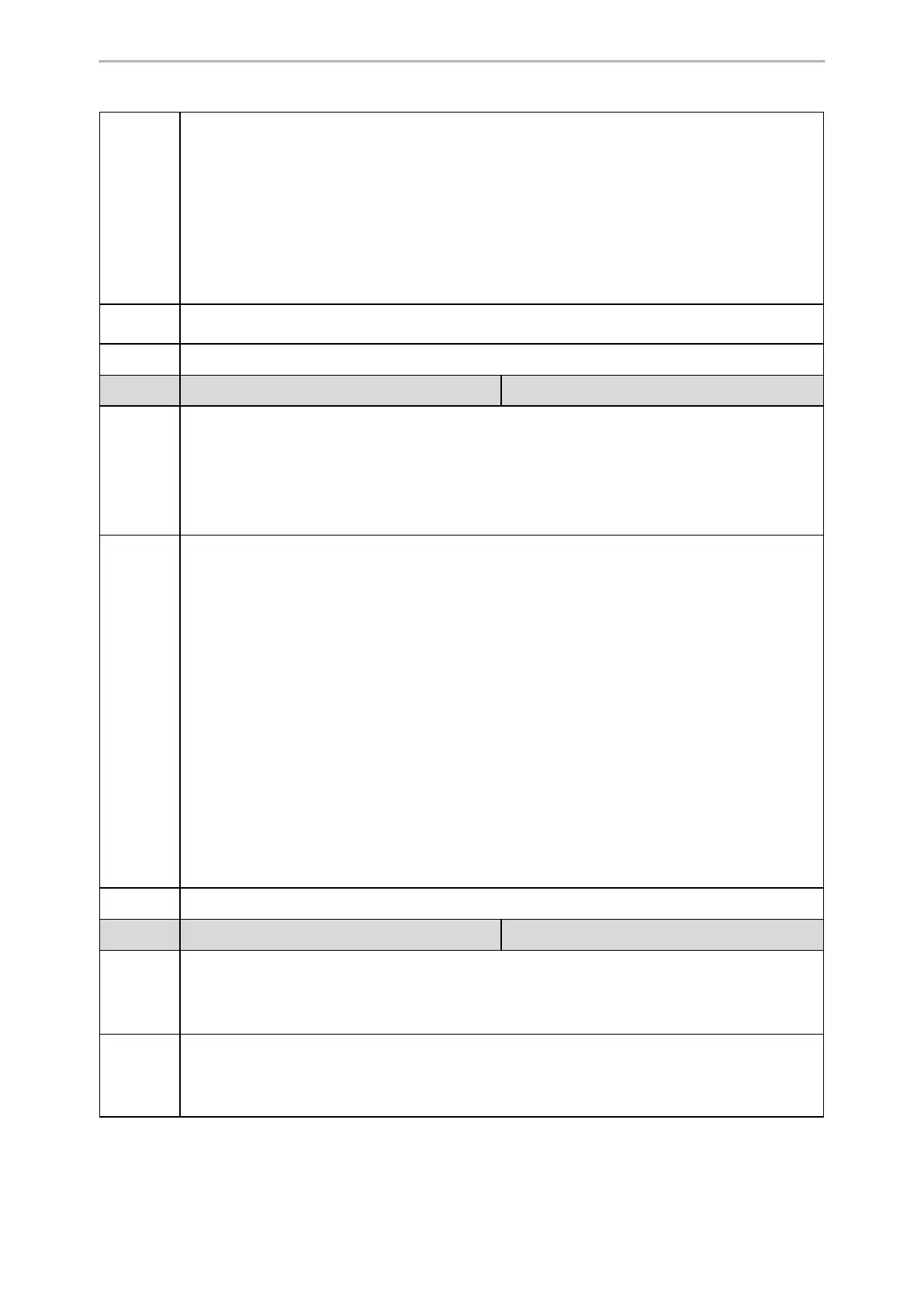Call Features
364
out 1 if no numbers entered;
When you enter 15, it also matches part of two-digit maps, the phone tries to wait 10 seconds and
then dials out 15 if no numbers entered;
When you enter 153, it also matches part of two-digit maps, the phone tries to wait 10 seconds. But
after waiting for 5 seconds, it completely matches the first digit map and then immediately dials out
153.
Note: It works only if “dialplan.digitmap.enable” or “account.X.dialplan.digitmap.enable” is set to 1
(Enabled). The value configured by the parameter “account.X.dialplan.digitmap.interdigit_long_timer”
takes precedence over that configured by this parameter.
Permitted
Values
Integer from 0 to 255
Default
10
Parameter
dialplan.digitmap.interdigit_short_timer <y0000000000xx>.cfg
Description
It configures the timeout interval (in seconds) for any string of digit map.
The phone will wait this many seconds before matching the entered digits to the dial plan and placing
the call.
Note: It works only if “dialplan.digitmap.enable” or “account.X.dialplan.digitmap.enable” is set to 1
(Enabled). The value configured by the parameter “account.X.dialplan.digitmap.interdigit_short_timer”
takes precedence over that configured by this parameter.
Permitted
Values
Single configuration (configure a specific value for the timer letter “T” for all strings with “T” of the digit
map)
Example:
dialplan.digitmap.interdigit_short_timer = 5
If “dialplan.digitmap.string” is set to <[2-9]x:86>3.T|0T, the phone will wait 5 seconds before matching
the entered digits to this dial plan and placing the call.
Distribution configuration (configure a string of positive integers separated by “|” for each string of
the digit map in the corresponding position)
If there are more digit maps than timeout values, the last timeout is applied to the extra digit map. If
there are more timeout values than digit maps, the extra timeout values are ignored.
Example:
dialplan.digitmap.interdigit_short_timer = 4|5|3|6|2|1
If “dialplan.digitmap.string” is set to <[2-9]x:86>3.T|2T|1xxT|0x.!|[2-9]11T, 4 is applied to the “<[2-
9]x:86>3.T” digit map, 5 is applied to “2T” digit map, 3 is applied to “1xxT” digit map, 6 is applied to
“0x.!” digit map, 2 is applied to the “[2-9]11T” digit map, the last digit 1 is ignored.
Default
3
Parameter
dialplan.digitmap.no_match_action <y0000000000xx>.cfg
Description
It configures the behavior when an impossible digit map match occurs.
Note: It works only if “dialplan.digitmap.enable” or “account.X.dialplan.digitmap.enable” is set to 1
(Enabled). The value configured by the parameter “account.X.dialplan.digitmap.no_match_action”
takes precedence over that configured by this parameter.
Permitted
Values
0-prevent users from entering a number and immediately dial out the entered numbers
1-the dialing will fail and the phone screen will prompt “Forbidden Number”
2-allow users to accumulate digits and dispatch call manually with the send key or automatically dial