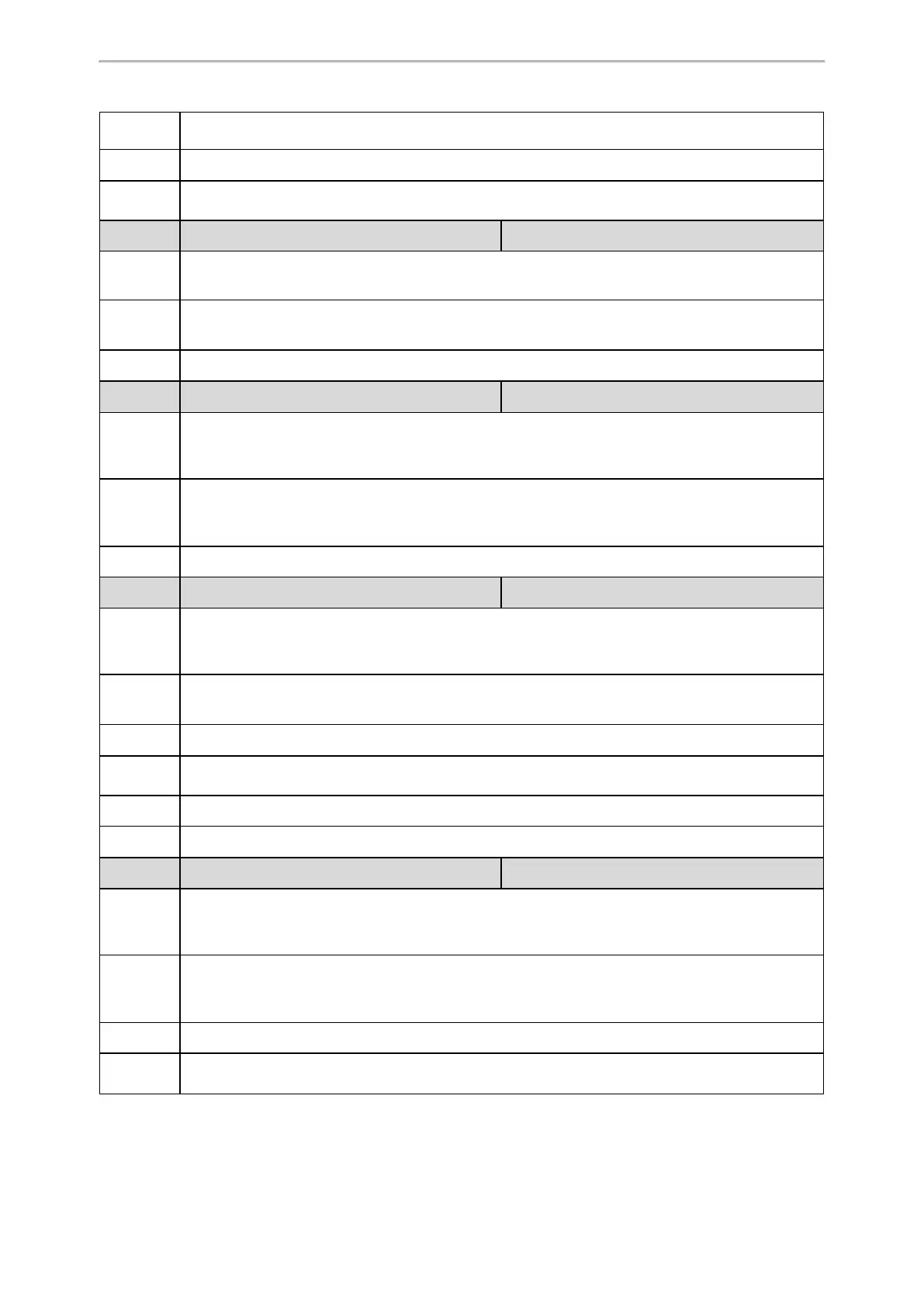Call Features
386
Ring1.wav, Ring2.wav, Ring3.wav, Ring4.wav, Silent.wav, Splash.wav or custom ring tone name (for
example, Customring.wav)
Default
0
Supported
Devices
All phones except T48G, T46G, T42G, T41P and T29G
Parameter
features.custom_auto_answer_tone.enable <y0000000000xx>.cfg
Description
It configures the type of auto answer tone.
Note: It works only if “features.auto_answer_tone.enable” is set to 1 (Enabled).
Permitted
Values
0-One beep
1-Double beep
Default
1
Parameter
features.mute.autoanswer_mute.enable <y0000000000xx>.cfg
Description
It enables or disables the auto answer mute feature.
Note: It works only if “account.X.auto_answer” and “features.allow_mute” are set to 1 (Enabled). It is
not available to the intercom call.
Permitted
Values
0-Disabled
1-Enabled, the phone will mute the microphone when an incoming call is automatically answered,
and then the other party cannot hear you.
Default
0
Parameter
pstn.account.X.auto_answer
[2]
<MAC>.cfg
Description
It enables or disables the auto answer feature for PSTN account X.
Note: The IP phone cannot automatically answer the incoming call during a call even if the auto
answer is enabled.
Permitted
Values
0-Disabled
1-Enabled, the phone can automatically answer an incoming call.
Default
0
Supported
Devices
CP920
Web UI
Account > Basic > Auto Answer
Phone UI
Menu > Features > Auto Answer > Status
Parameter
pstn.account.X.auto_answer_mute_enable
[2]
<MAC>.cfg
Description
It enables or disables the auto answer mute feature for PSTN account X.
Note: It works only if the values of parameters “pstn.account.X.auto_answer” and “features.allow_
mute” are set to 1 (Enabled).
Permitted
Values
0-Disabled
1-Enabled, the phone will mute the microphone when an incoming call is automatically answered,
and then the other party cannot hear you.
Default
0
Supported
Devices
CP920
