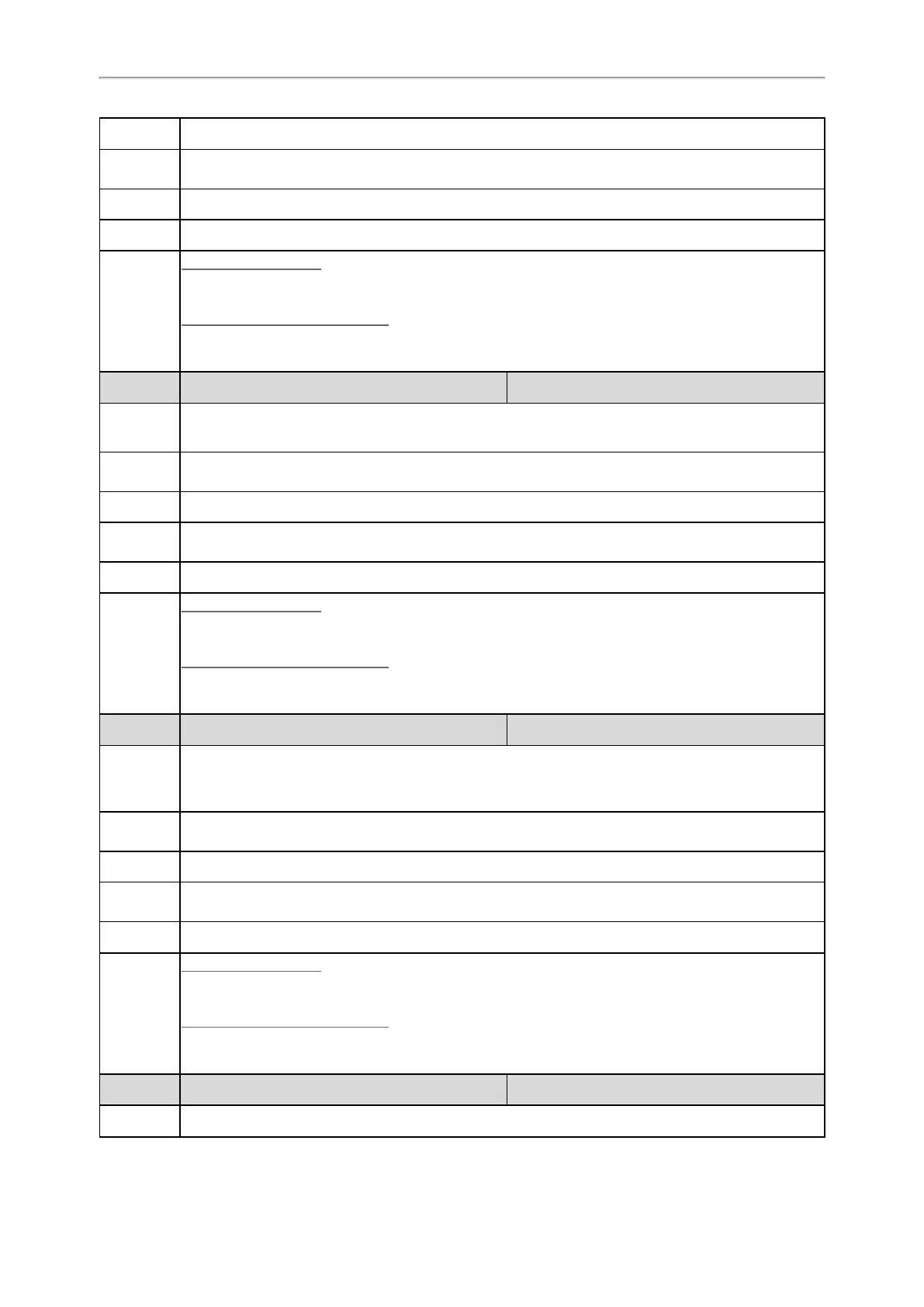Administrator’s Guide for SIP-T2 /T3 /T4 /T5 /CP920 IP Phones
38
Note: It works only if “static.network.vlan.internet_port_enable” is set to 1 (Enabled).
Permitted
Values
Integer from 0 to 7
Default
0
Web UI
Network > Advanced > VLAN > WAN Port > Priority
Phone UI
Color Screen Phones:
Menu > Advanced (default password: admin) > Network > VLAN > WAN Port > Priority
Black-and-white Screen Phones:
Menu > Settings > Advanced Settings (default password: admin) > Network > VLAN > WAN Port > Pri-
ority
Parameter
static.network.vlan.pc_port_enable
[1]
<y0000000000xx>.cfg
Description
It enables or disables the VLAN for the PC port.
Note: It works only if “static.network.pc_port.enable” is set to 1 (Auto Negotiation).
Permitted
Values
0-Disabled
1-Enabled
Default
0
Supported
Devices
All phones except CP920
Web UI
Network > Advanced > VLAN > PC Port > Active
Phone UI
Color Screen Phones:
Menu > Advanced (default password: admin) > Network > VLAN > PC Port > VLAN Status
Black-and-white Screen Phones:
Menu > Settings > Advanced Settings (default password: admin) > Network > VLAN > PC Port > VLAN
Status
Parameter
static.network.vlan.pc_port_vid
[1]
<y0000000000xx>.cfg
Description
It configures the VLAN ID for the PC port.
Note: It works only if “static.network.pc_port.enable” is set to 1 (Auto Negotiation) and “stat-
ic.network.vlan.pc_port_enable” is set to 1 (Enabled).
Permitted
Values
Integer from 1 to 4094
Default
1
Supported
Devices
All phones except CP920
Web UI
Network > Advanced > VLAN > PC Port > VID (1-4094)
Phone UI
Color Screen Phones:
Menu > Advanced (default password: admin) > Network > VLAN > PC Port > VID Number
Black-and-white Screen Phones:
Menu > Settings > Advanced Settings (default password: admin) > Network > VLAN > PC Port > VID
Number
Parameter
static.network.vlan.pc_port_priority
[1]
<y0000000000xx>.cfg
Description
It configures the VLAN priority for the PC port.