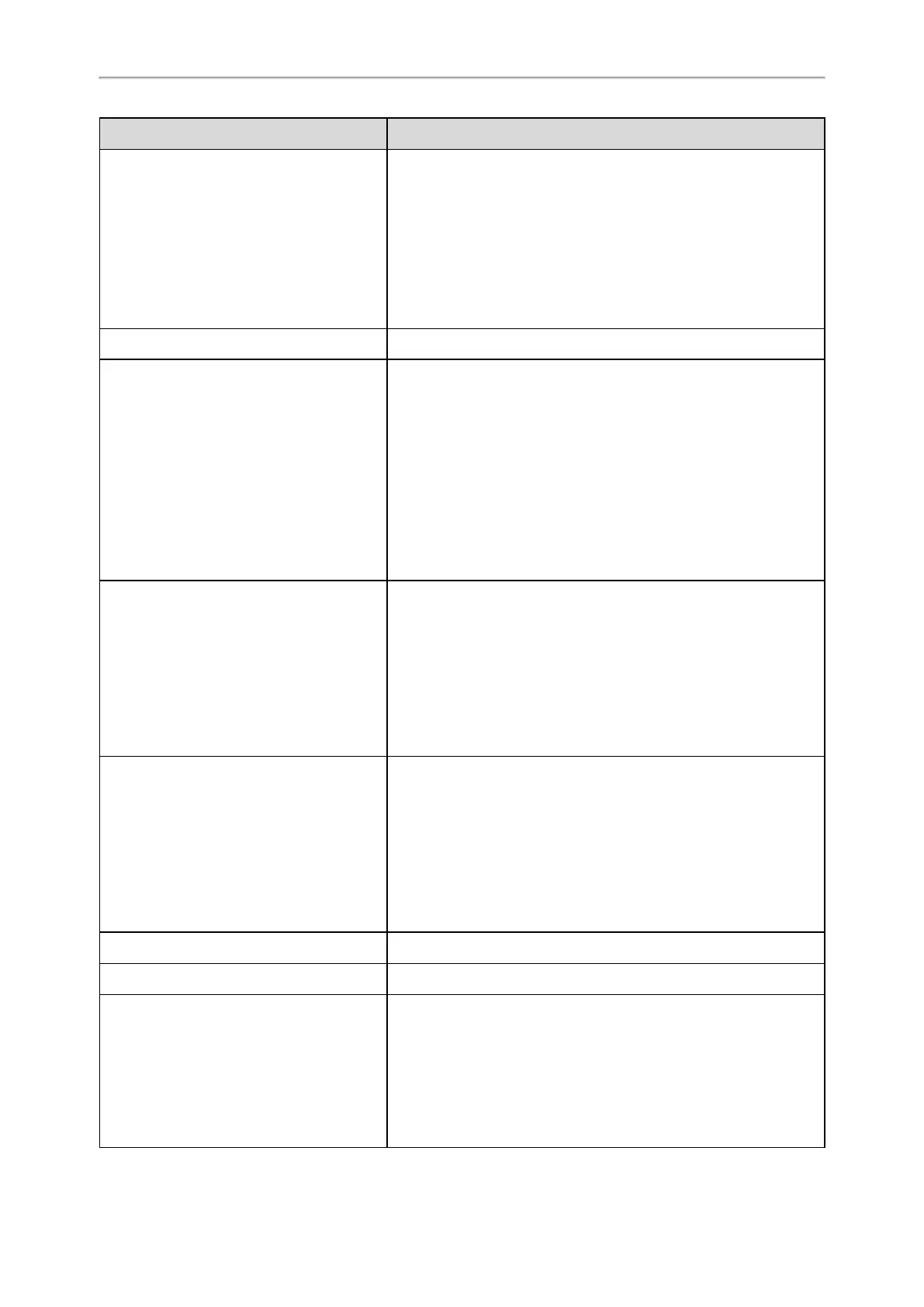Administrator’s Guide for SIP-T2 /T3 /T4 /T5 /CP920 IP Phones
483
Variable Value Phone Action
callid_B: 32776
Example:
http://10.10.20.10/servlet?key=ATrans=32775@32776
It means A and B join together and then disconnect with D. But the
call between C and D is still in a hold state.
Note: To get the call-id of the active call, configure the action URL:
http(s)://<serverIPAddress>/help.xml?CallId=$call_id. For more
information, refer to Action URL.
BTrans=xxx Perform a blind transfer to xxx.
phonecfg=get[&accounts=x][&dnd=x][&fw=x]
Get firmware version, registration, DND or forward configuration
information.
The valid value of “x” is 0 or 1, 0 means you do not need to get con-
figuration information. 1 means you want to get configuration inform-
ation.
Note: The valid URI is: http(s)://<phoneIPAddress > /ser-
vlet?phonecfg=get[&accounts=x][&dnd=x][&fw=x].
Example:
http://10.3.20.10/servlet?phonecfg=get[&accounts=1][&dnd=0]
[&fw=1]
phonecfg=set[&configuration para-
meter=value]
Set the valid value for the specified configuration parameter.
Note: The valid URI is: http(s)://<-
phoneIPAddress>/servlet?phonecfg=set[&configuration para-
meter=value]...[&configuration parameter=value]. It can contain up to
10 configuration parameters.
Example:
http://10.3.20.10/servlet?phone cfg=set[&account.1.enable=1][&fea-
tures.dnd.enable=1]
phonecfg=get[&configuration parameter]
Get the specified configuration information.
Note: The valid URI is: http(s)://<-
phoneIPAddress>/servlet?phonecfg=get[&configuration parameter]...
[&configuration parameter]. It can contain up to 10 configuration para-
meters.
Example:
http://10.3.20.10/servlet?phonecfg= get[&account.1.enable][&fea-
tures.dnd.enable]
CallWaitingOn Activate the call waiting feature.
CallWaitingOff Deactivate the call waiting feature.
AlwaysFwdOn/BusyFwdOn/NoAn-
swFwdOn=xxx=n
Activate an always/busy/no answer forward feature to xxx for the IP
phone (“xxx” means the destination number)
The valid value of “n” means the duration time (seconds) before for-
warding incoming calls (n is the times of 6, for example, 24). It is only
applicable to no answer forward feature.
Note: For Yealink phones, it works only if “features.fwd.allow” is set
