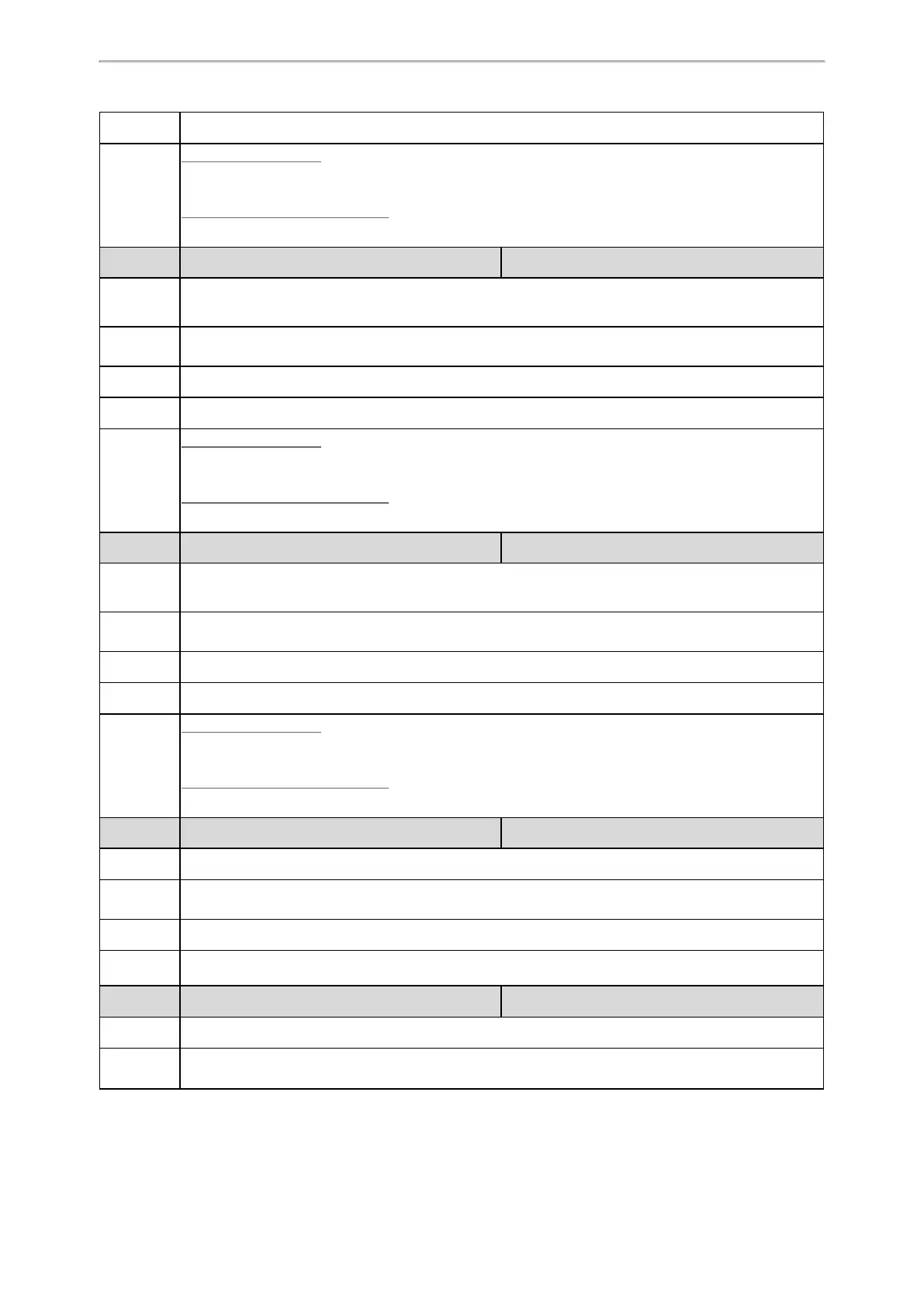Network Configurations
55
Web UI
Network > NAT > STUN > Active
Phone UI
Color Screen Phones:
Menu > Advanced (default password: admin) > Network > NAT > NAT Status
Black-and-white Screen Phones:
Menu > Settings > Advanced Settings (default password: admin) > Network > NAT > NAT Status
Parameter
static.sip.nat_stun.server <y0000000000xx>.cfg
Description
It configures the IP address or domain name of the STUN server.
Note: It works only if “static.sip.nat_stun.enable” is set to 1 (Enabled).
Permitted
Values
String
Default
Blank
Web UI
Network > NAT > STUN > STUN Server
Phone UI
Color Screen Phones:
Menu > Advanced (default password: admin) > Network > NAT > STUN Server
Black-and-white Screen Phones:
Menu > Settings > Advanced Settings (default password: admin) > Network > NAT > STUN Server
Parameter
static.sip.nat_stun.port <y0000000000xx>.cfg
Description
It configures the port of the STUN server.
Note: It works only if “static.sip.nat_stun.enable” is set to 1 (Enabled).
Permitted
Values
Integer from 1024 to 65535
Default
3478
Web UI
Network > NAT > STUN > STUN Port (1024~65535)
Phone UI
Color Screen Phones:
Menu > Advanced (default password: admin) > Network > NAT > STUN Port
Black-and-white Screen Phones:
Menu > Settings > Advanced Settings (default password: admin) > Network > NAT > STUN Port
Parameter
static.ice.enable
[2]
<y0000000000xx>.cfg
Description
It enables or disables the ICE (Interactive Connectivity Establishment) feature.
Permitted
Values
0-Disabled
1-Enabled
Default
0
Web UI
Network > NAT > ICE > Active
Parameter
static.sip.nat_turn.enable
[2]
<y0000000000xx>.cfg
Description
It enables or disables the TURN (Traversal Using Relays around NAT) feature.
Permitted
Values
0-Disabled
1-Enabled