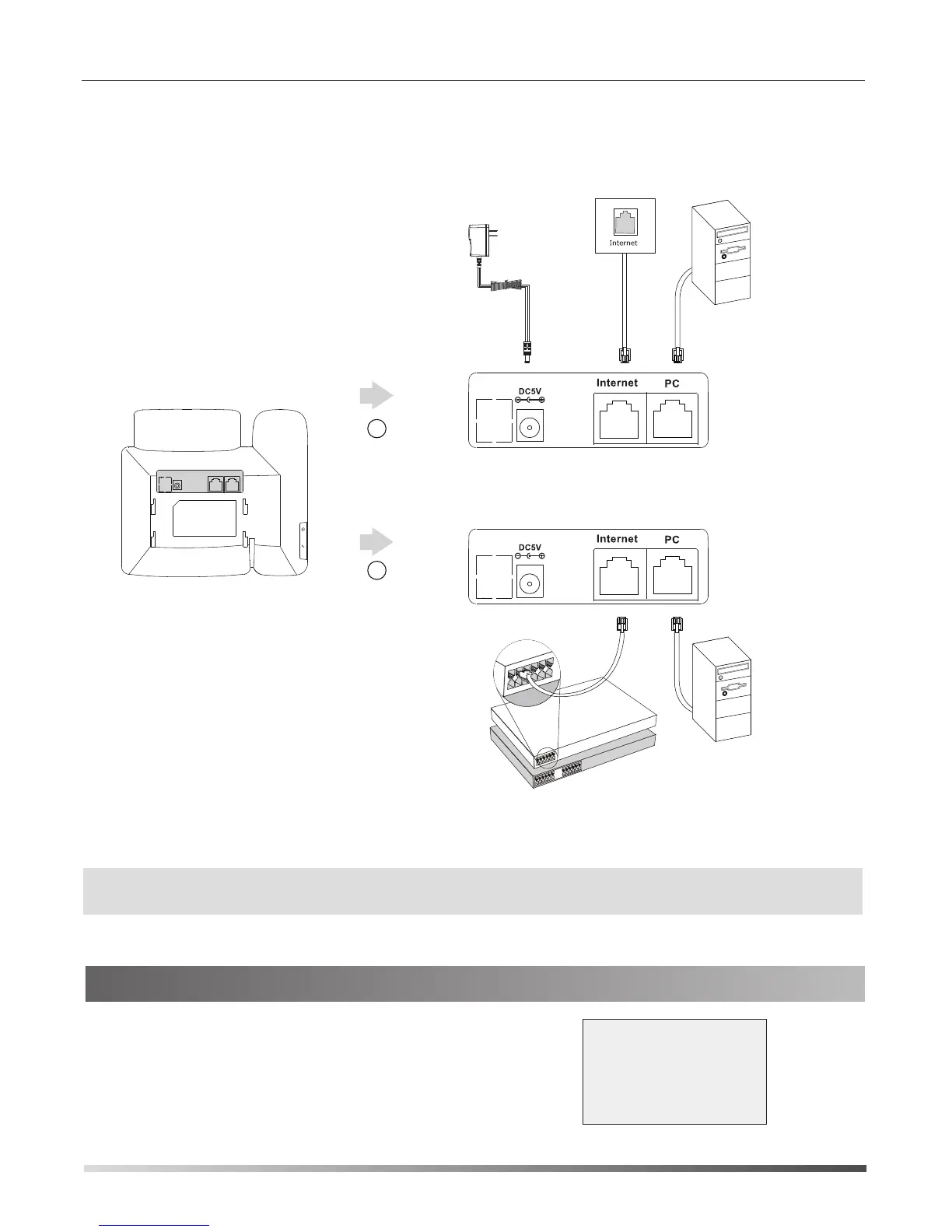3. Connect the network and power, as shown below:
You have two options for network and power connections. Your system administrator will advise you on which one to
use.
After the IP phone is connected to the
network and supplied with power, it automatically
begins the initialization process. After startup,
the phone is ready for use. You can configure the
phone via web user interface or phone user interfafce.
Initializing
Please wait
A
AC Power Option
PC Connection
(Optional)
Power Adapter
(DC 5V)
B
PoE ( Power over
Ethernet ) Option
PC Connection
(Optional)
IEEE 802.3af compliant
PoE Hub/Switch
2
Note: PoE is only applicable to the SIP-T20P IP phone. If inline power (PoE) is provided, you do not need to connect
the power adapter. Make sure the hub/switch is PoE-compliant.
Startup
