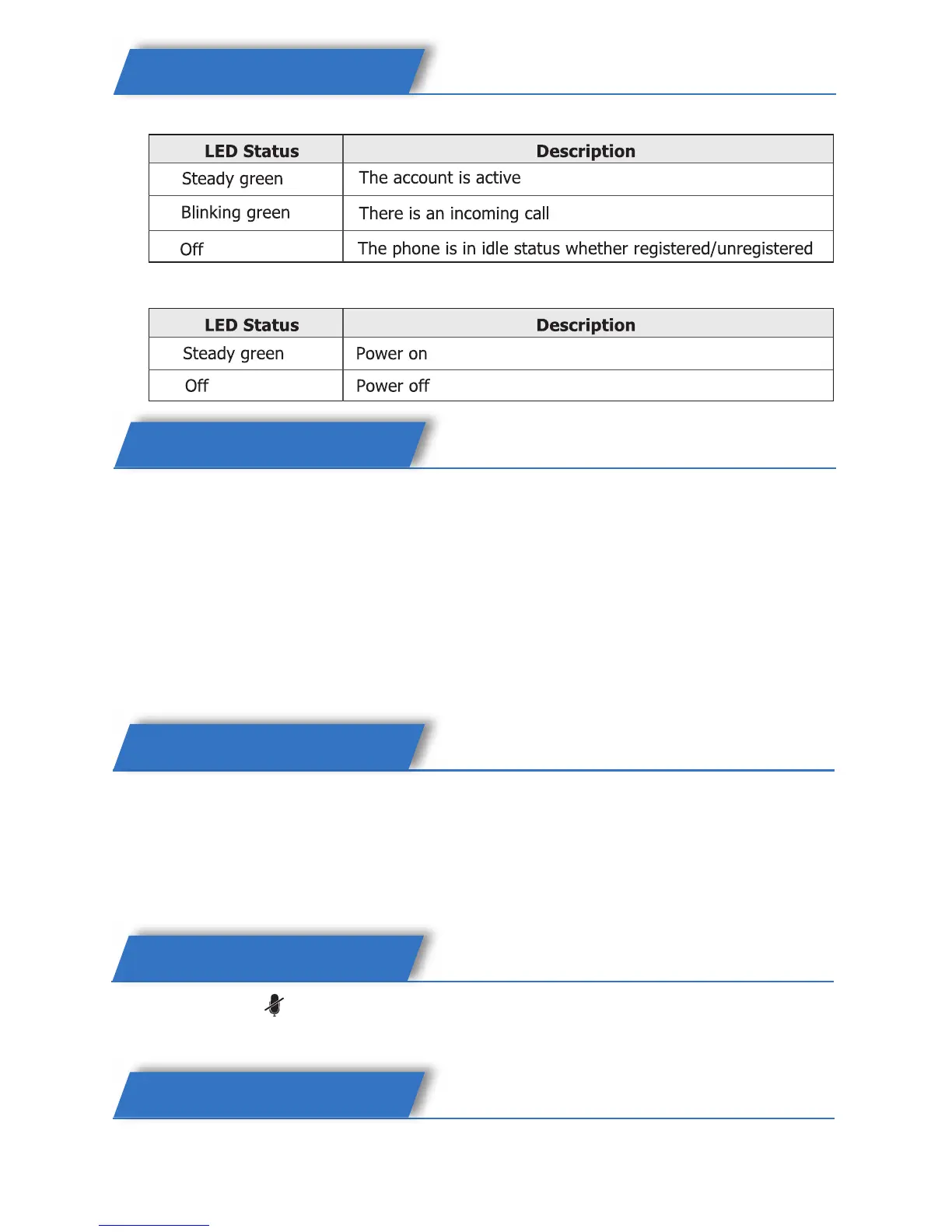LEDs
Table 1: Account Button LEDs
Making a Call
Table 2: Power Indication LEDs
You can make a call by pressing the Hands-free / HEADSET button or picking
up the handset.
• Dial number directly: Dial the number, then press SEND softkey to call out
• Dial from Call History: Press HISTORY softkey, use the navigation key to
highlight the specic contact, press SEND button or SEND softkey to call out.
• Re-dial: Press RD button to dial the last call you made. During the
conversation, you can alternate between the Headset, Handset and
Hands-free by pressing the corresponding buttons or picking up the handset.
Answering a Call
Answering an incoming call in the following ways:
• If you are on another call, press the answer softkey. If not, lift the
handset or press the Hands-free button to answer. If you have a
headset, you may press the HEADSET button to answer the call.
• You can also press the REJECT softkey to deny the incoming call.
Muting a Call
• Press the button during the conversation to mute the call. Press it
again to unmute.
Volume Adjustment
• During the call, press the Volume Adjustment Bar to increase/decrease
the volume.