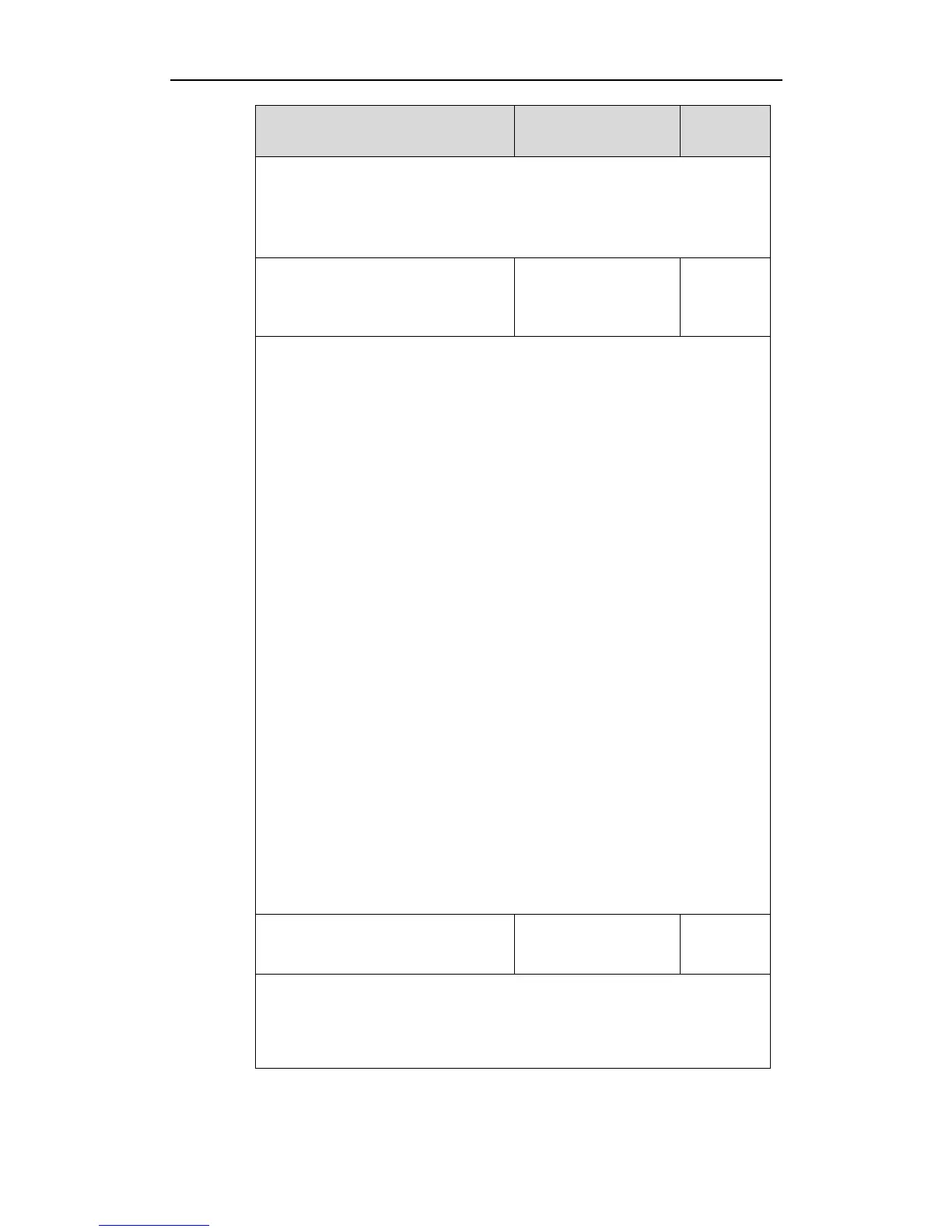X ranges from 1 to 6, Y ranges from 1 to 20, 22 to 40 (Ext key 21 cannot be
configured).
Note: To configure a Custom Key, make sure the value of the parameter
“features.enhanced_dss_keys.enable” is set to 1 (Enabled) in advance.
Description:
It configures the label displayed on the LCD screen for each DSS key.
For line keys:
X ranges from 1 to 29 (for SIP-T48G/S)
X ranges from 1 to 27 (for SIP-T54S/T46G/T46S/T29G)
X ranges from 1 to 15 (for SIP-T42G/T42S/T41P/T41S)
X ranges from 1 to 21 (for SIP-T52S/T27P/T27G)
X ranges from 1 to 3 (for SIP-T40P/T40G/T23P/T23G)
X ranges from 1 to 2 (for SIP-T21(P) E2)
For programmable keys:
X ranges from 1 to 4.
For ext keys:
For SIP-T54S/T52S IP phones:
X ranges from 1 to 3, Y ranges from 1 to 60.
For SIP-T48G/T48S/T46G/T46S:
X ranges from 1 to 6, Y ranges from 1 to 40.
For SIP-T29G/T27P/T27G:
X ranges from 1 to 6, Y ranges from 1 to 20, 22 to 40 (Ext key 21 cannot be
configured).
Note: To configure a Custom Key, make sure the value of the parameter
“features.enhanced_dss_keys.enable” is set to 1 (Enabled) in advance.
Description:
It configures the short label displayed on the LCD screen for line key.
Note: It is only applicable to SIP-T52S IP phones.
