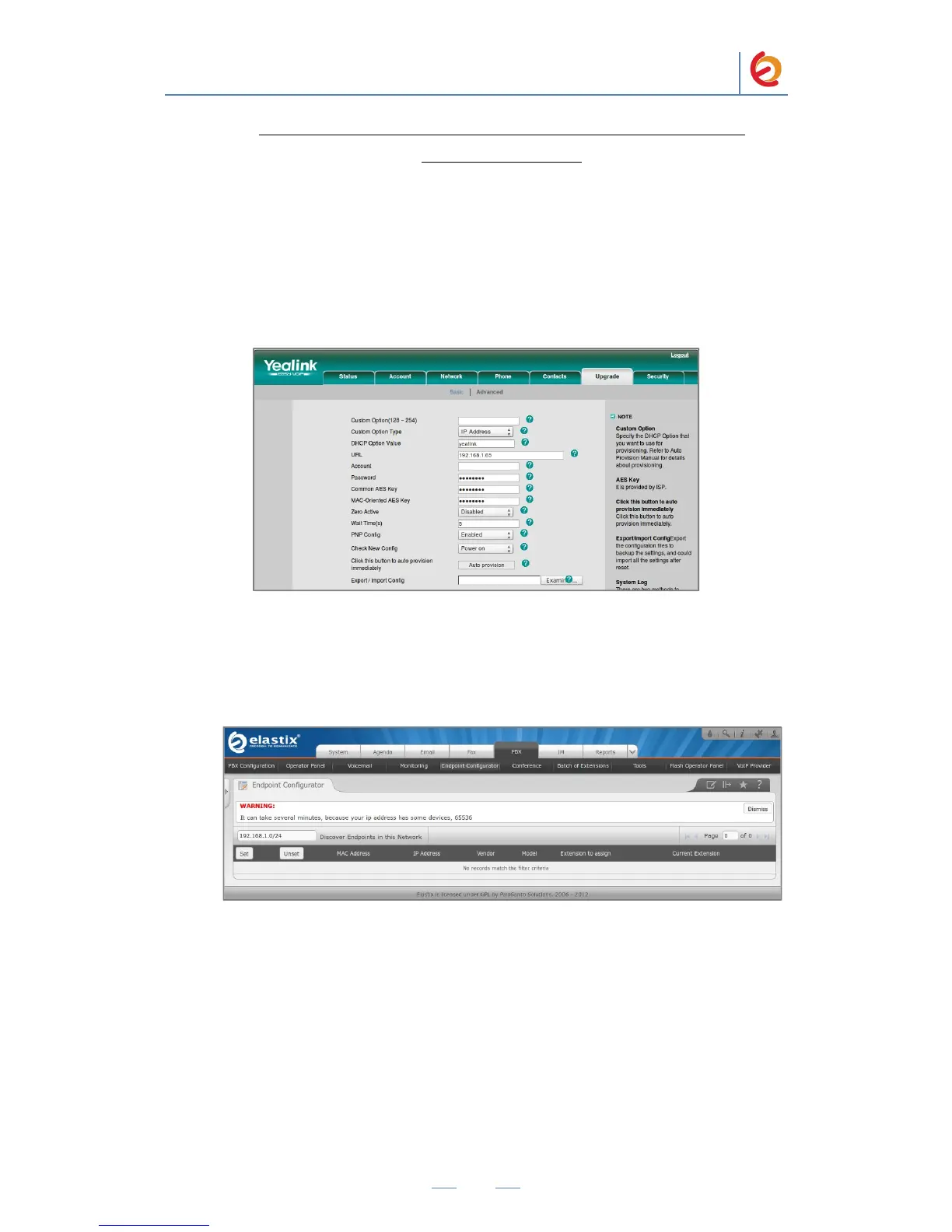AUTOPROVISIONING USING ELASTIX’S ENDPOINT
CONFIGURATOR
1. In the Yealink SIP-T26P WebUI, go to “Upgrade => Advanced” section and set the
following parameters (Figure 4.11):
Custom Option Type: IP Address
URL: Elastix Server’s IP Address (192.168.1.65 in this example)
Check New Config: Power On
Figure 4.11 Upgrade
2. Click on “Confirm” button. In the Elastix WebUI go to “PBX => Endpoint
Configurator” (Figure 4-12).
Figure 4.12 Endpoint Configurator
3. Next to the “Discover Endpoints in this Network” button, type the address where
the phone is located and hit Enter (or click the button). This will generate a list with
all the phones available in that network (Figure 4-13).
