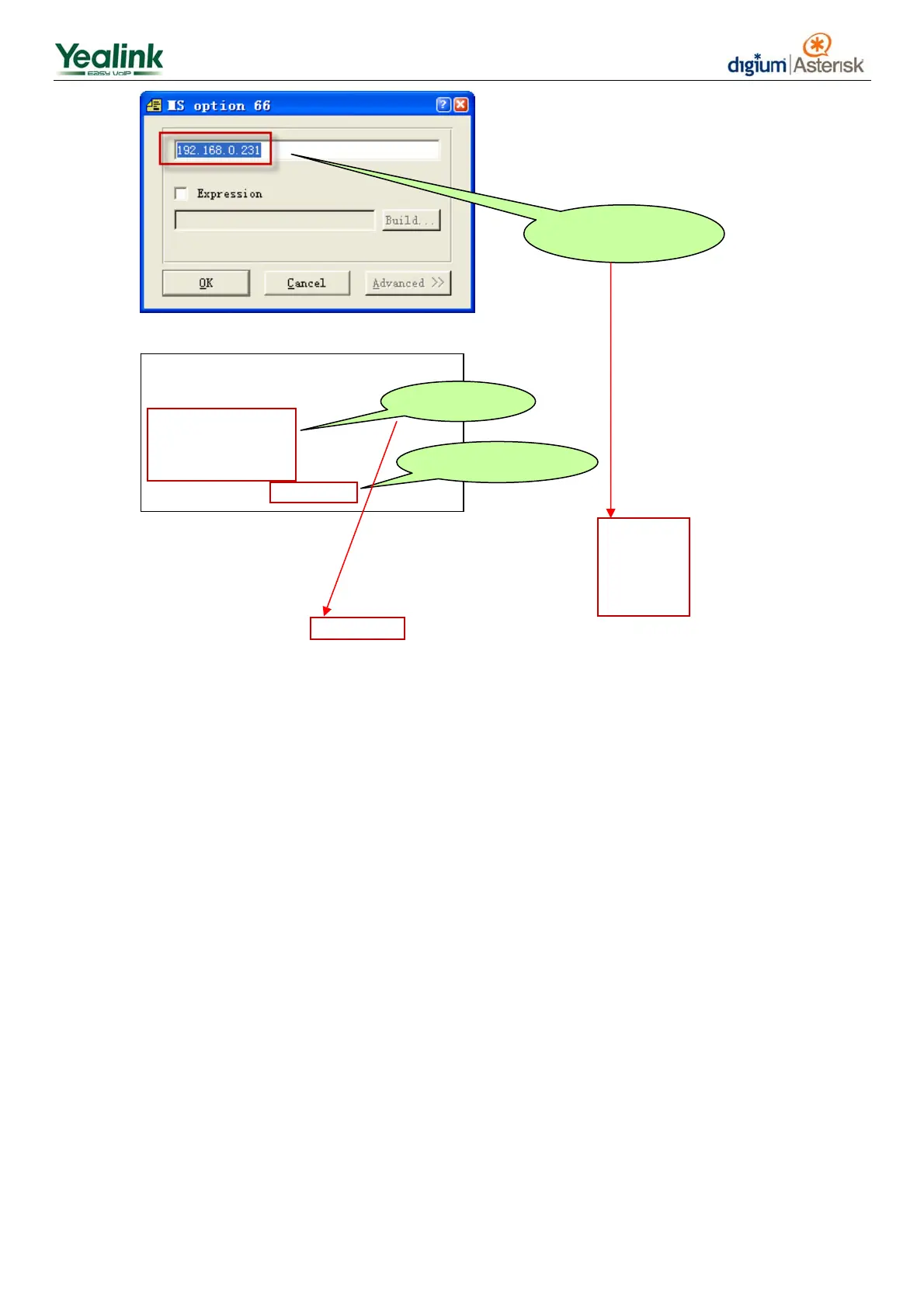9
② Prepare a CFG file as below
③ For T28, name the CFG file by y000000000000.cfg and put it to TFTP server
For T26, name the CFG file by y000000000004.cfg and put it to TFTP server
For T22, name the CFG file by y000000000005.cfg and put it to TFTP server
For T20, name the CFG file by y000000000007.cfg and put it to TFTP server
④ Put the firmware to the TFTP Server
⑤ Power on the phones and they will download and update the firmware via TFTP
[ firmware ]
path = /tmp/download.cfg
server_type = tftp
server_ip = 10.1.4.47
server_port = 69
firmware_name = 2.2.0.0.rom
FTP Server
Firmware name
FTP Server
address in O
tion
