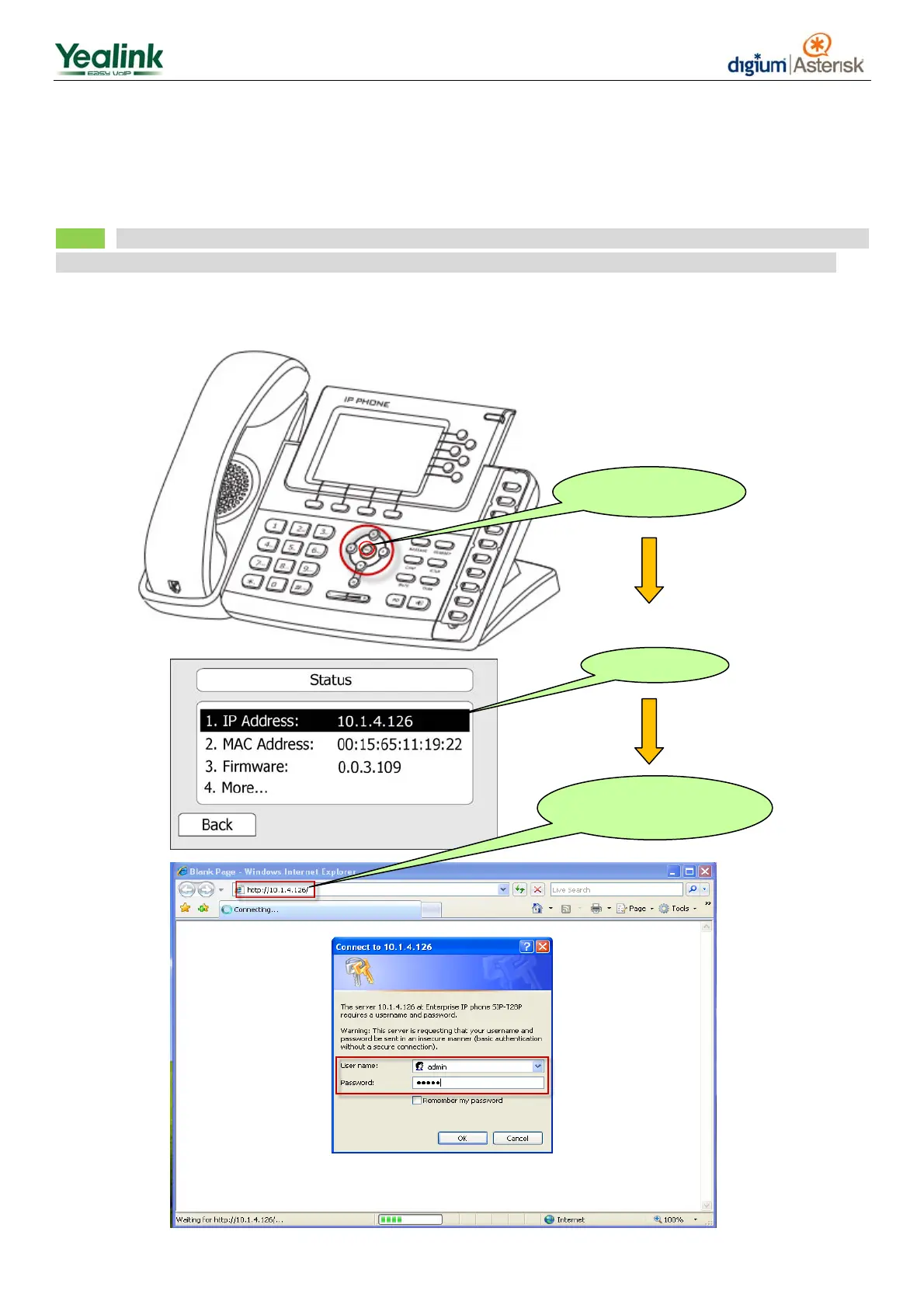2
Configure Yealink IP Phones for Asterisk
This document is going to show you how to configure a Yealink phone to work with Asterisk.
Note 1: The model we are using in this document is Yealink SIP-T28, and all the screen shots are based on its
firmware version 2.41.0.60. There might be some difference between different models or firmware versions.
1. Log in the web management
Press the OK key
IP address
Lo
in the web
using admin/admin
