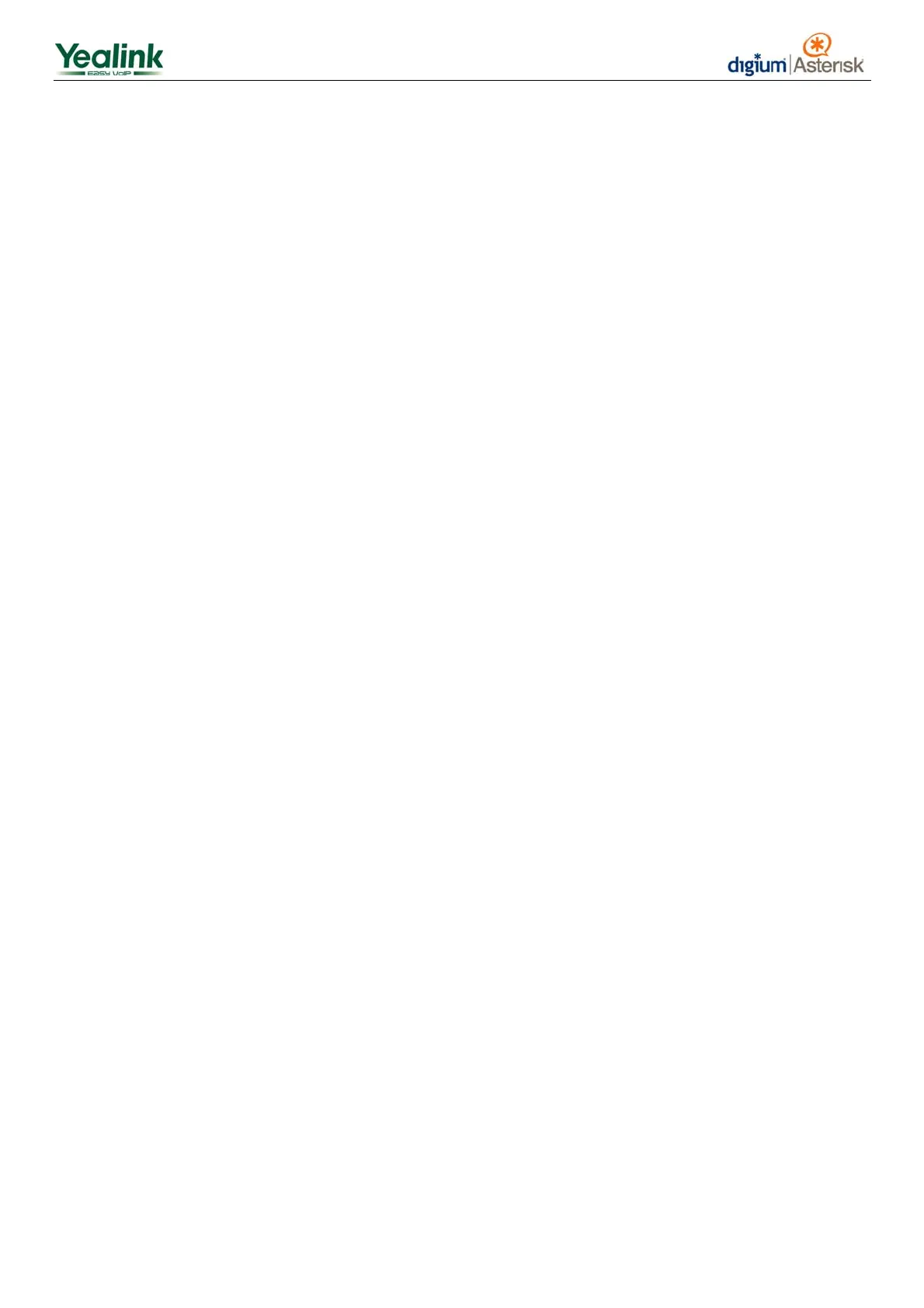1
Contents
1. Log in the web management ........................................................................................................................................ 2
2. Configure the account .................................................................................................................................................... 3
3. Configure the DSS Key as BLF ...................................................................................................................................... 4
4. Configure the DSS Key as Intercom ............................................................................................................................. 5
5. How to auto provision .................................................................................................................................................... 5
1) Use DHCP Option 66 to update firmware massively via HTTP ......................................................................... 5
2) Configure the phone for update check when powering on ............................................................................... 6
Appendix ................................................................................................................................................................................... 8
1. Default Basic Dial Code on Asterisk ...................................................................................................................... 8
2. Use DHCP Option 66 to update firmware massively via FTP ............................................................................ 8
3. Use DHCP Option 66 to update firmware massively via TFTP ......................................................................... 8
