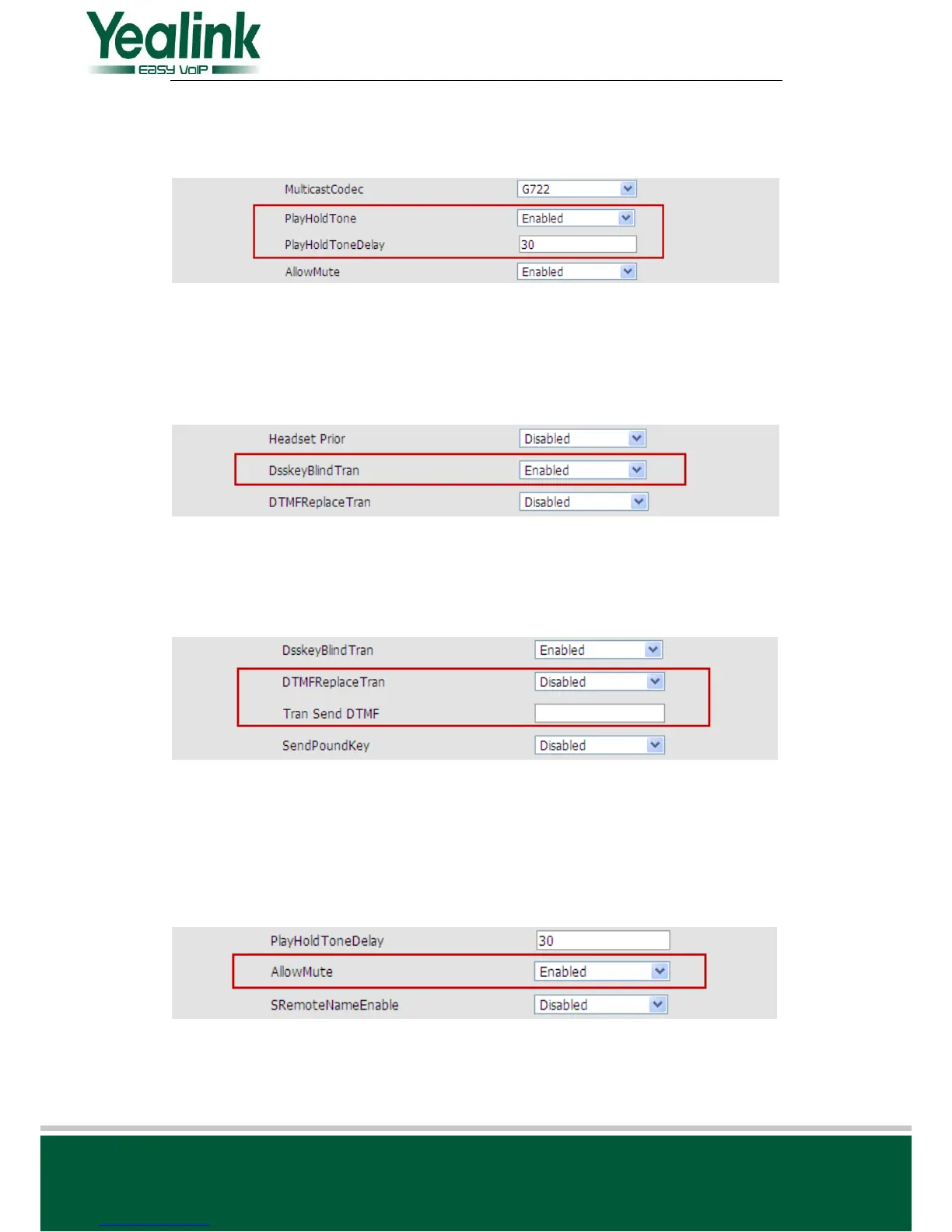6. Added “PlayHoldTone” and “PlayHoldToneDelay” configuration
Path: Webpage Phone Features PlayHoldTone/ PlayHoldToneDelay
Instruction: User can define whether to play hold tone or not when holding the call, and the
tone delay time is configurable. It’s enabled by default and the default delay time is 30s.
When the PlayHoldToneDelay is set to 0, the delay time will be 30s by default.
7. Added “DsskeyBlindTran” configuration
Path: Webpage Phone Features DsskeyBlindTran
Instruction: When DsskeyBlindTran is enabled, calls will be blind transferred when pressing
Dsskey set as Transfer, otherwise calls will be attended-transferred. It’s enabled by default.
8. Added “DTMFReplaceTran” and “Tran Send DTMF” configuration
Path: Webpage Phone Features DTMFReplace Tran/Tran Send DTMF
Instruction: When enabled “DTMFReplaceTran” and fill a number to the “Tran Send
DTMF”, the DTMF number will be sent out when pressing Tran key, and transfer function
will be ineffective. This feature is for limiting user using transfer function. Default setting of
neutral firmware is disabled.
9. Added “AllowMute” configuration to configure whether allow muting during the call
Path: Webpage Phone Features AllowMute
Instruction: User can configure whether allow muting during the call or not. Default setting
is Enabled. When the function is enabled, conversation could be muted when pressing Mute
key, and Mute Key will be ineffective if disabled.
