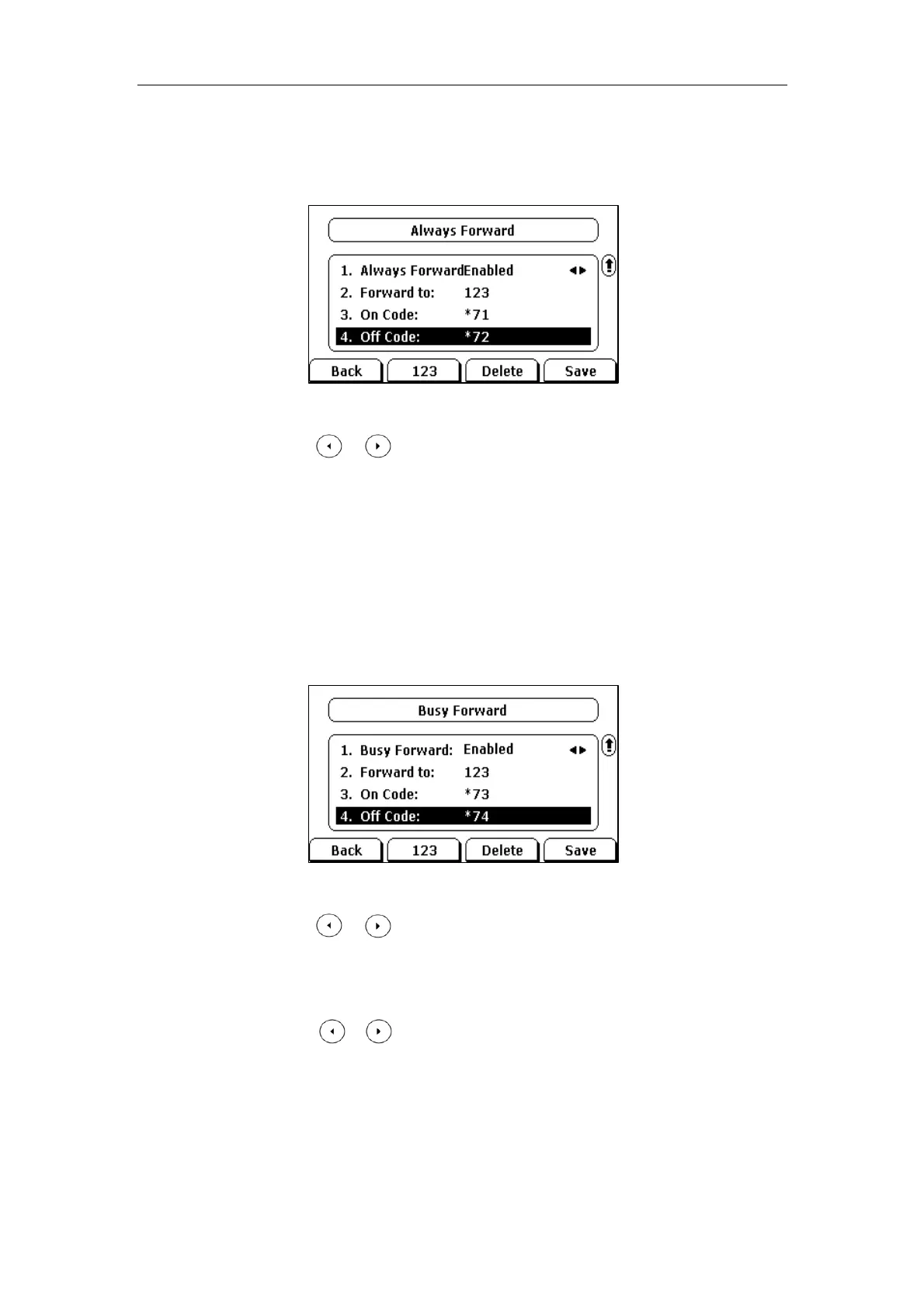User Guide for the SIP-T28P IP Phone
90
Always forward on code/ off code is used to activate/deactivate the
server-side always forward feature when the user enables/ disables
always forward feature on the phone.
b.) If you select Busy Forward:
1) Press or , or the Switch soft key to select Enabled from the Busy
Forward field.
2) Enter the destination number you want to forward incoming calls to when
the phone is busy in the Forward to field.
3) (Optional.) Enter the busy forward on code and off code respectively in the
On Code and Off Code field.
Busy forward on code/ off code is used to activate/deactivate the
server-side always forward feature when the user enables/ disables busy
forward feature on the phone.
c.) If you select No Answer Forward:
1) Press or , or the Switch soft key to select Enabled from the No
Answer Forward field.
2) Enter the destination number you want to forward unanswered incoming
calls to in the Forward to field.
3) Press or , or the Switch soft key to select the ring time to wait
before forwarding from the After Ring Time field.
The default ring time is 12 seconds.
4) (Optional.) Enter the no answer forward on code and off code respectively
in the On Code and Off Code field.
No answer forward on code/ off code is used to activate/deactivate the