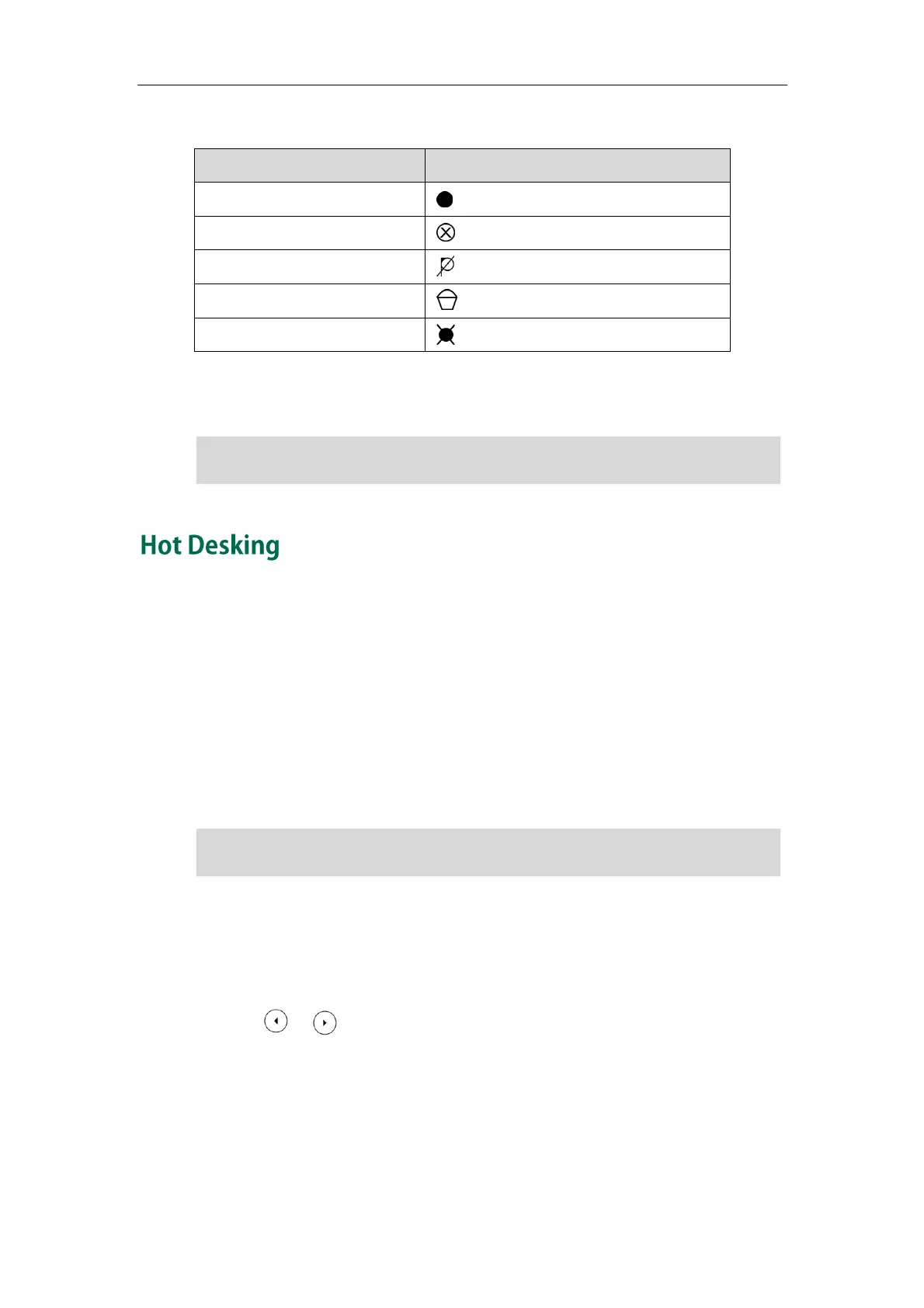Advanced Phone Features
115
Recording status indications you need to know:
appears on the LCD screen
A recording cannot be started
A recording cannot be stopped
appears for 1 second, then goes back
The recording box is full
The call cannot be recorded
You can listen to the recordings stored on your server system. For example, you can dial
an access code to listen to the recordings.
Note
Hot desking originates from the definition of being the temporary physical occupant of
a work station or surface by a particular employee. A primary motivation for hot
desking is cost reduction. This feature is regularly used in places where not all the
employees are in the office at the same time, or not in the office for very long, which
means that actual personal offices would be often vacant, consuming valuable space
and resources.
You can use hot desking on the SIP-T28P IP phone to log out of existing accounts and
then log into a new account, that is, many users can share the phone resource at
different times. To use this feature, you need to configure a hot desking key in advance.
Note
To configure a hot desking key via phone user interface:
1. Press Menu->Features->DSS Keys->Memory Keys (or Line Keys).
2. Select the desired DSS key.
3. Press or , or the Switch soft key to select Key Event from the Type field.
The way in which you listen to the recordings may be different depending on the server.
Contact your system administrator for more information.
Hot desking is not available on all servers. Contact your system administrator for more
information.