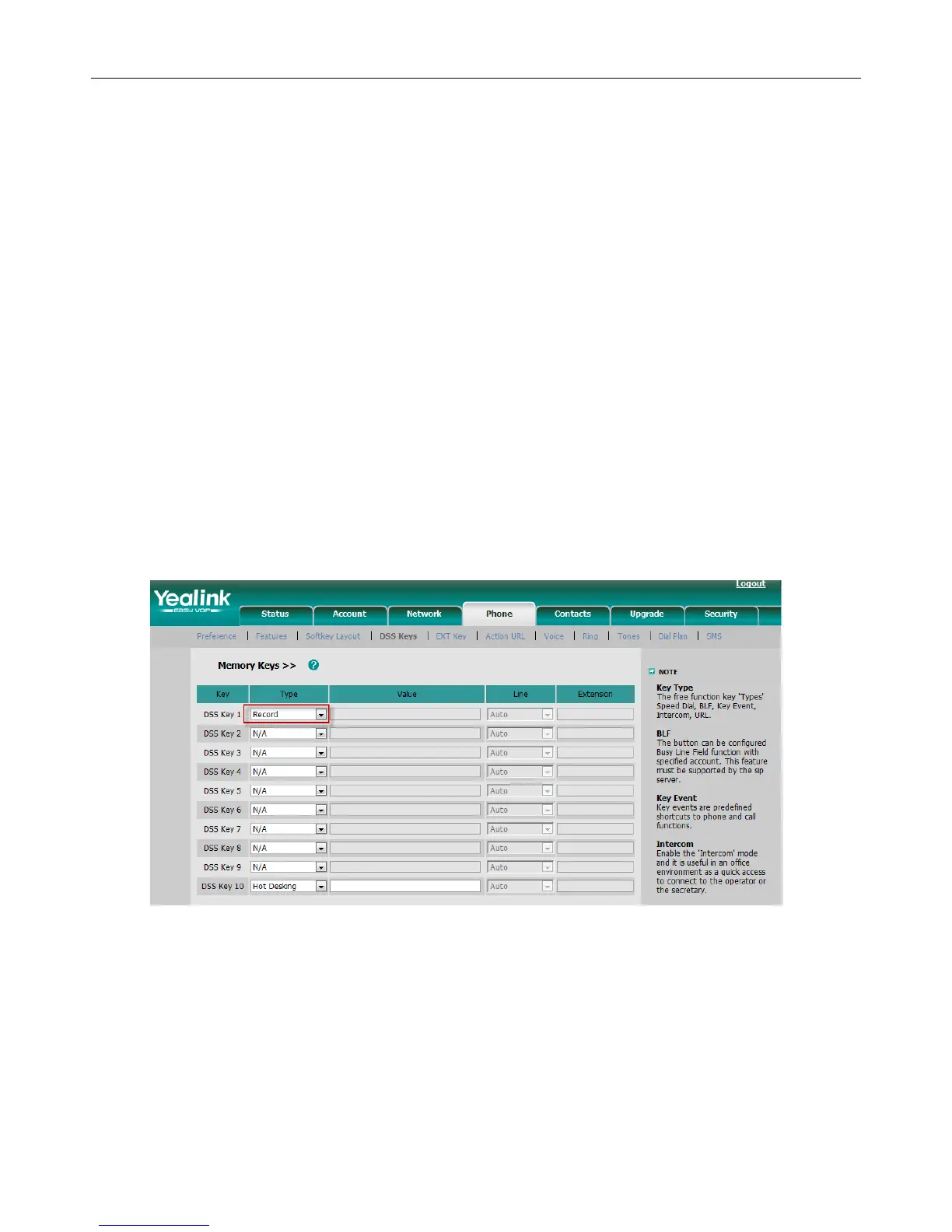Using Call Recording Feature on Yealink SIP-T2XP Phones
1
1. Summary
Call recording enables you to record a call. It depends on the support of server and the duration you can
record for is also defined by the server. Yealink phones, including T20, T22, T26 and T28, with firmware version
not lower than V50, support to set a DSS Key as record button that can be pressed during a call to request a
recording to the server. The phones themselves don’t have memory to store the recordings, what they can
do is only to trigger it on the server and indicate the recording status.
Normally, there are 2 main methods to trigger a recording on a certain server (PBX). One is for the phone to
send to the PBX a SIP INFO containing a specific header. The other is for the phone to send an HTTP URL to the
PBX. Certain server will know to deal with such messages and decide to start or stop a recording. This
document will show you how each method works and how to configure for each.
2. Recording triggered by SIP INFO
2.1 Configurations on the phone
(1) Via web management through page Phone -> DSS Key. Any DSS Key can be configured by
selecting Type as Record, as shown below:
(2) Via phone menu on LCD through Menu -> Features -> DSS Keys. Similar as it is on web page, just to
configure any wanted DSS Key as below:
