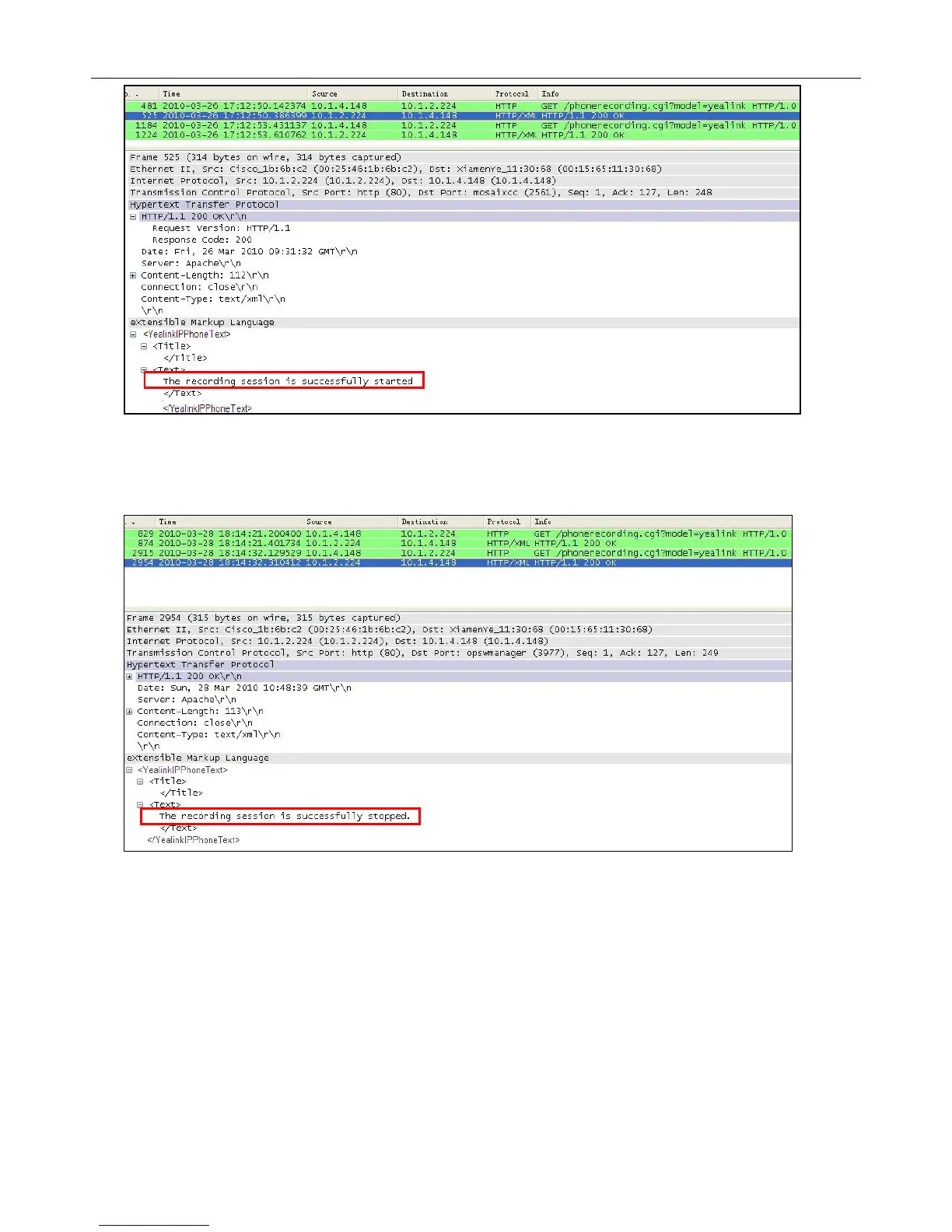Using Call Recording Feature on Yealink SIP-T2XP Phones
5
3.2.2 Stop a recording
During the recording, by pressing the DSS Key 1 for the second time, the recording will be stopped. The
same HTTP GET will be sent to the server, and the server will respond with the following 200 OK message:
3.2.3 Error responses:
In some cases, the recording won’t succeed because of some reasons. Here’re some explanations:
The recording box is full, which means that there’s no space to store the recordings. In this case, if you
are trying to start a recording, the server will respond with:
