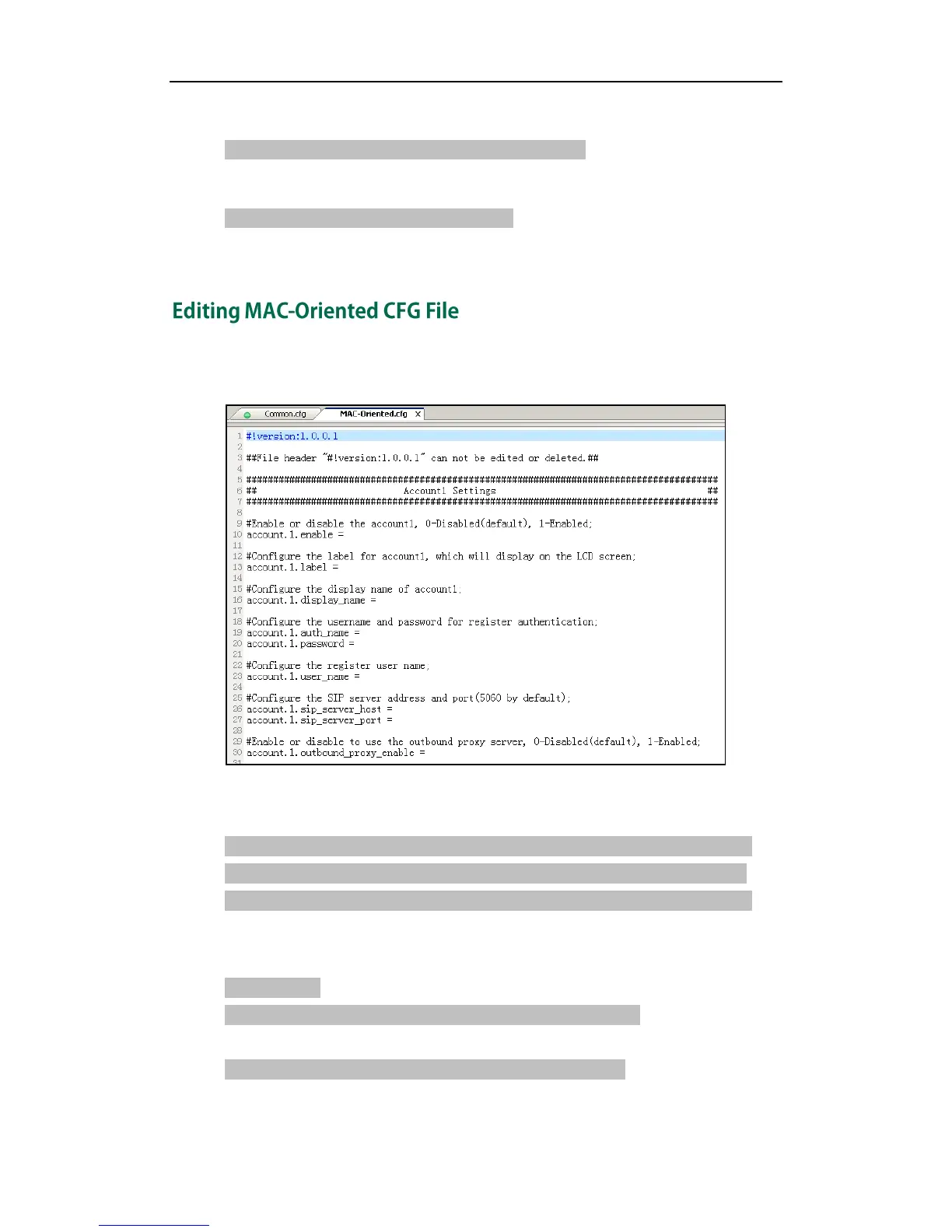Yealink Auto provisioning User Guide
8
network.port.https = 443
#Set the new password (admin123) for the administrator
security.user_password = admin:admin123
#Set the new password (user123) for the user
security.user_password = user:user123
MAC-Oriented CFG file contains configuration parameters which are expected to be
updated per phone, such as the registration information.
The parameters commonly edited in the MAC-Oriented CFG file (Take T2xP IP phone as
an example) are detailed as following:
####################################################
## MAC-Oriented CFG File ##
####################################################
#!version:1.0.0.1
#File header "#!version:1.0.0.1" cannot be edited or deleted and must be placed in the
first line.##
#Line1 settings
#Enable or disable the account1, 0-Disabled (Default), 1-Enabled
account.1.enable =
#Configure the label displayed on the LCD screen for account1
account.1.label =