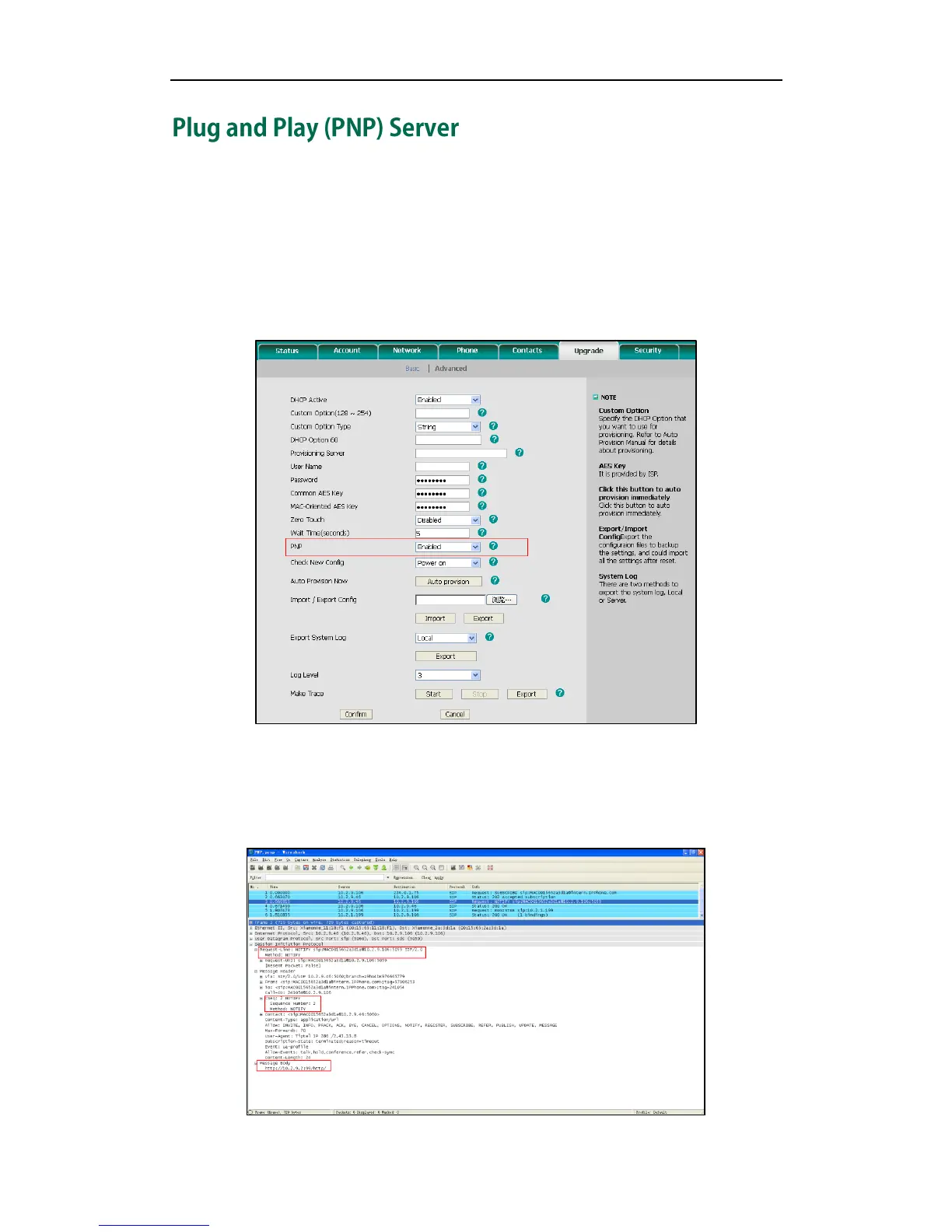Obtaining the Address of Provisioning Server
25
Yealink IP phones support obtaining the provisioning server address from the PNP server.
The phone broadcast the PNP subscribe message to obtain a provisioning server
address during bootup. To use Plug and play, make sure this feature is enabled.
To configure the PNP via web user interface:
1. Click on Upgrade ->Advanced.
2. Select Enabled from the pull-down list of PNP.
3. Click Confirm to accept the change.
Any PNP server activated in the network responses with a SIP NOTIFY message and an
address of the provisioning server contained in the message body. The phone can then
connect to the provisioning server and performs the provisioning process.
