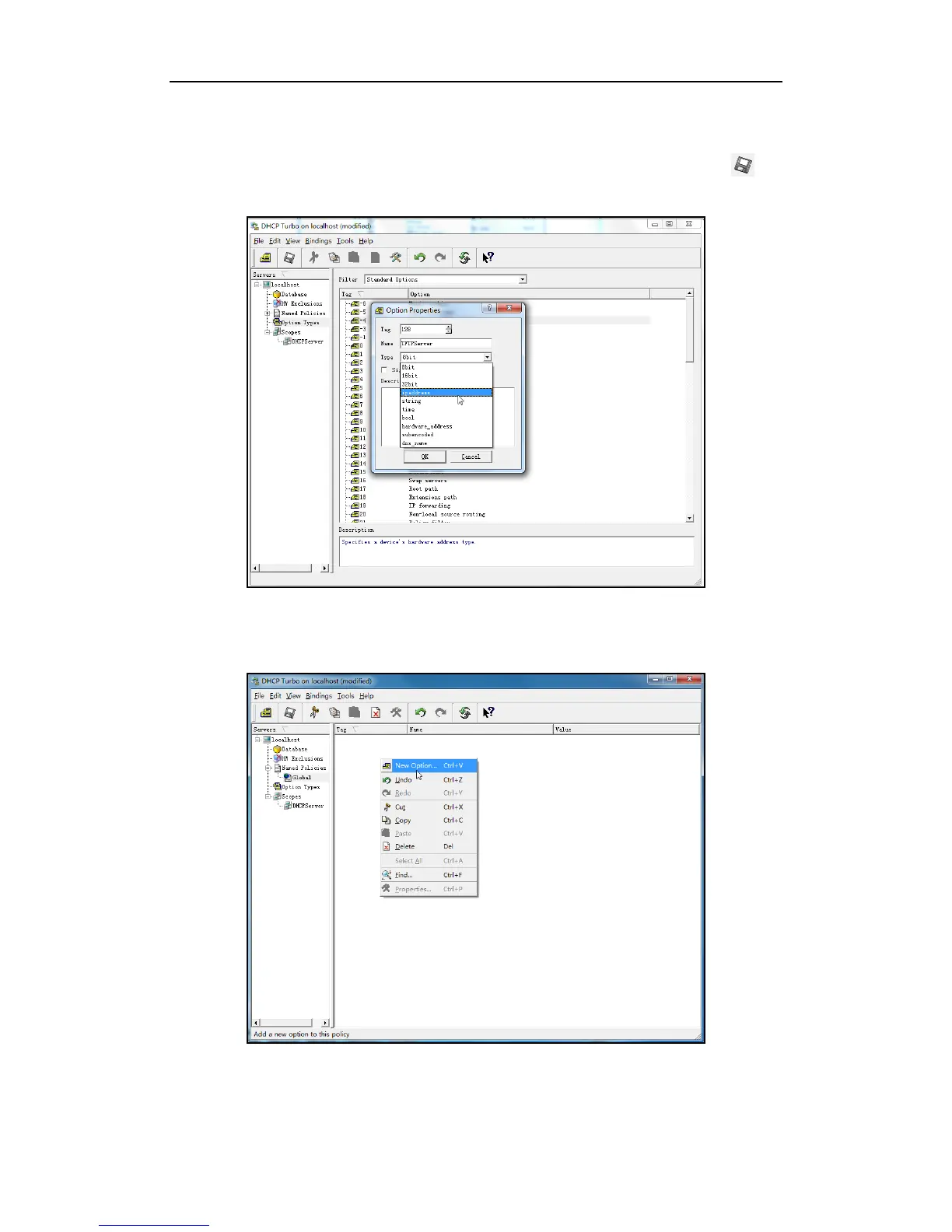Yealink Auto provisioning User Guide
44
7. Set the custom DHCP option (custom DHCP option tag number ranges from 128 to
254) and select the option type (Yealink support the String and IP Address option
type only). Click the OK button to finish setting the option properties. Click to
save the change.
8. Click Named Policies-->Global, right click and select New Option on the left of the
main page.