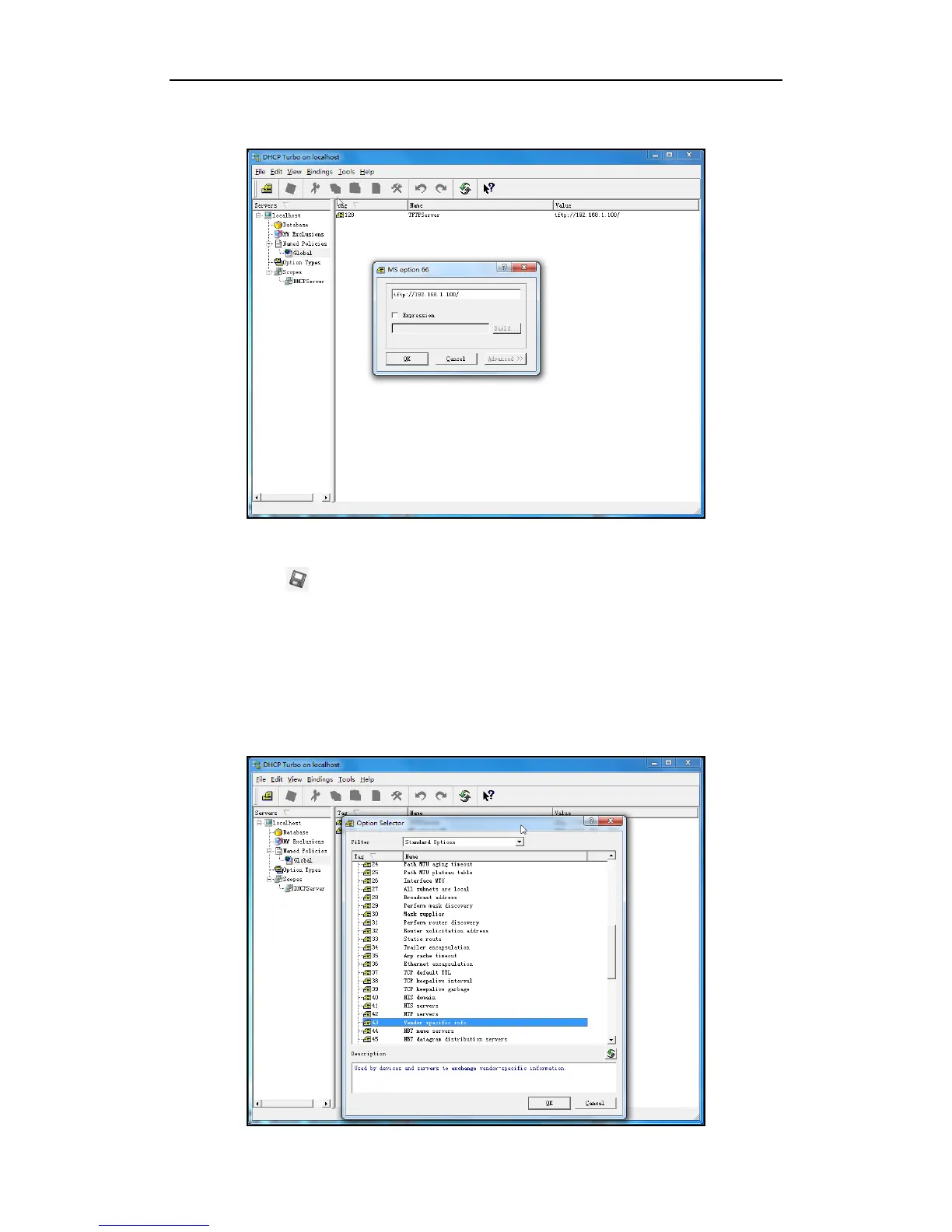Appendix
47
4. Fill the provisioning server address in the input field.
5. Click the OK button to finish setting a custom option.
6. Click to save the change.
You also can add the option 44. The following figures show the detailed processes.
1. Click Named Policies-->Global, right click and select New Option on the left of the
main page.
2. Select the Standard Options in the Filter field.
3. Scroll down and double click the option 43.