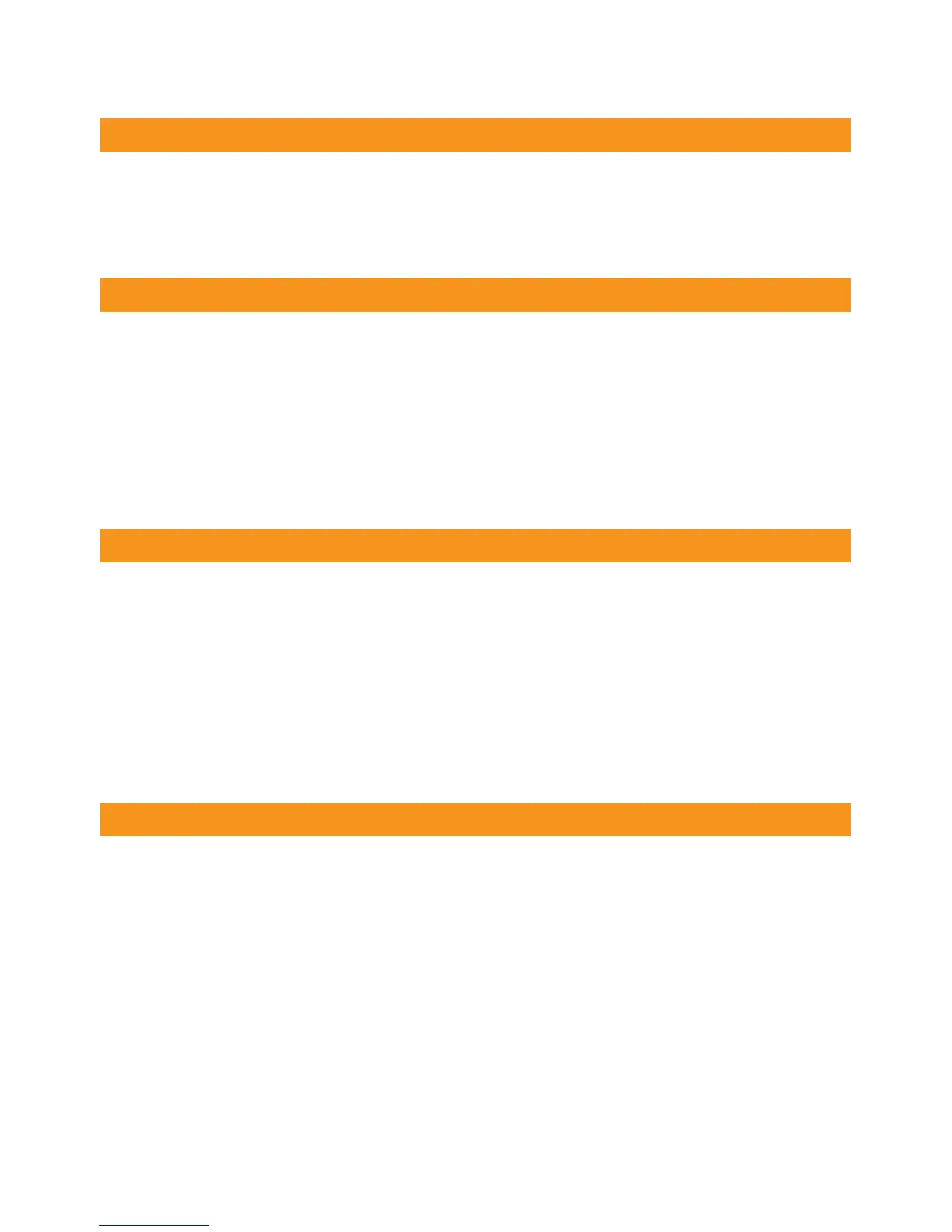you can easily toggle between them by pressing the key corresponding to the call you want to
retrieve.
Your phone has a Call Park key which you can press to park an active call. When you press
the key, an audio cue will indicate the Parking Slot number. The other party will hear ‘Music
on Hold’. The parked call can then be picked up from any phone on the same Virtual PBX by
dialling the Parking Slot number.
To perform a transfer during an active call, firstly press the Transfer key to put the call on hold.
Then dial the number of the third party and perform an attended or blind transfer.
Attended transfer: Wait for the third party to answer the phone. When you want to complete
the transfer, either hang up or press Transfer again.
Blind transfer: Hang up or press Transfer for a second time before the third party
answers.
To establish a 3-way conference call:
1. Put an active call on hold by pressing the Conference soft key
2. Dial the number of the third party
3. After the call is answered, press Conference again to establish a 3-way conference
call
Similarly, to join two existing calls into a 3-way conference, simply make two calls and press
Conference while one call is on hold.
New voicemail messages are indicated in 3 ways:
• A brief warning tone when message arrives
• Message icon and notification on the phone display
• Slow flashing red power indicator
To view the number of voicemail messages for each VoIP account, go to Menu –> Messages
–> Voice Mail –> View Voice Mail.
To listen to voicemail, select the desired account and press the Voicemail shortcut key.
Call Parking
Transferring Calls
3-way Conference Calls
Voicemail
Sales & Enquiries – 1300 733 995
Business Support – 1300 887 899
www.mynetfone.com.au/business
