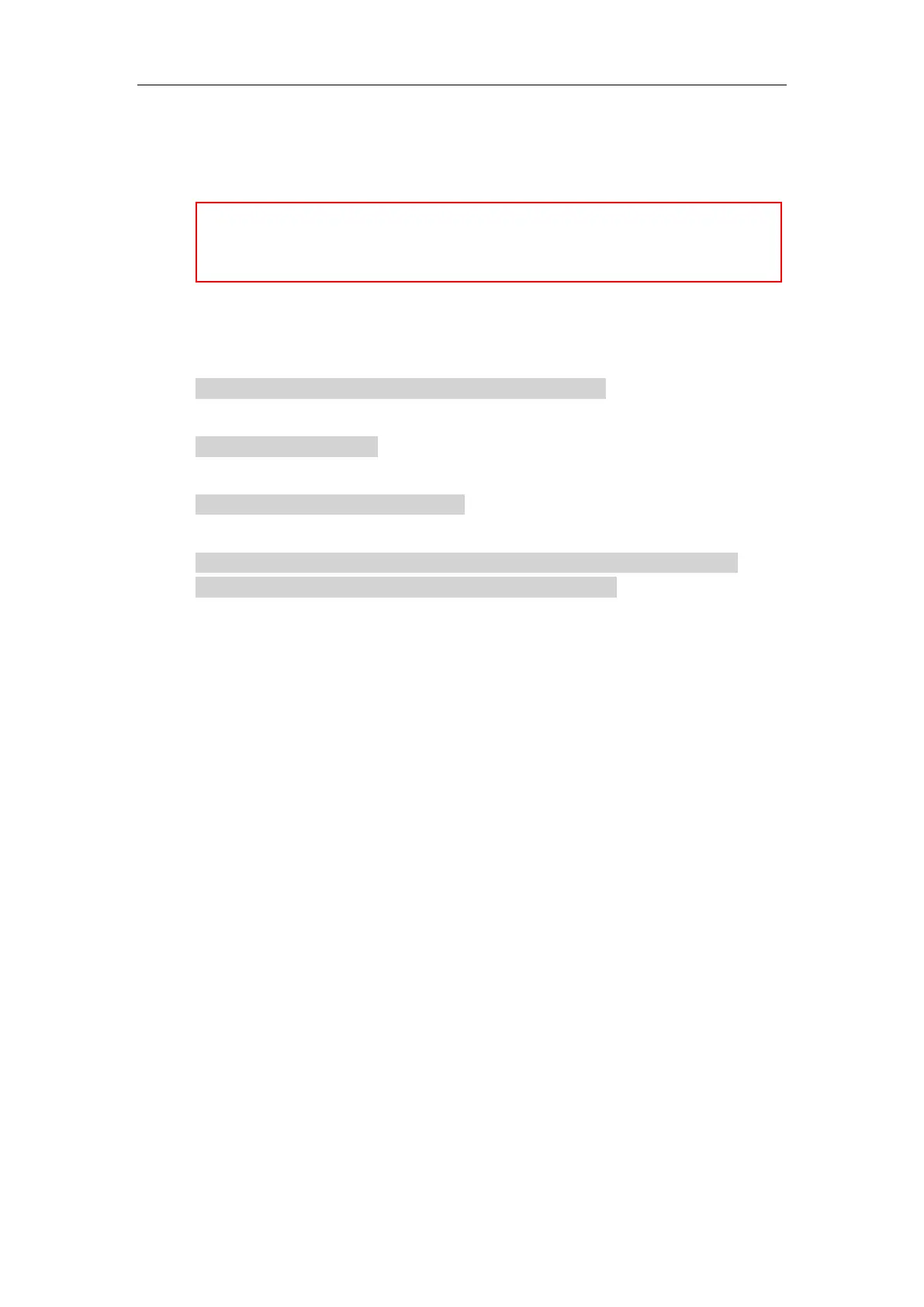Triggering the IP Phone to Perform Auto Provisioning
47
The IP phone downloads the specified configuration files in sequence in boot files from the
provisioning server to complete phone configurations. For more information on boot files
and configuration files, refer to Managing Boot Files and Managing Configuration Files.
The following parameters are used to configure the auto provisioning via activation code
method (X ranges from 1 to 50):
#(Optional.) Configure the code name for triggering auto provisioning.
static.autoprovision.X.name
#Configure the activation code.
static.autoprovision.X.code
#Configure the URL of the provisioning server.
static.autoprovision.X.url
#Configure the username and password for downloading boot files and configuration files. If
configured, the LCD screen will not prompt for user name and password.
static.autoprovision.X.user
static.autoprovision.X.password
The entered user name and password will be saved to the IP phone for next auto provisioning.
The LCD screen will not prompt for user name and password if the provisioning server does not
require authentication, or the user name and password are already saved on the IP phone.
