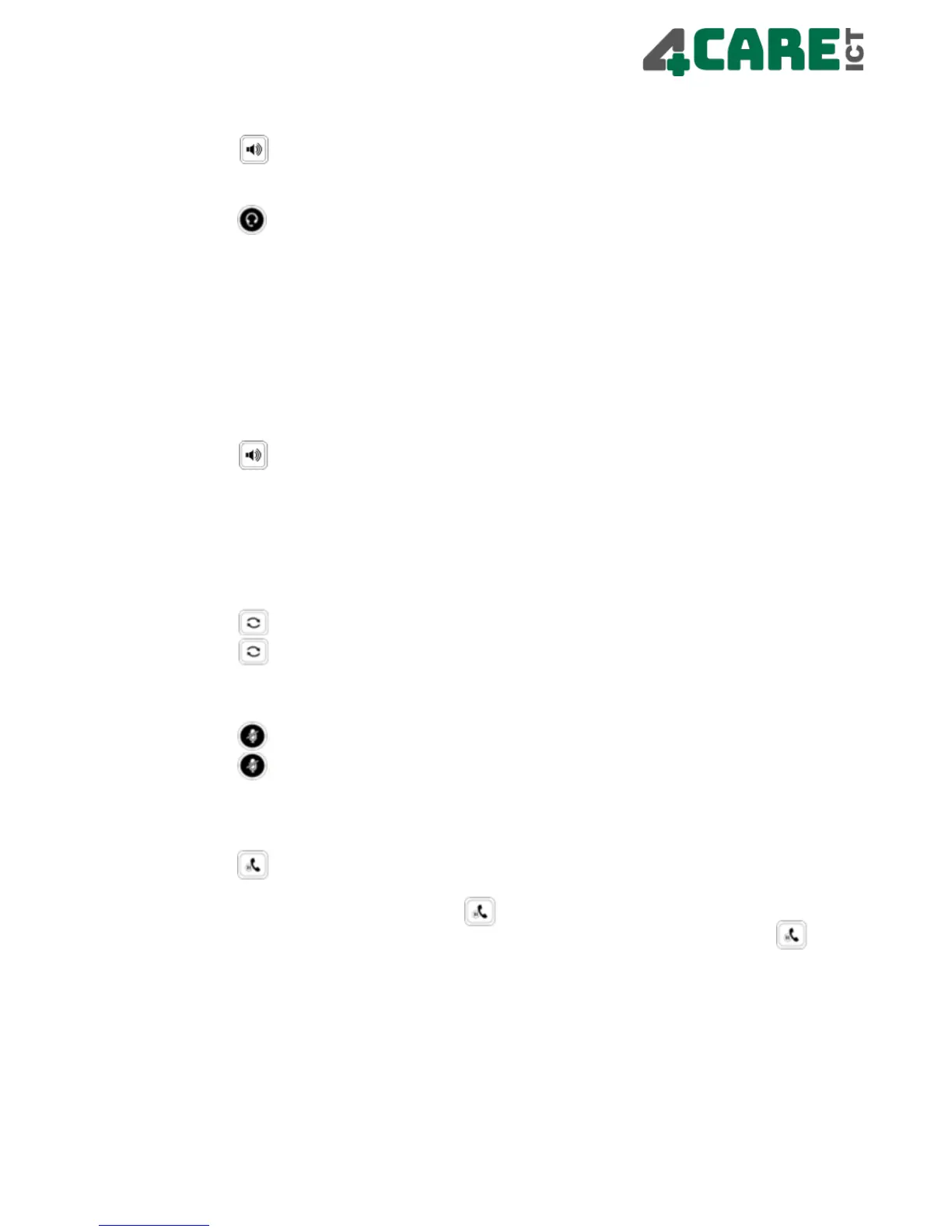Via the spreaker:
Press .
Via the headset:
Press .
Note: You may ignore an incoming call by tapping the Reject soft key.
Ending a call
Via the handset:
Hand up the handset or press the End Call soft key.
Via the spreaker:
Press or press the End Call soft key.
Via the headset:
Press the End Call soft key.
Redial
Press to enter the Placed call list and then tap the desired entry.
Press twice when the phone is idle to call the last dialed number.
Muting a Call
Press to mute the microphone during a call.
Press again to un-mute the call.
Putting a call on hold
1. Press or tap the Hold soft key during an active call.
2. To resume a held call, press the Resume soft key.
3. If there is only one call on hold, press or tap the Resume soft key.
4. If there is more than one call on hold, tap the call you want to resume, then press
or tap the Resume soft key.
Transfering a call
There are three ways to transfer a call: Blind Transfer, Attended Transfer and Semi-
Attended Transfer.