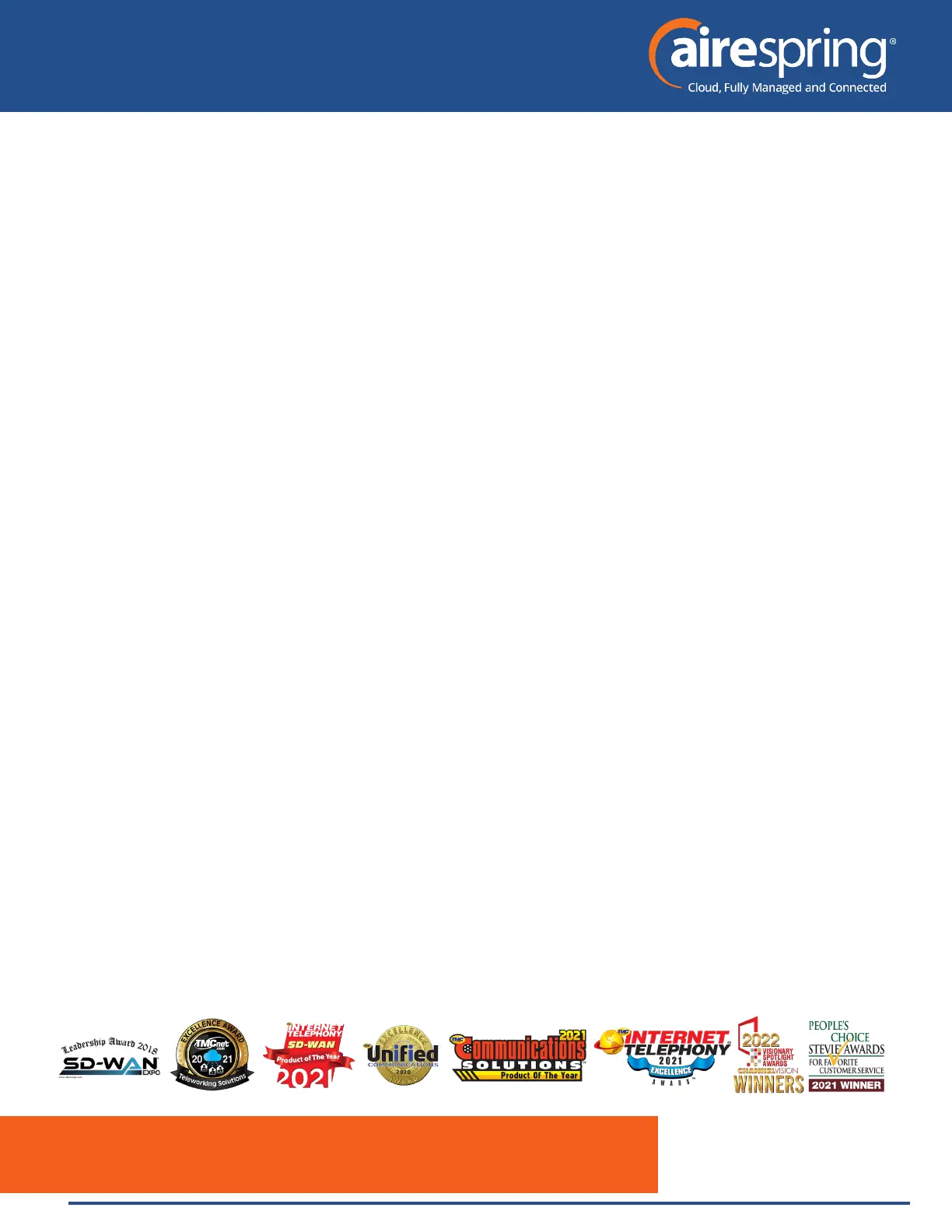AireSpring
Yealink SIP-T54W BG Admin Guide
13
2022 AireSpring, Inc. airespring.com
Ready to nd out more? Contact us at 888-389-2899,
email sales@airespring.com, or visit our website at www.airespring.com
REV. 07.07.2022
Networks
In this section you will be able to customize:
f PC Port – it enables or disable the PC (LAN) port.
f Vlan – it enables or disable VLAN for the phone Port and PC. Congure VLAN ID and Priority for the
Port and PC.It enables or disables DHCP VLAN discovery feature on the IP phone. It congures the
DHCP option from which the IP phone will obtain the VLAN settings. Or can be set to the desired
VLAN if not provided by the DHCP server or LLDP-MED.
f Port Link – it congures the transmission method and speed of the Internet for the PC port.
f QoS – it congures the DSCP for voice and SIP packets.
Line 1 – 16
Over this section you will be able to customize:
User Information, Auto Answer, Ring Tone, Voicemail Access information, and Call Features
Free settings
Over this section you will be able to customize:
Setting name and value of the Free Settings Airespring has provided for you. If additional functions are
required, please contact us.
