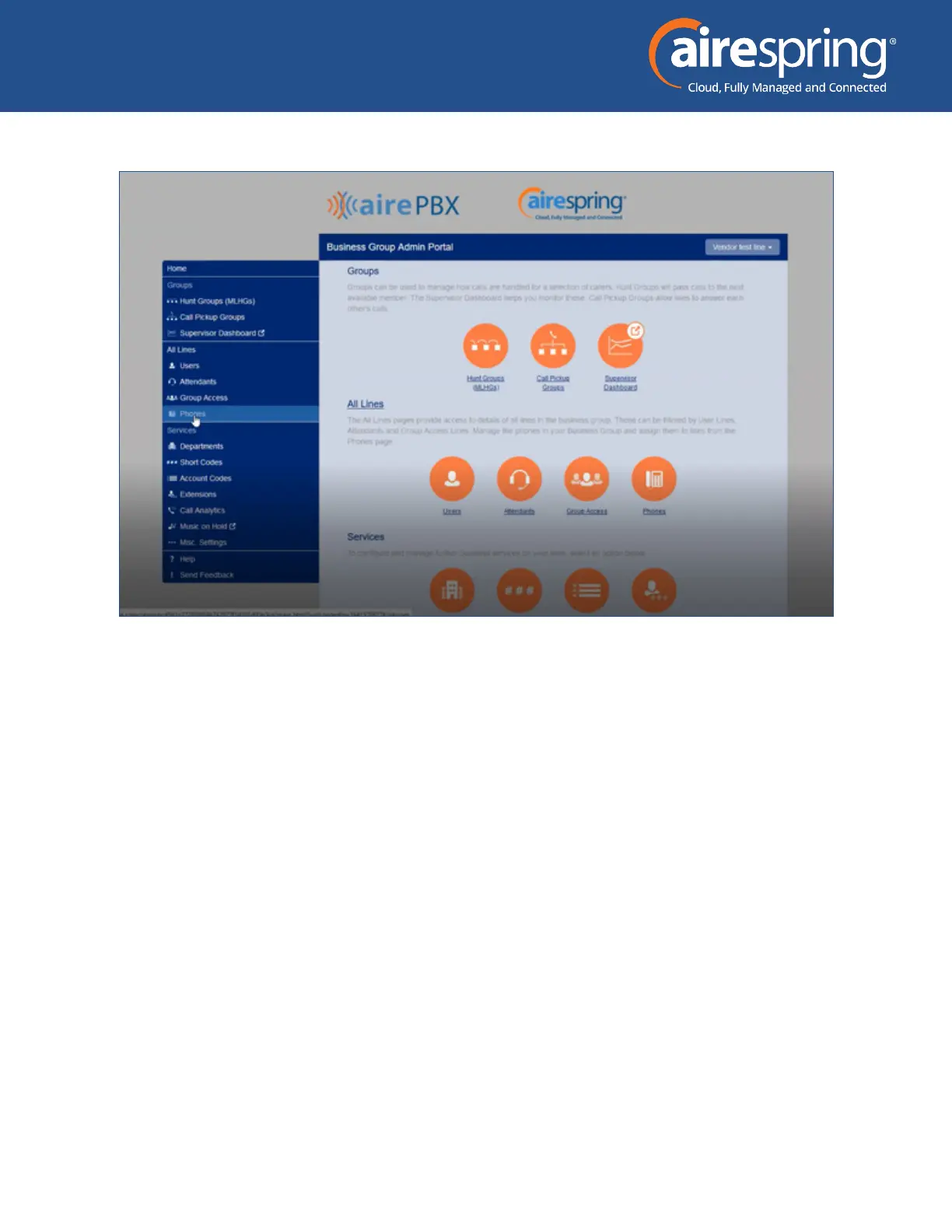AireSpring
Yealink SIP-T54W BG Admin Guide
5
Figure 2: CommPortal Business Group Administrator homepage
Click on Phones section at the left-hand side – you can view dierent departments in case customer have
multisite locations.
Building a new phone prole for users
Select a department if the phone model to be added is specic to one location. If the prole is to be used
for the entire business, leave blank. Click on manage your phone prole
