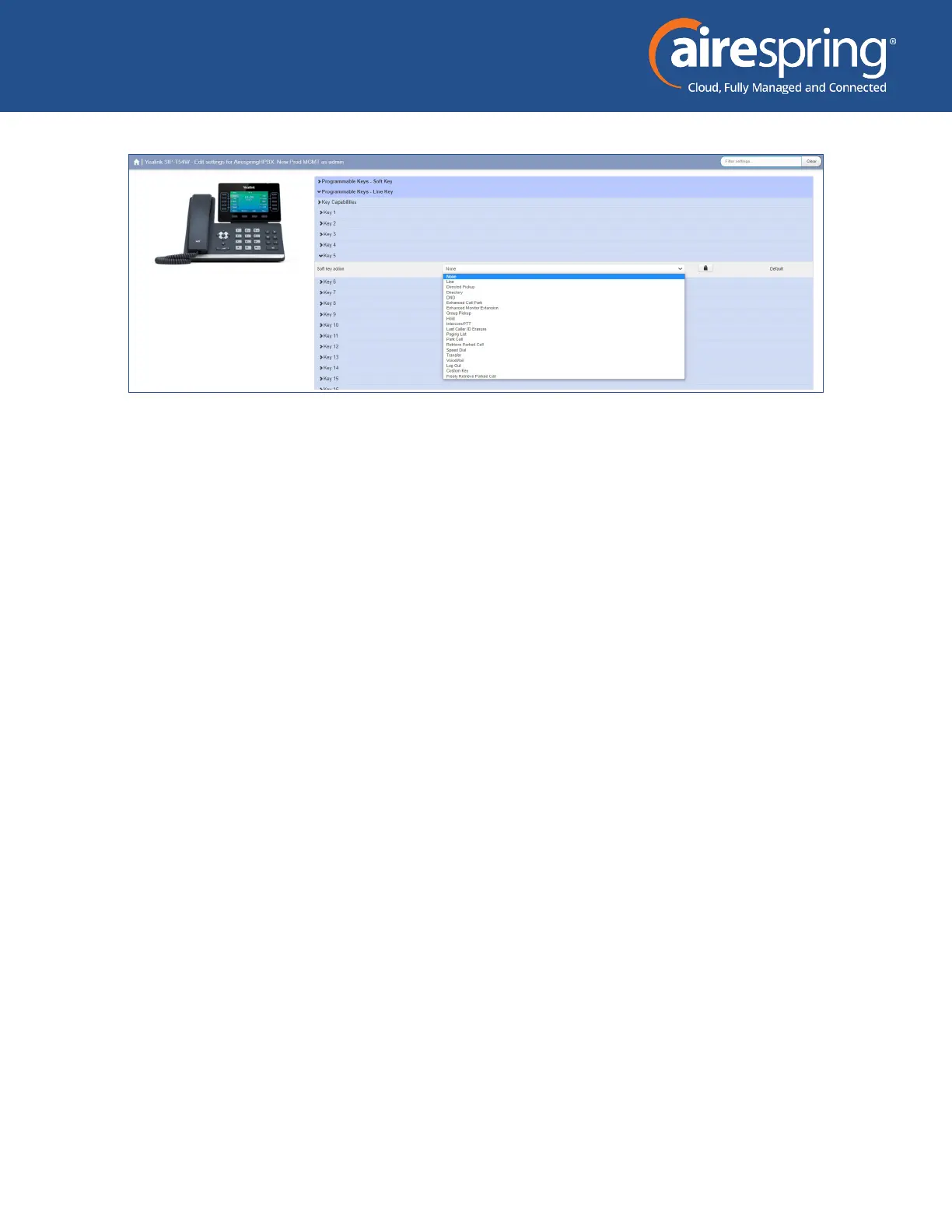AireSpring
Yealink SIP-T54W BG Admin Guide
8
The possible options are as follows:
f None – this is used when a key is not assigned a function.
f Line - It congures the LineKey and the soft action you’d like.
f Directed Pickup – this congures the key as a speed dial to pick up calls ringing on a particular line.
Enter the number of the extension you want to pick up calls for in the box provided.
f Directory – this congures the key to provide you with the phone’s list of contacts. Note: Aastra
phones only.
f Do Not Disturb – congures the key as a Do Not Disturb.
f Enhanced Call Park – congures a key to park to and monitor a specic orbit
f Enhanced Monitor Extension - allow you to monitor another user’s phone activity
f Group Pickup – this congures the key as a speed dial for the Group Pickup service
f Hold
f Intercom/PTT – this congures the key to launch a paging call
f Last Caller ID Erasure – this congures the key as a speed dial to call the access code which clears the
network list of your recent calls.
f Paging List – display and access the subscribed paging groups
f Park Call –Park the call into a system generated park orbit, upon transfer the system will echo the
selected park orbit the call is placed into.
f Retrieved Parked Call – Retrieve a parked call from a specied orbit. Change access code to *54
