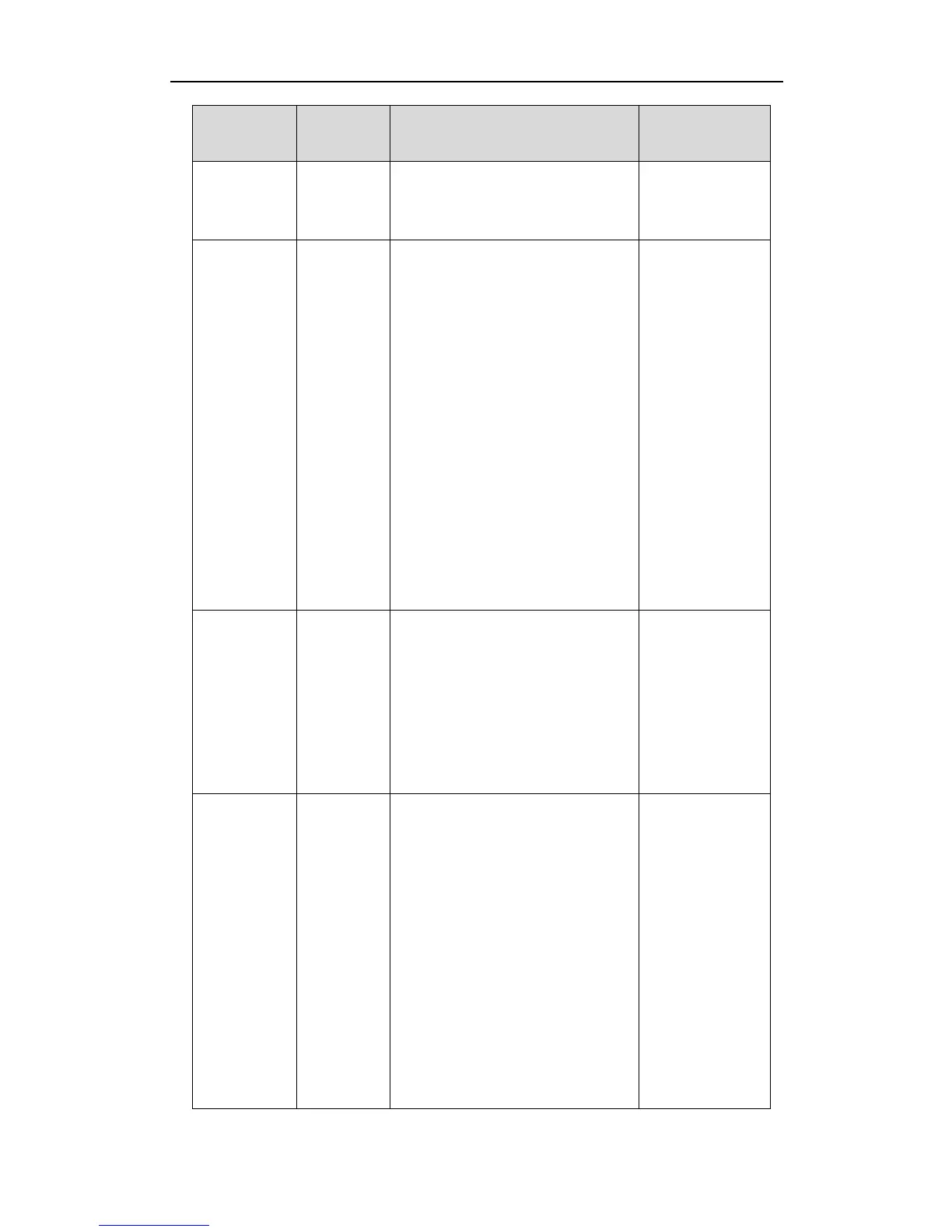It enables or disables the IP phone to
download the ring tone from the URL
contained in the Alert-Info header
for account X.
0-Disabled
1-Enabled
The default value is 0.
It enables and disables the phone to
map the keywords in the Alert-Info
header to the specified Bellcore ring
tones.
0-Disabled
1-Enabled
The default value is 0.
It configures a ring tone for account X.
Example:
account.1.ringtone.ring_type =
Ring3.wav means configuring
Ring3.wav for account1.
account.1.ringtone.ring_type =
Common means account1 will use the
ring tone selected for the phone.
The default value is Common.
Note: Ring tones 6-8 are only
applicable to SIP-T48G/T46G IP
phones.
