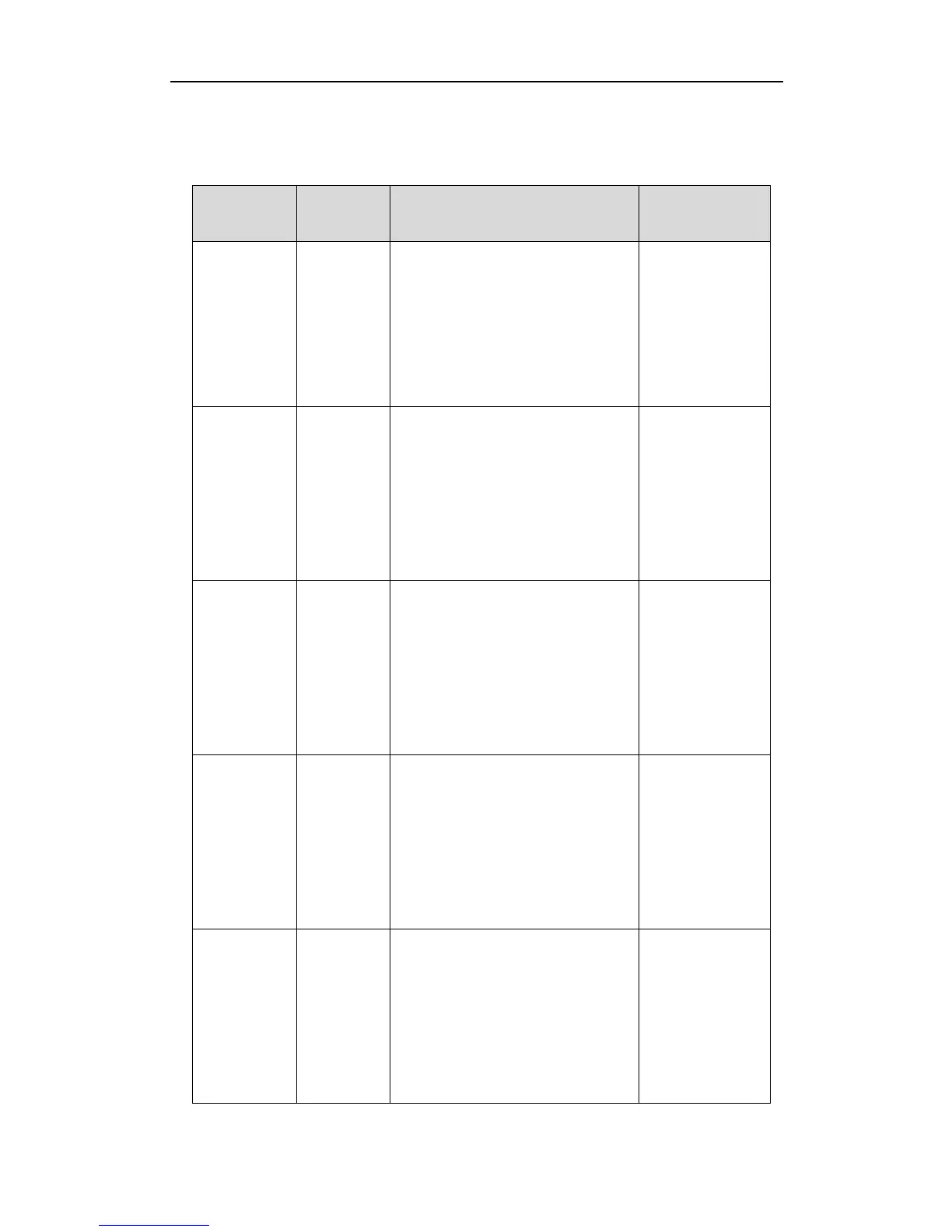Yealink IP Phones Auto provisioning Guide
208
The following table lists configuration parameters that are integrated with BroadSoft
platform. For more information on BroadSoft features, refer to
Yealink_IP_Phones_Deployment_Guide_for_BroadSoft_UC-One_Environment
.
It enables or disables BroadSoft
features for IP phones.
0-Disabled
1-Enabled
The default value is 0.
It takes effect after a reboot.
features.uc_en
able =
(only
applicable to
SIP-T48G/
T46G IP
phones)
It enables or disables UC feature.
0-Disabled
1-Enabled
The default value is 1.
It takes effect after a reboot.
features.uc_us
ername =
(only
applicable to
SIP-T48G/
T46G IP
phones)
String within
99
characters
Configures the user name for UC
authentication.
The default value is blank.
It takes effect after a reboot.
Directory->
Network
Directory->UC
Username
features.uc_p
assword =
(only
applicable to
SIP-T48G/
T46G IP
phones)
String within
32
characters
It configures the password for UC
authentication.
The default value is blank.
It takes effect after a reboot.
Directory->
Network
Directory->UC
Password
features.confi
g_dsskey_len
gth =
(only
applicable to
SIP-T46G IP
phones)
It enables or disables extended length
of the label displayed on the idle LCD
screen for the line key.
0-Disabled
1-Enabled
The default value is 0.
