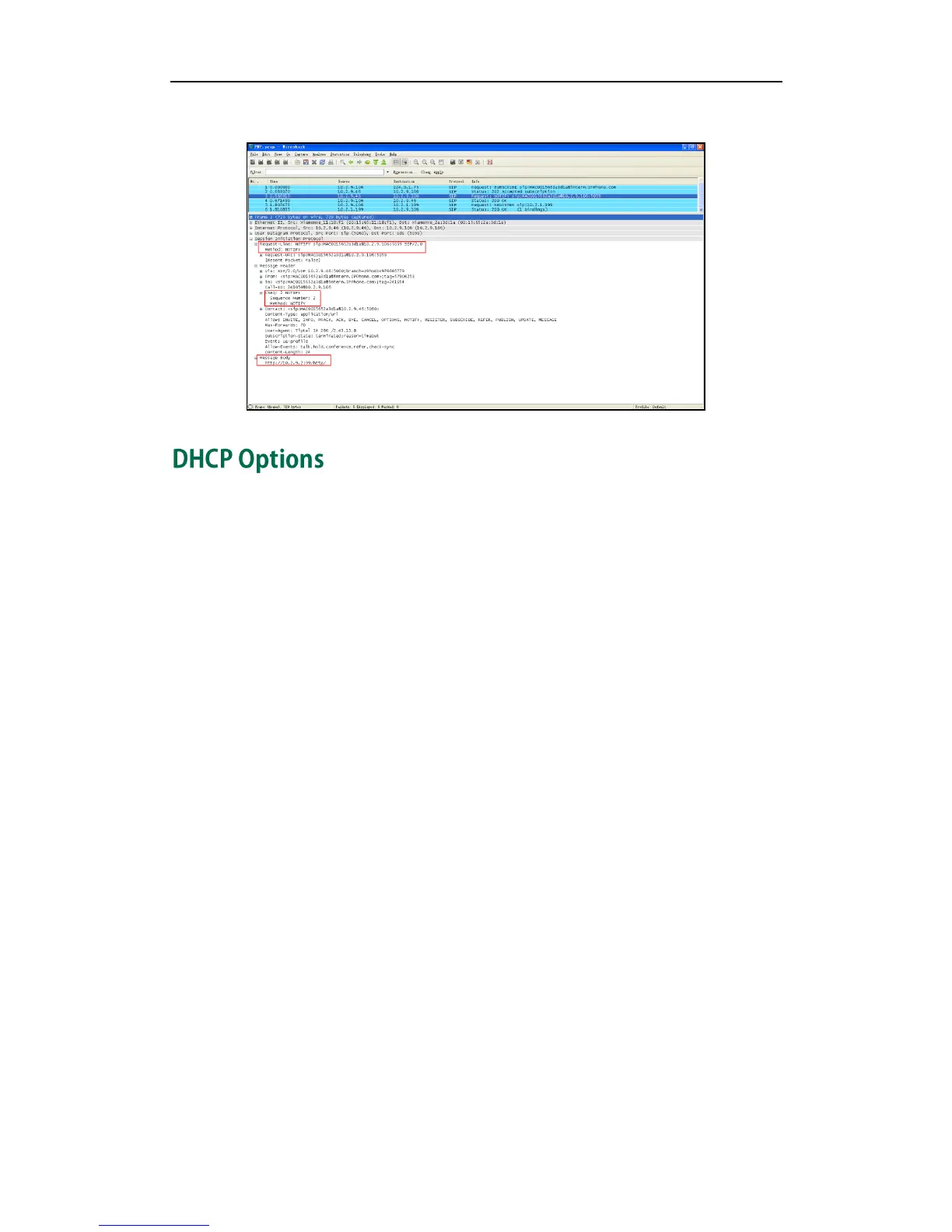Yealink IP Phones Auto provisioning Guide
32
can connect to the provisioning server and perform the auto provisioning process.
Yealink IP phones support obtaining the provisioning server address from DHCP options.
You can configure the phone to obtain the provisioning server address from a custom
DHCP option, or the phone will automatically detect the Option 66 and Option 43. The
Option 66 is used to identify the TFTP server. To obtain the provisioning server address
by a custom DHCP option, make sure the DHCP option is set properly.
The custom DHCP option must be in accordance with the one defined in the DHCP
server. For more information on configuring a DHCP server, refer to Configuring a DHCP
server on page 55.
To configure the DHCP option via web user interface:
1. Click on Settings->Auto Provision.
2. Mark the On radio box in the DHCP Active field.
3. Enter the desired value in the Custom Option (128~254) field.
