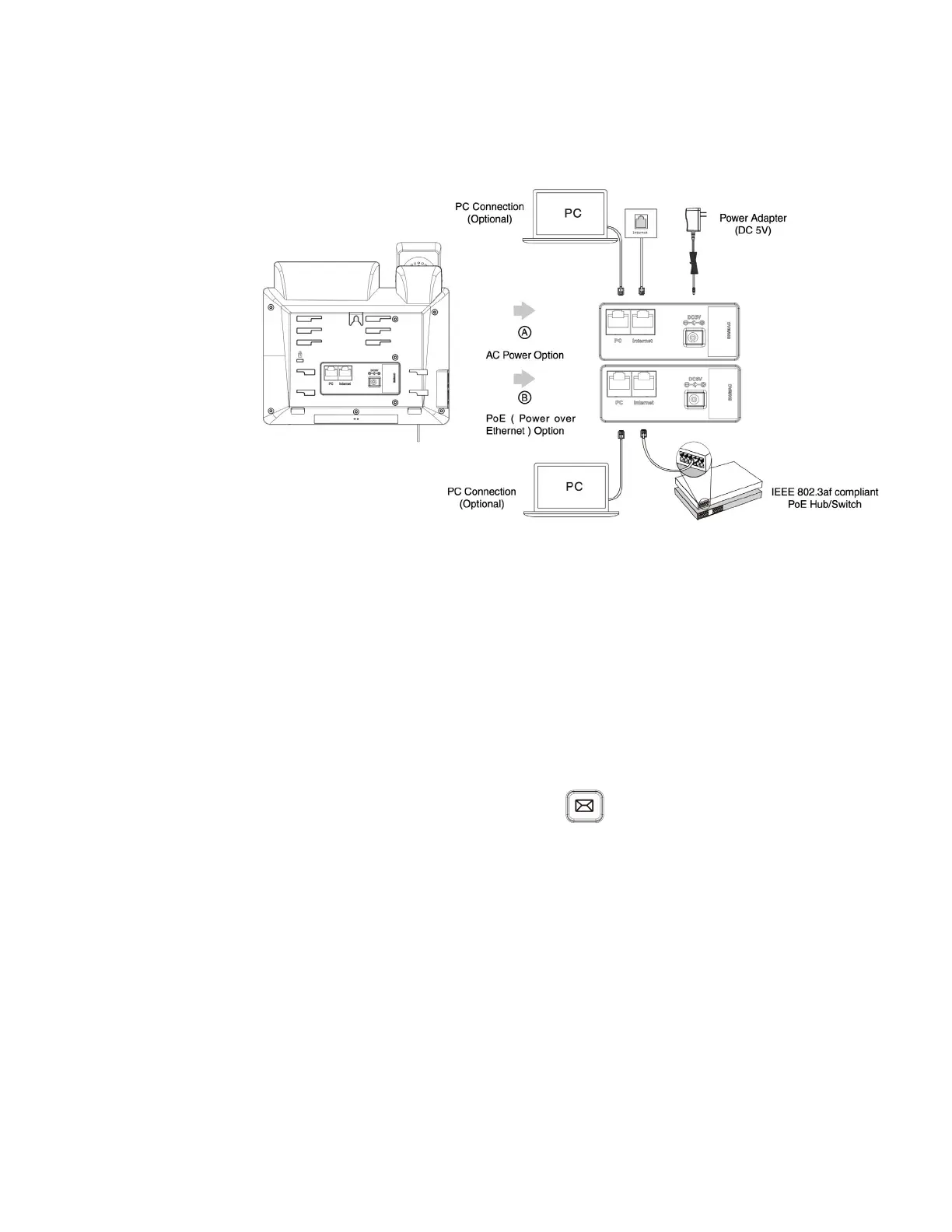CONNECT CABLES
Please follow the diagram below to install your phone.
VOICEMAIL BOX SETUP
Once plugged into power & establishing a network connection, the
phone will automatically download its conguration les & become
usable. The voicemail box will be functional with a default greeting.
Recording Your Personal Voicemail Greeting
1. Press the “Messages” button.
2. Enter the PIN provided to you by your Administrator,
followed by the # key.
3. Select option 3 for personal options.
4. Select option 1 to record your voicemail greeting.
5. Follow the voice prompts to record and check your greeting.
4Quick Start Guide - Yealink T33G
