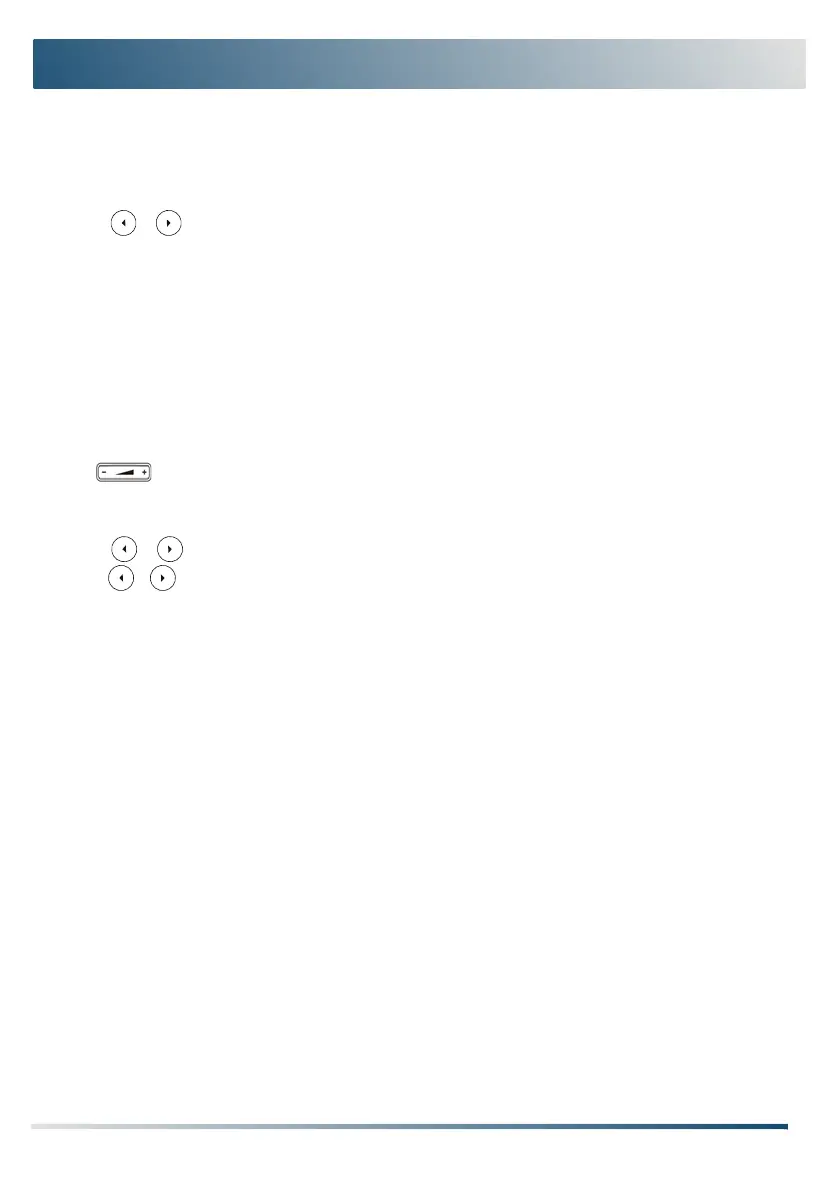Managing Call History
1. Press History.
2.Press or to select an entry from the list.
3. Do the following:
• Press Send to call the entry.
• Press Delete to delete the entry from the list.
• Press Option, you can do the following:
• Select Detail to view detailed information about the entry.
• Select Add to Contacts to add the entry to the local directory.
• Select Add to Blacklist to add the entry to the blacklist.
• Select Delete All to delete all entries from the list.
Customizing Your Phone
Adjusting the Volume
Press to adjust the volume.
Setting Ring Tones
1. Navigate to Menu->Basic->Sound->Ring Tones.
2.Press or to select Common or the desired account and then press Enter.
3.Press or to select the desired ringtone.
4. Press Save to accept the change.
