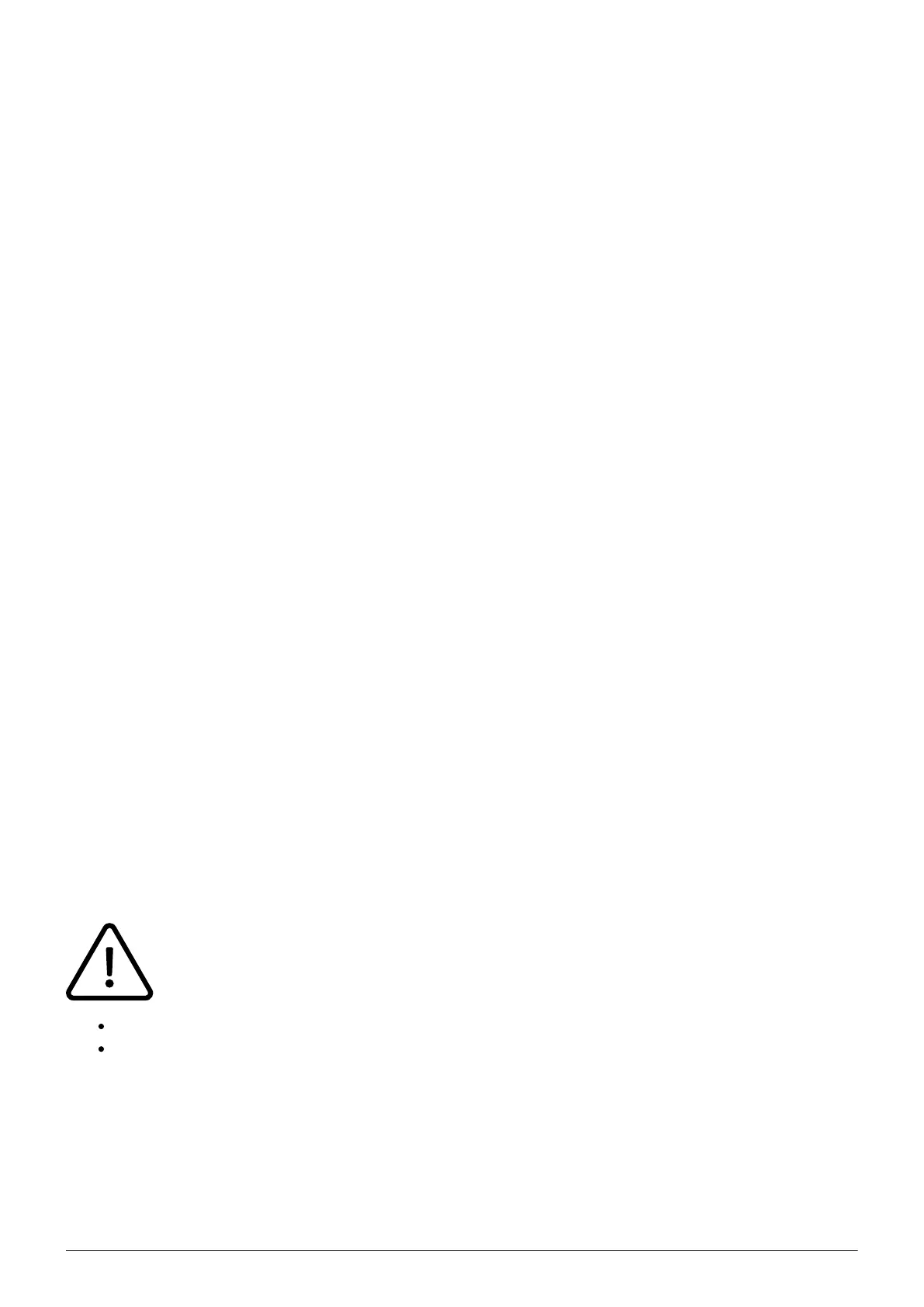3
B. Security
1. Notes
The device was produced in accordance with the most common security standards. Nevertheless,
note the safety guidelines in order to use the device securely. Please note the following safety
guidelines to lower risk of burning, electric shocks, and similar risks.
General guidelines
Keep the device dry and clean at transport, storage, and usage.1.
Avoid collisions and drops of the device at transport, storage, and usage.2.
Do not open the device case and do not try to repair the device on your own.3.
Guidelines for usage and operation
Check whether the power supply voltage is in accordance with the device's voltage.1.
Pay attention to dry hands before using a cable.2.
Do not spill liquids on the device.3.
Guidelines for cleaning
Disconnect and unplug the device from the power supply before cleaning.1.
Use a soft, dry, antistatic cloth to clean the device.2.
2. Encryption
You have the option of voice encrypting (SRTP) your telephone calls. You can activate this function
for your customer account via the administration portal at any time.
Activation of this function is subject to fees.
Activate the function on the administration portal.
Restart all telephones. Restarting may take a few minutes. During a conversation a lock icon
on the telephone display indicates encryption is activated.
⇒The active call is now encrypted.
