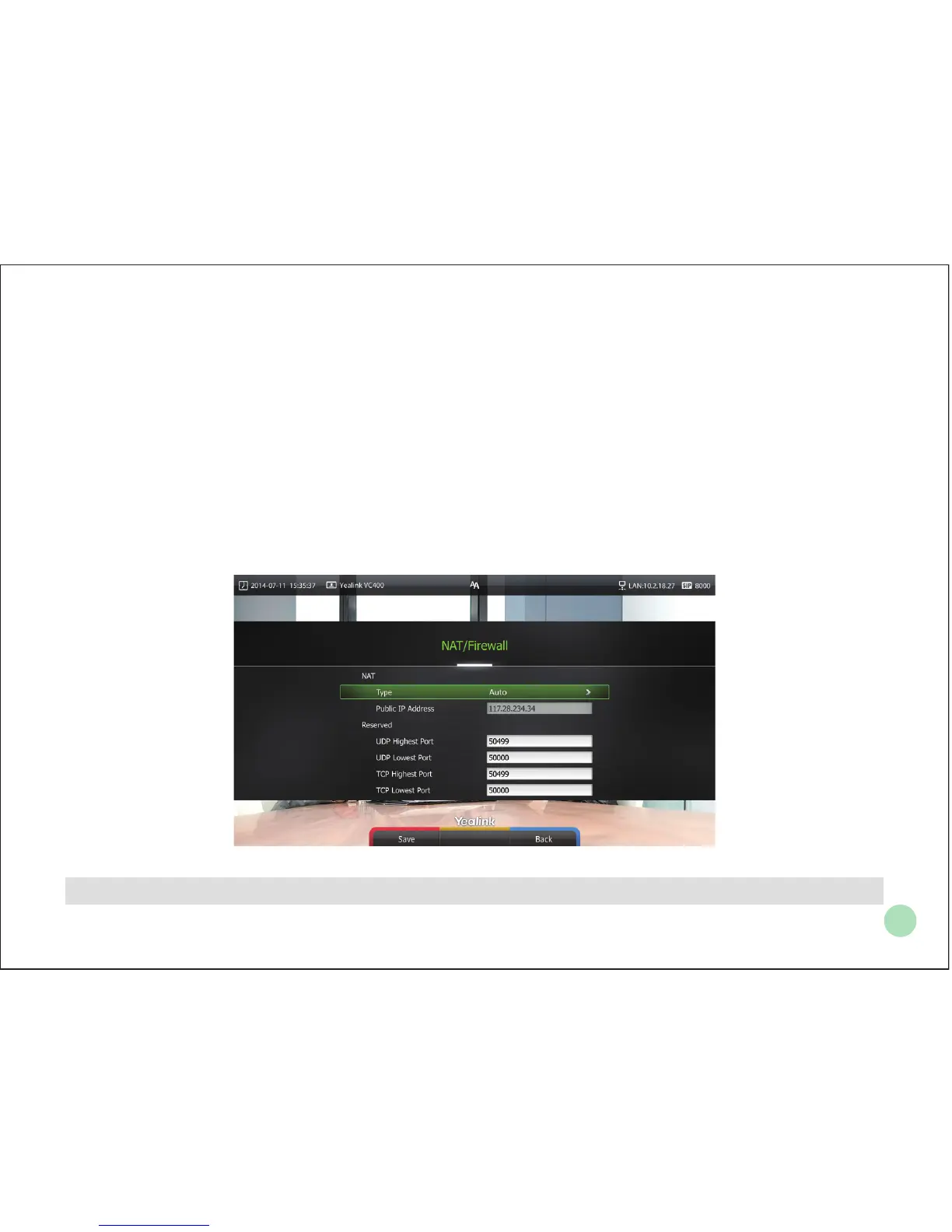ALG feature. In this situation, please do as follows to enable NAT feature on VCS to solve this
problem. (Do following steps via the remote control)
.
Menu->Advanced(Admin Password:0000)->NAT/Firewall
.
Select 【Auto】 from the 【Type】 pull-down list, the system will obtain public IP Address
automatically.
.
If the system does not obtain a public IP Address automatically, select【Manual Settings】from
the 【Type】 pull-down list, and then enter the public IP address in the 【Public IP address】field.
11
Yealink Test Room IP:
117.28.251.50、117.28.251.51