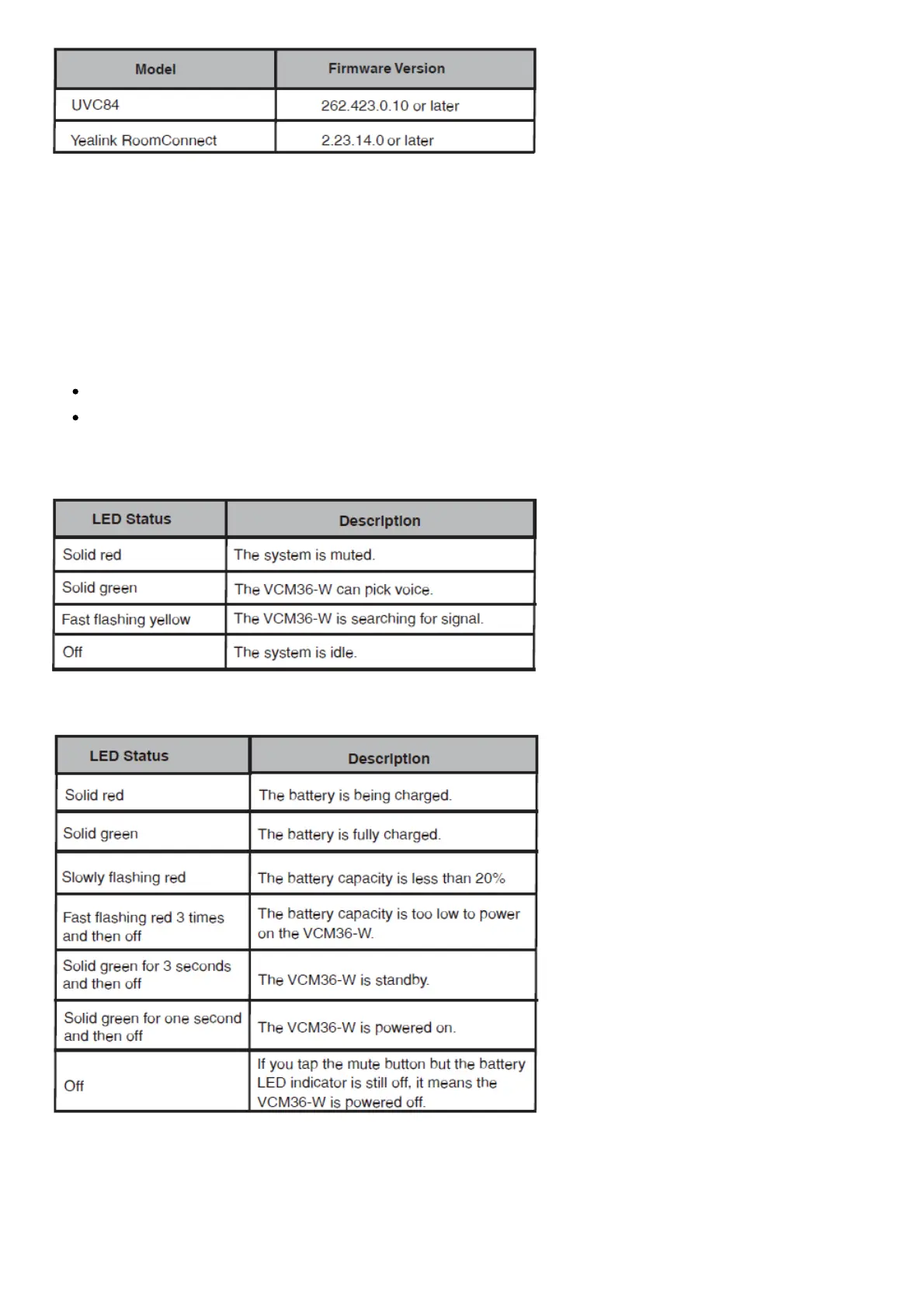Muting or Unmuting the VCM36-W
1. Tap the mute button to mute it. The mute LED indicator glows red.
2. Tap the mute button again to unmute it.
LED Instruction
VCM36-W has two indicators to indicate the work status.
Mute LED Indicator
Battery LED Indicator
Mute LED indicator:
Battery LED indicator:
Upgrading the VCM36-W
If the video conferencing system or UVC camera has a built-in wireless microphone firmware after pairing
with VCM36-W successfully, the VCM36-W will be upgraded automatically. Otherwise, the VCM36-W will be
upgraded through the web user interface of the video conferencing system.
