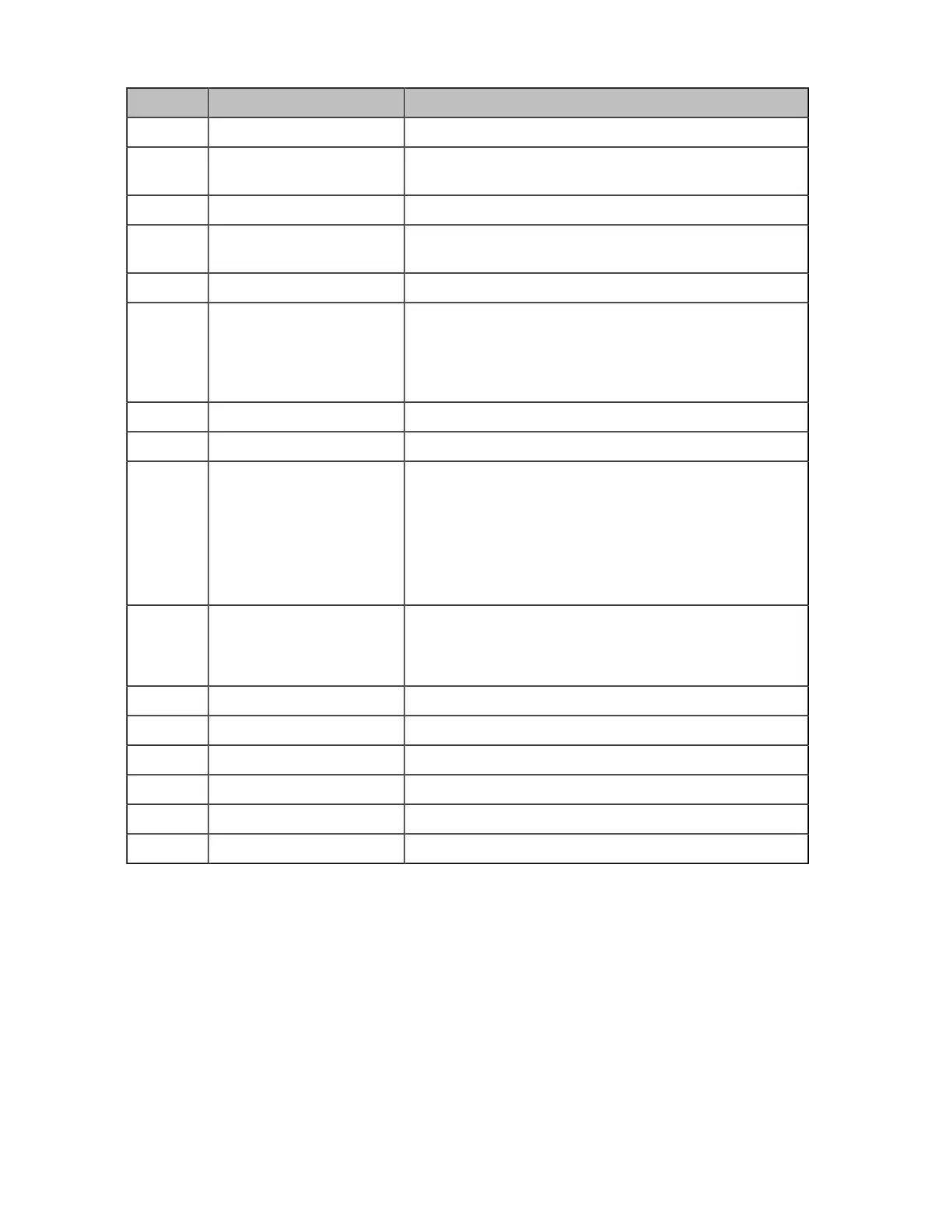| Getting Started | 11
No. Item Description
1 Receiver Receives audio in receiver mode.
2 Power LED Indicator Indicates call status, message status, and charging
status.
3 Phone Screen Shows information.
4 Soft Keys Access the function directly. It depends on the operating
situation.
5 Message Key Accesses the voice mail or missed call.
6 Speakerphone Key
• Switches among the receiver, headset, and handsfree
modes.
• Answers an incoming call.
• Places a call in handsfree mode.
7 Navigation Keys Scroll through information or options on the screen.
8 OK Key Confirms actions or enters the main menu.
9 On-hook Key/Power Key
• Press briefly to return to the previous screen.
• Long press to return to the idle screen.
• Press to turn the handset on.
• Long press on the idle screen to turn the handset off.
• Cancels actions or ends a call.
• Rejects an incoming call.
10 Off-hook Key
• Answers an incoming call.
• Enters the redial calls list.
• Places a call in receiver or headset mode.
11 Keypad Provides digits, letters, and special characters.
12 TRAN Key Transfers a call to another party.
13 Mute Key Toggles mute feature on or off.
14 Microphone Picks up audio.
15 Speaker Outputs audio in handsfree mode.
16 3.5 mm Headset Jack Connects a standard 3.5 mm headset.
