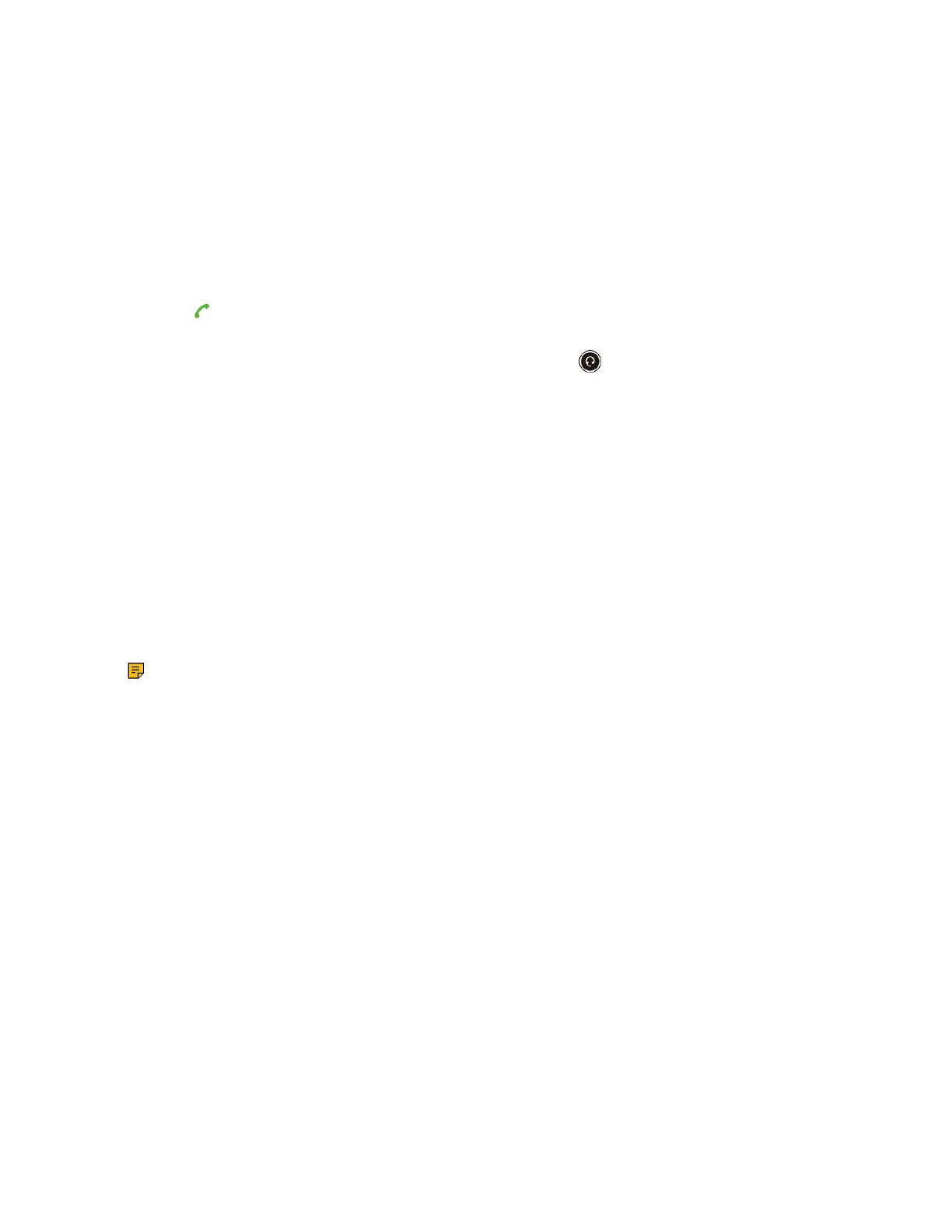| Call Features | 47
4. Select Accept from the desired line fields.
5. Confirm the action.
Answering a Call
When you receive an incoming call, the phone rings and the screen displays the information of the
incoming call.
Procedure
Do one of the following:
•
Press , or press Accept or Answer.
• Press the Speakerphone key.
•
If a headset is connected, press Accept or the HEADSET key .
Answering a Call When in a Call
You can answer a call when there is already an active call on your phone.
When you are in an active call and an incoming call arrives on the phone, a call waiting tone beeps, and
the incoming call information is displayed.
Procedure
1. On the W73H/W78H/W56H/W53H/W59R, press the down navigation key to select the incoming call.
2. Select Accept or Answer.
Results
The active call is placed on hold, and the incoming call becomes active.
Note: You can disable the call waiting feature to reject the incoming call automatically during a call.
Related tasks
Disabling Call Waiting
Answering a Call Automatically
When the handset is placed in the charger, you can simply answer the incoming calls by picking up the
handset from the charger without pressing the Off-hook key.
About this task
It is only applicable to W73H/W78H/W56H/W53H/W59R/CP935W.
Procedure
1. Go to OK > Settings > Telephony > Auto Answer.
On the CP935W, go to More > Auto Answer.
2. Press Change to select the Auto Answer check box (the default status is checked).
On the CP935W, tap the Auto Answer icon and enable function directly.
